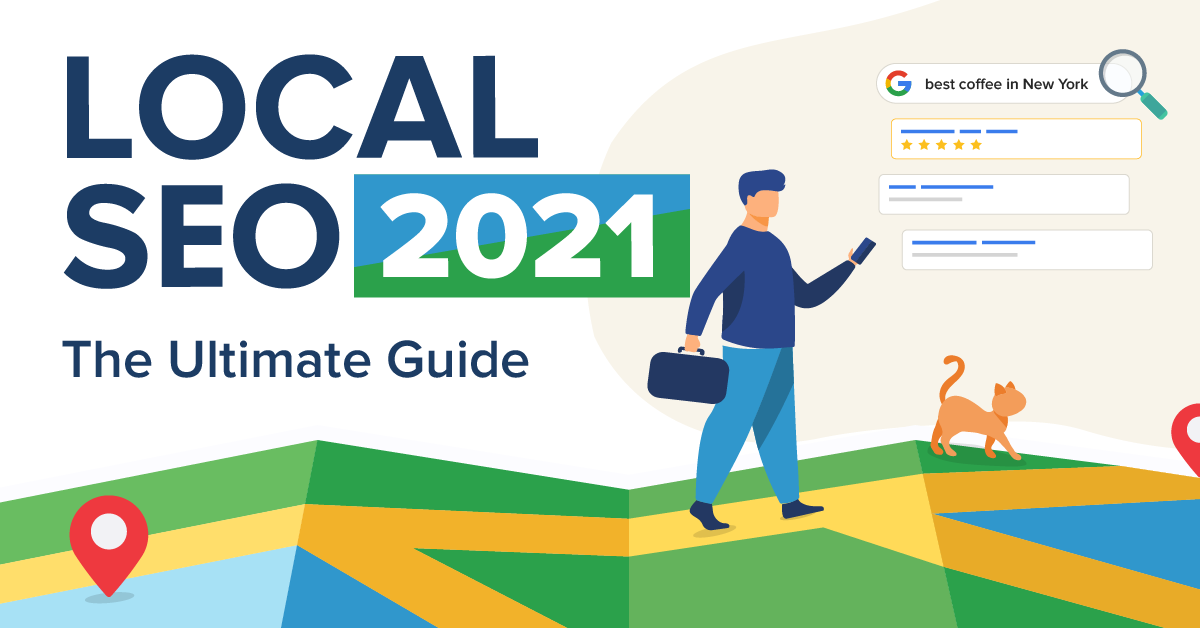
The WebCEO Team has been working hard on this 59-page Local SEO Guide for its users and the guide is now ready! It covers all the questions ever asked of us, helping our users to do Local SEO as a professional.
This page contains only a small fragment of the actual guide. If you don’t have time for a quick introduction, start examining a full and super detailed version of the guide right away and get 21 free SEO tools to turn theory into real results as you learn it!
As a useful bonus, you will get the WebCEO Local SEO Checklist and a list of useful resources.
We love SEO for local businesses. It’s a bit more nuanced than SEO for websites with a global target audience, and the extra steps can make optimizing your site easier or harder, depending on the situation. While fun and work don’t always mix well together, staying interested keeps your productivity levels high – and productivity is an important element in making a business flourish, wouldn’t you agree?
That is the purpose of this local SEO guide for businesses. Here and now, you are going to find out how to showcase your business on Google and help your future prospects find you easily – while being productive and keeping your motivation the whole time.
Let’s begin.
How to Optimize Your Website for Local Search
1. Investigate Your Niche
Your website is a goose which can lay golden eggs. However, unlike in the fable, it won’t just lay them on its own.
– SWOT
Online businesses bring profit only to the hands of smart owners who know what they are doing – and that includes knowing their strengths, weaknesses, opportunities and threats. Sounds familiar? That, of course, refers to the SWOT analysis, and it marks the beginning of your local SEO strategy.
Getting ahead of your competition requires you to know how your business operates like the palm of your hand. How well do you know yours? Test yourself by answering these questions:
Strengths: What is my business good at? What do my customers like about what I do?
Weaknesses: What is my business not as good as it could be? What are the things I do that make my customers turn to competitors?
Opportunities: What can I immediately do in order to get more customers and more profits?
Threats: What can stop me from doing my work or being good at it? What are my competitors doing that can turn customers away from me?
– COMPETITORS
Let’s stop here for a bit and talk about your rivals. I like to think that competitors are our best teachers and their achievements are among our bravest goals. Competitors can tell you a lot about how to run a business.
It’s important to understand who your competitors are. There are three points you should take a gander at before throwing some company in to your competitor list:
1. Online and Real World Popularity: if some cafe is visited by a greater amount of people than yours and receives nicer reviews than yours – you’ve found the first candidate. It doesn’t matter if you are better in services, products or marketing strategy. If another business is more popular, it is your competitor. Use social media, local directories, their clients or go to that establishment yourself to analyze why they perform better and what you need to outdo them.
2. Exclusiveness and Its Realization: Look at the companies that manage their unique services/products/features wisely. To identify your local competitors you can use the WebCEO Google My Business Module > Local Competitors and learn which of your competitors truly deserve your attention.
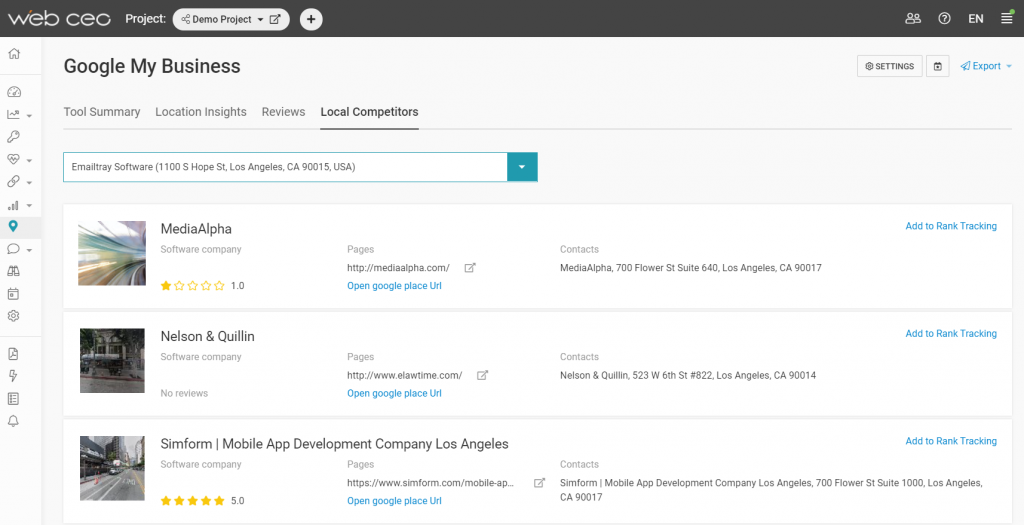
3. Update Tendency: one of the most important criteria to rate your competitor is to see how fast they grow and develop. This will tell everyone about their capacity and potential. It’s important to take into account the size of their updates. For example, a small change in design of a venue may not be an alarm signal to heighten your level of awareness, while an updated menu definitely deserves your close attention.
– TRENDS
You can’t enter the market if you don’t know what people want. This shouldn’t necessarily be a trend that relates only to your business. For instance, some top phrases or public movements that concern everybody can be implemented into a product of yours: package, design, new dish on the menu, etc.
Another example: if you own a cafe and there is a boom trend for Birthday Cake Oreo, you can add it as an ingredient to your bakery or as an independent menu offering.
To see what is popular you can use the following resources from Google:
These three are a little bit alike in terms of their mission: they show the popularity of an item. The first one is more general, i.e. it shows the popularity of your query with no regard to a specific sphere. You can also compare the popularity of two queries.
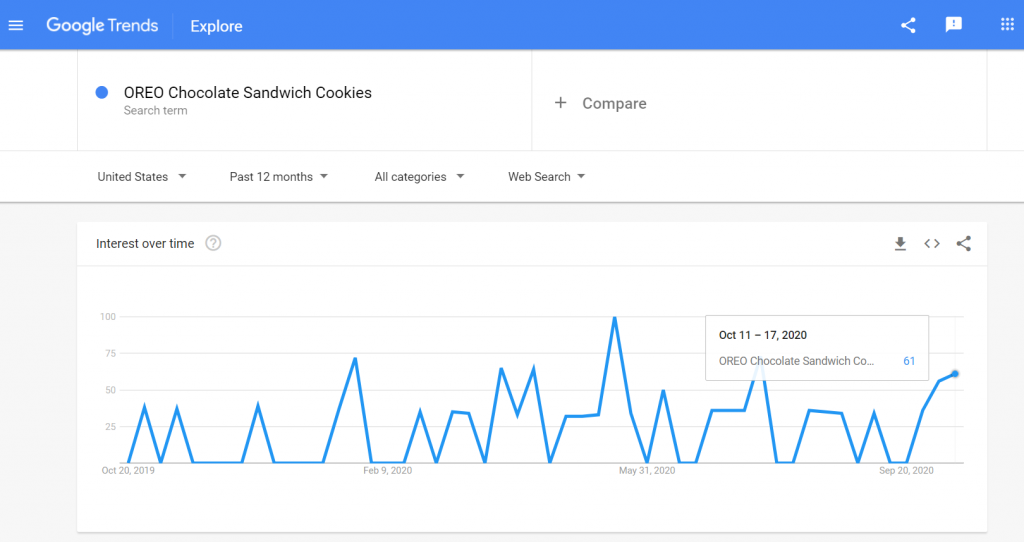
Shopping Insights are oriented on market data, it shows the popularity of products, brands and specific products, compares their performances for specific time periods, locations and includes the influence of shopping seasons.
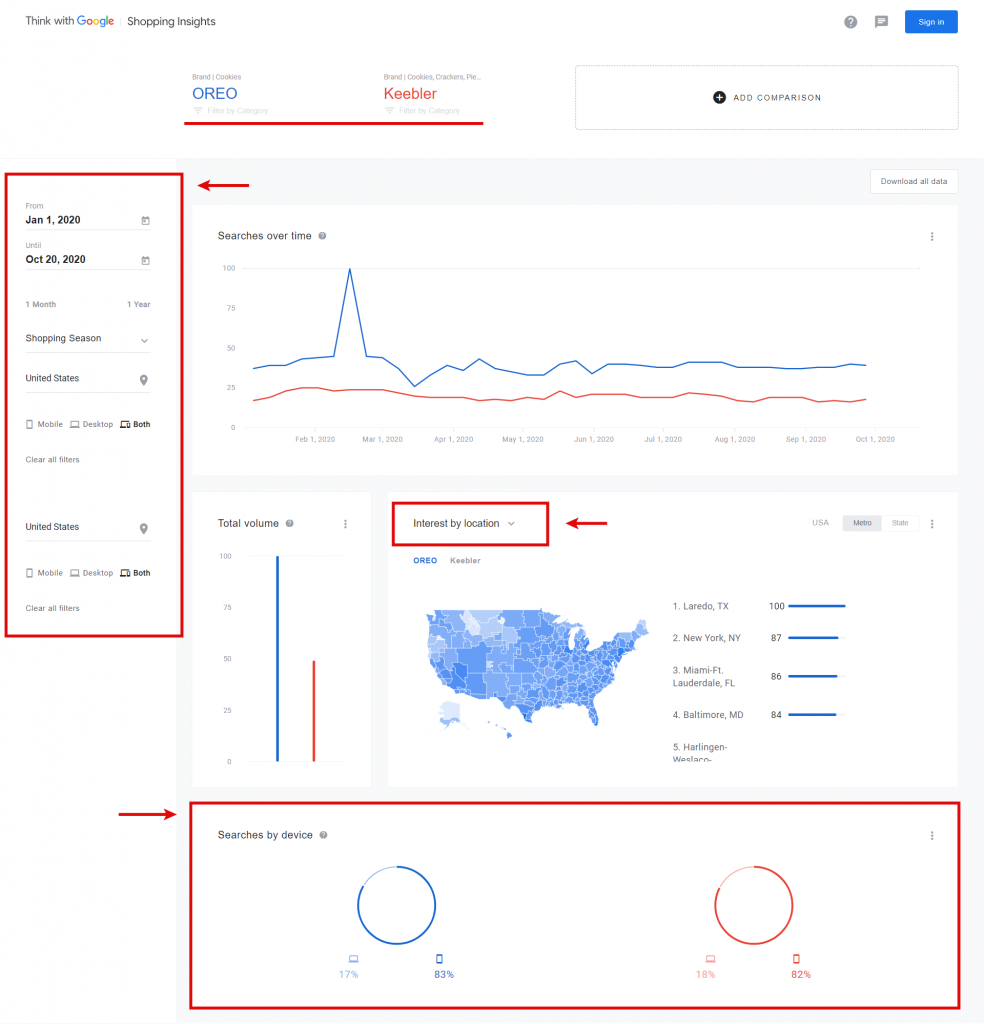
Rising Retail Categories will come in handy for those who own either an ecommerce business or local store. You will see what queries are gaining popularity for a week/month/year and use this information to improve your sales, for example by giving discounts for the most popular goods if they are available at your store.
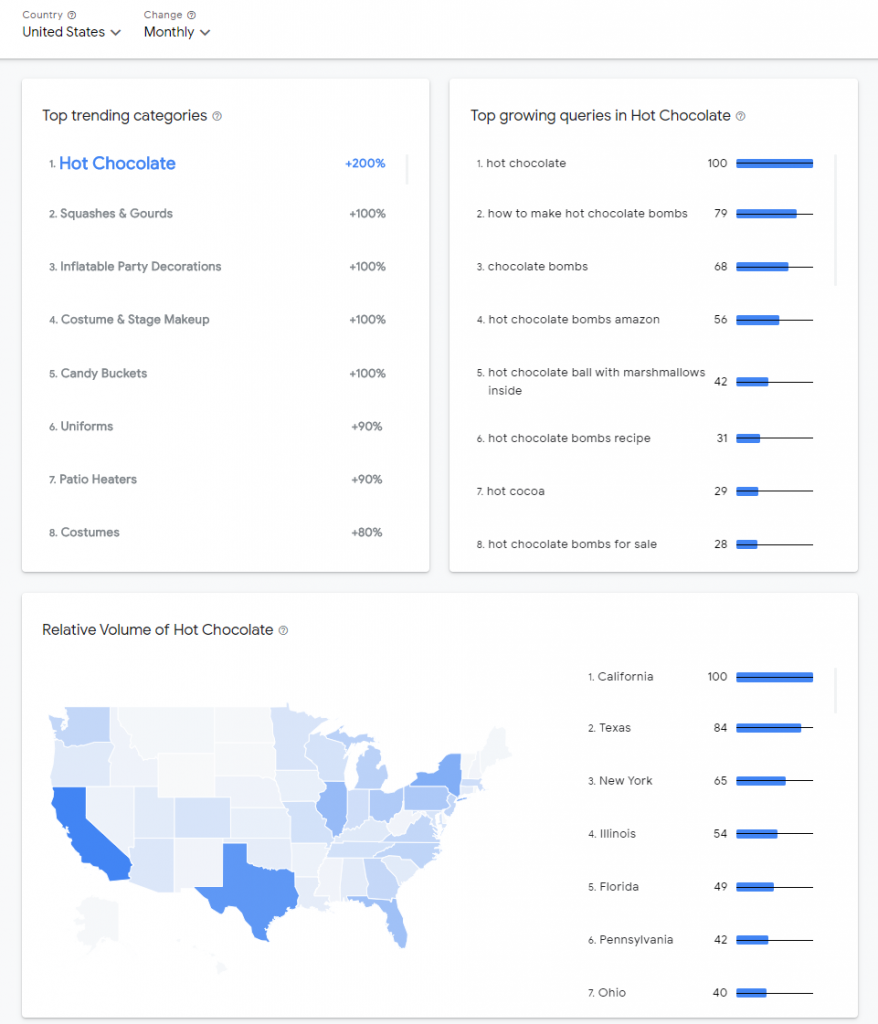
Adapt your business strategy to new trends to attract greater attention to your products.
As you can see, they are pretty basic matters which nonetheless are fundamental to your business strategy. There’s a lot to gain by having a firm grasp of where you stand and a lot to lose if you lack that knowledge.
2. Optimize Your Business for Local Search
KEYWORD RESEARCH AND OPTIMIZATION
On-page SEO is the most basic of basics in SEO. Want your site to rank high? It has to be at least optimized for search engines. Of course, our goal isn’t just SEO, but local SEO. There will be nuances to this step.
On-page SEO is the process of optimizing content and all its types and elements (titles, H1 tags, ALT tags, internal links, etc.) on the pages of a site.
On-page local SEO implies optimizing your website for keywords that:
– Are related to your business. What do you do, in simple terms? Let’s say you are a carpet cleaning service. There it is: your first keyword. However, prospective customers will use various similar terms and popular sub-categories to look up what they need in Google, so you can’t stop at a single keyword.
– Are location-specific. If you want to bring in customers from London, you will need to mention London on your site – and in the same context as your main keywords, too. Examples: carpet cleaning in London or carpet cleaning near me (yes, that works too). Just don’t be silly enough to write the words “Near Me” on your site. Google knows to interpret that query in terms of the location you actually have.
What keyword research factors do you need to judge by? There are two major factors.
– Search volume: the number of monthly searches per keyword by users. The higher this number, the more users you can potentially attract through search engines, so aim as high as you can.
– Search intent: a good keyword clearly represents what the users are trying to find. Local keywords are already more specific about that thanks to including a location, but you can increase your chances to attract the users you need by doubling down on details. Compare these two keywords: buy bicycle in London and buy mountain bike in London. Adding an extra detail to your page optimization signals to potential customers that you have exactly what they want.
The requirements are clear. Now, how do you find the best keywords for your site? You can use your own imagination and hope for the best, but it’s much better to use an SEO tool made for this task.
And the tool that comes to mind is WebCEO’s Keyword Suggestions.
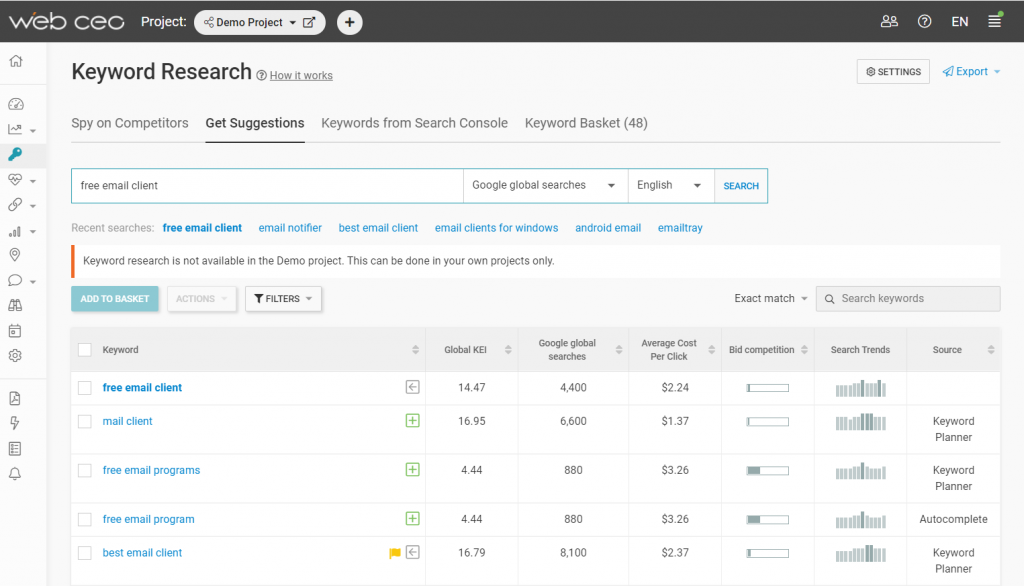
3. Optimize Your Content for Optimal User Experience
The next step is where you figure out everything about the content on your site. On the Internet, content is your most important asset. It helps your site rank by meeting the requirements of SEO and it convinces customers to do their business with you.
Make your content the absolute best it can be:
1. Useful: it must offer users solutions to their problems.
2. Informative: it must provide as much information as users might need.
3. Convincing: it must be able to convince users to become your customers.
4. User- and mobile friendly: it must be simple to view and use on any device.
5. SEO-friendly: it must be optimized to rank in search engines.
6. Unique: every page on your site must be one of a kind and not copied from anywhere – not from another site, and not from your own. Be sure the meta tags on each site are also unique.
Help a great number of customers find your content by optimizing it with keywords.
Put your keywords in these places on your site’s pages:
1. URL address. Make your URLs short and readable.
2. Page title. It must be unique for every page.
3. Meta description. It, too, must be unique for every page.
4. H1-H4 headings. Don’t just use a slogan without keywords as an H1 tag.
5. Image titles, captions and ALT attributes.
6. FAQ page or section. Customers will always have questions: what to buy, how to buy, which product is the best, how it works and many more. The Internet lets them find the answers they seek, and that’s where you come in. You want users to find answers on your site rather than somebody else’s, because it can motivate them to become your customers.
7. Other text.
You want to use keywords that clearly reflect a customer’s search intent (“buy filmmaking equipment” as opposed to “filmmaking”) and have a large monthly search volume. Find the keywords you need with WebCEO’s Keyword Suggestions tool.
GOOGLE MY BUSINESS OPTIMIZATION
Now comes the really important part. You’ll have no local SEO to speak of without making this step. For a business, ranking high in Google isn’t enough. What you really need is to make it into the 3-Pack.
The Google 3-Pack shows three search results before they show the organic results, making them the most visible. They are location dependent, so don’t worry if your website doesn’t show in the pack outside of the area where you operate. But if it doesn’t show in your area either, you should make it a priority to change that.
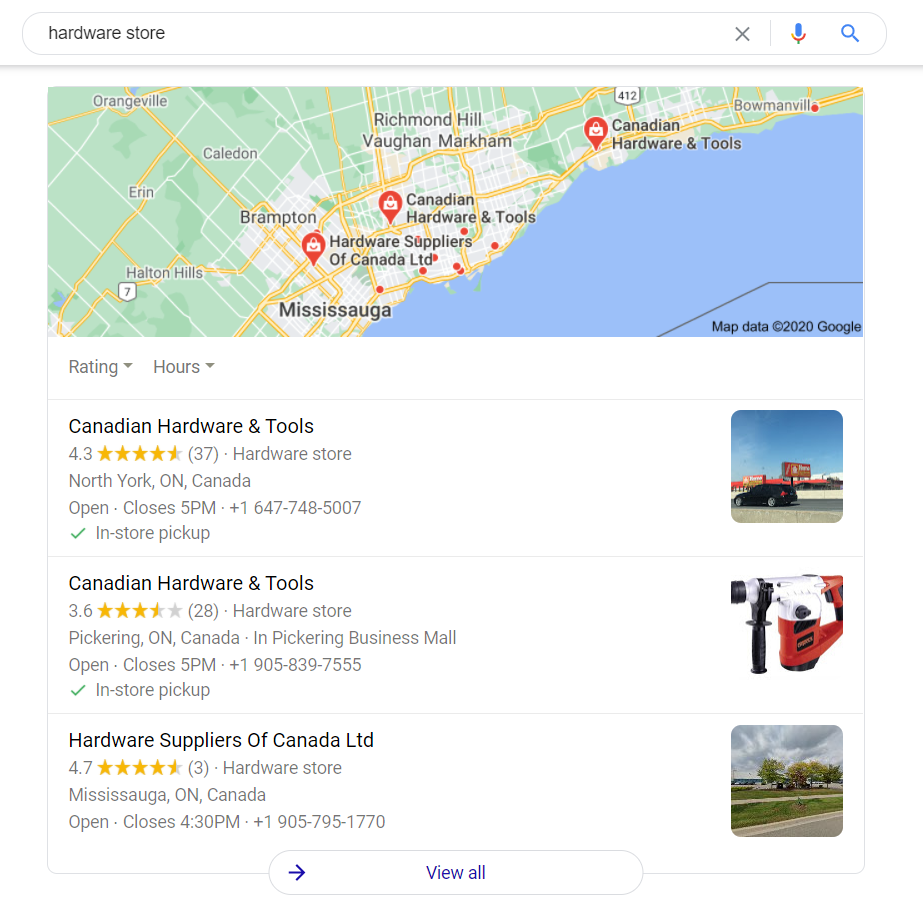
To make your business appear in the 3-Pack the first thing you will definitely need to do is create a listing in Google My Business. When it comes to attributes, look through all the available points and choose the most appropriate ones for your business. Customers will see what you offer right away on the SERPs.
It’s a well-known fact that the original Google My Business service has been a bit awkward to use: a lot of categories – some of which would be great to see consolidated for the sake of comfort – and inconvenient chain management. A user of GMB has to go through a lot of uninteresting data while inspecting insights for different locations.
The WebCEO platform, now integrated with GMB, has gathered a lot of data in two easy to use categories and added a unique report, independent from any original Google My Business reports:
- Location Insights: get the insights on how well you are at running your business; analyze your rating, searches (direct, discovery or branded) – which type of search has been opening doors to your business, – views, user actions on your business profile, and even phone call frequency;
- Reviews: manage the comments that people leave on your profile; don’t leave them “bare” – everybody deserves an answer; there are filters you can apply to rearrange your list of reviews: decide on those you want to see at the beginning: the latest or earliest ones, the best rated or lowest rated ones;
- [unique] Local Competitors: learn who you work against and how good they are. This WebCEO tool segment provides an owner with a list of local competitors with their Google rating and NAPU. There is an option to add competitor websites to other tools within the WebCEO platform so you can keep an eye on them on many levels. The chart will be built on the basis of Google Maps. It will organize a list of your competitors depending on your business location, i.e. the closest ones will be the first. We will also show their Google ratings and reviews.
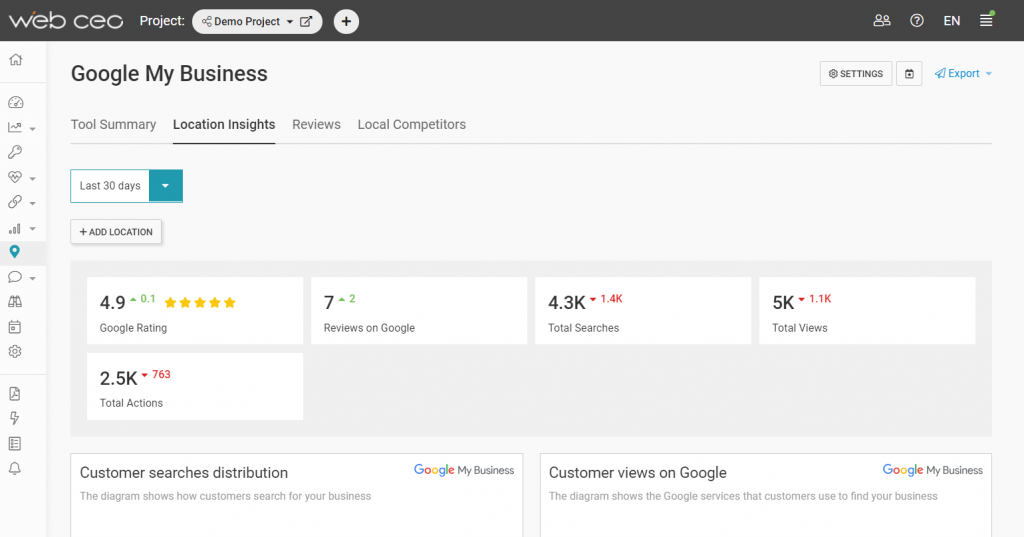
To use the Google My Business Module in WebCEO to the fullest, log on to your WebCEO account and choose Google My Business in the Tool Selector on the top left. Select your project, and connect Google My Business to your WebCEO account. In just a few moments, you will get access to crucial data and reports.
4. Optimize Your Site for Voice Search
Let’s not forget about voice search. There’s no doubt it’s the future of all online search. All those sci-fi works can’t be lying to us, can they?
Jokes aside, voice search as a trend does keep growing, according to expert predictions, and it’s been heavily involved in local search for a long time now. Spoken queries like “where is the nearest coffee place?” are an everyday thing. Because assistants like Siri usually answer with a single result, there’s a stark need to be that one result.
It’s every bit as challenging as it sounds, but your chances will look much better after a little voice search SEO.
1. Anticipate your customers’ queries. Brainstorm the spoken queries your prospective customers would use and create content that will address them. Give special attention to need-oriented queries (such as “I want to buy…” or “How to fix…”) where the answer can be the name of your business.
2. Optimize for semantic search:
– Write about your site’s topics in great detail using natural language. People speak to voice assistants in a casual way, don’t be too complicated for their queries. Be generous with synonyms and related terms. This will help search engines understand your content better and make it more likely to be picked up in voice search;
– Try to organize your content in the Question-and-Answer way. Write a short and clear sentence in the first paragraph to be a great candidate for voice search results. You can always write an academic essay in the following sentences (yet, don’t forget about natural language!);
– Use your location in a way that answers the near me, nearby type of query.
3. Create an FAQ section. Yes, we have already talked about this, however, it can be repeated. Voice search works in a Q&A format, so a page with answers to the most common questions is just what you need to be found. Don’t concentrate on What-questions alone, use all question words to create natural texts and embrace more likely question queries.
4. Use structured data. Schema markup spells out for search engines which part of your content means what, which helps the voice search algorithm find the requested information. There are a lot of types of structured data; make sure you optimize not only for the types related strictly to your business. Bring attention to specific elements on your pages, such as FAQ, How-to, Article and other formats. As soon as you’ve applied the markups, test these pages in the Google Rich Results Testing Tool or the Structured Data Testing Tool.
5. Maximize your loading speed. Page load time is a ranking factor, and pages picked up by voice search tend to be faster than most. If you aren’t sure how well your website performs, try the WebCEO SEO Analysis Tool.
6. Be mobile-friendly. Most voice queries are made via mobile devices. You will have to prepare your website to operate on smartphones. Also, don’t forget about Google’s mobile-first indexing: websites with a responsive design are at an advantage. Use the WebCEO SEO Analysis Tool > Mobile Optimization.
7. Provide timing for videos. If it happens you have certain parts of videos relevant to your niche that answer some of the local queries, it would be great to show these timed parts to the search engine with the help of YouTube timing. Google, in its turn, will show your video in voice search results and point out the exact moment to examine.
5. How to Diversify Content and Where to Post It
We aren’t done with the topic of content yet. It comes in various forms: blog posts, photos and infographics, videos and podcasts – the list goes on. Each of these forms is widely used. They are popular and help websites keep up with the times. And the effect is made even stronger when you use at least two types of content in your strategy.
Where are the places to publish your content?
1. Your own site. This goes without saying; your content should bring you rankings and traffic, first and foremost.
2. Social networks. Platforms like Facebook and YouTube have billions of users, which makes them good for attracting new customers with your content.
3. Other people’s blogs. Guest posting is a mutually beneficial practice of exchanging content for traffic from other sites.
4. Other local sites. A good piece of content in the right place can bring you users that are already interested in becoming your customers.
- Use eye-catching visuals
Visual information is really good at getting the point across. In fact, no other type of information comes close. That’s why, if you are trying to sell something, graphics and videos are essential for you. They will make your website look alive and your business more presentable.
What is especially good for local SEO?
1. Photos. Pull out all the stops and show your customers everything you’ve got: the building where your workplace is located, the surrounding area, what your workplace looks like inside, your products and/or services, your employees, even your customers (with their consent, of course). Make your users want to visit the place they see on the screen.
2. 360° photos. A tripod may cost you a bit, but a beautiful panoramic shot is priceless. It’s also fun to interact with, so that’s a bonus point for the user experience (UX) on your site.
3. Animations. Remember the part about making your site look alive? That’s literally what the word “animation” means.
4. Videos. Sound, imagery and text make the most powerful combination existing on the Internet, and nothing has topped it so far.
5. Infographics. Got a bit of interesting knowledge that’s related to your line of work and would be better digested when spliced with some pictures and graphs? That’s a recipe for an infographic. It will have an even greater effect on users if it’s unique and no other infographic talks about the same topic.
6. Charts and diagrams. Confidence is born from success. Don’t be afraid to show that you know what you are doing! If you can tell a story about your success, it might be possible to show it in a visual form – for example, how much your sales have increased or how many customers you have served over the years. Just be careful not to brag too much.
And if you enable an option to share your visuals in social media, users will be all too happy.
Lastly, there’s a way to make your images even more useful in terms of local SEO: geotagging. It means adding GPS information to images and making it easier for search engines to associate them with specific locations. Usually, modern cameras (including phone cameras) do it automatically, but if your photos somehow weren’t geotagged, you can do it manually with a free online service.
6. Place NAP Citations on Other Sites
Here’s another cornerstone of local SEO. Every business needs to know how to make an introduction. What is the best and most professional way to present yourself to your would-be customers?
1. Name: what you named your business.
2. Address: where in the world to find you.
3. Phone number: how to reach you by phone.
4. Optionally, URL and email address: how to reach you online.
Why is this important?
Some businesses have either the same name or the same address as another business. In rare cases, they can have the same phone number. However, it’s next to impossible for any two businesses to share all of the above. You won’t confuse them as long as you have this information. And if you don’t have it? Problems arise.
Here’s an example to show you what I mean.
Let’s say there are two movie theaters with the same name, but in different cities. You have their phone numbers, but you forgot which theater is from where. You are left with one theater name and two numbers. How do you know which one you should call to book a seat?
It’s not a very difficult problem, but it’s still a major inconvenience. That’s why NAP(U) or UNAP citations are so important.
Where do you leave these NAP (or NAPU) citations?
1) Fill out this information on your site;
2) Fill it out on Google My Business and other business listing sites;
3) If it happens to change, be sure to change it everywhere!
And while you are at it, here’s an easy way to give your citations an extra oomph: embedding Google Maps with your location on your site.
7. Maximize Your Click-Through Rates
Let’s say you’ve outdone yourself at SEO and placed your website at the highest positions in search results. There’s no denying that it’s a major victory. It’s worth a pat on the back. But the fight doesn’t end there. Now that people come to your website in crowds, you want them to leave it as your customers.
Of course, if a user hasn’t come to do business, not much will change their mind. But if they do want to create an account, make a purchase or perform a similar action, your job is to make it easy for them. How?
By maximizing your site’s click-through rates. And here’s how you do it:
- Write clickable titles for your site’s pages. Depending on what kind of business you do, you can use words that inspire the sense of urgency, security, curiosity or simple awe.
- Write enticing descriptions for your pages. Meta descriptions can do much more than include keywords. They can act as a follow-up to the title, further convincing the user to click.
- Give your website a pleasant design. First impressions matter, as do appearances. If users feel comfortable on a website, they stay a bit longer.
- Prepare a path for the visitor’s eyes. Gently guide your users from the big headline to the shiny Press Me button by using text and graphics.
It should be said that tweaking the click-through rates is next to impossible without using specialized software. Analyze user behavior on your site with online services like Crazy Egg. When you can see how exactly people browse your site, where they look and what they ignore, you can spot the flaws in its design and change it accordingly.
Want to read steps 8-25?
GET A FULL PDF VERSION OF THIS GUIDE FOR FREE!
You didn’t think that was the end, right?
This guide was created exclusively for WebCEO users. You can join the WebCEO Community for free right now and get this guide at no charge with a SPECIAL BONUS of 21 SEO Tools to cover all the aspects of local optimization mentioned in the guide.
You will also have access to useful SEO checklists and other SEO guides!




