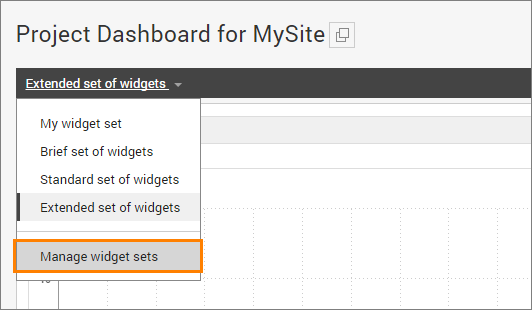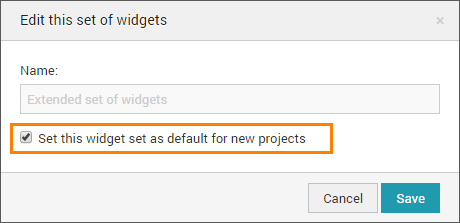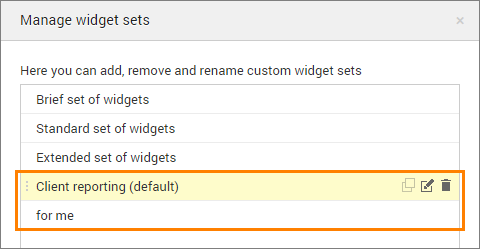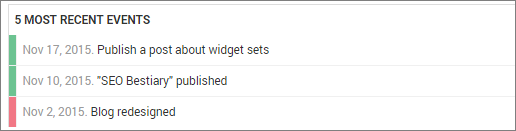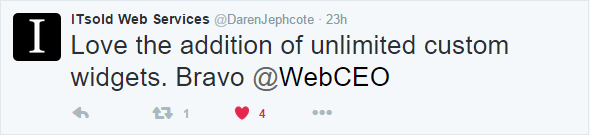You asked for it, and we listened! It is a matter of honor for us at WebCEO to give you the tools you need to create the best reports for your clients or boss. Feel free to contact us here or at Facebook to discuss any feature request.
They say that, if you can’t measure it, you can’t improve it, and we agree. Detailed tables are great for careful analysis, but when you need to evaluate the data quickly, there is nothing like widgets. Sometimes all you need to make your client or boss believe your work is important is to present data the way they like. We SEOs are used to working with massive data sheets, but our clients may want to see a bar graph, a pie chart and other less intimidating forms of measurement.
That is why the Project Dashboard and Tool Summaries are there. These dashboards are essentially a series of widgets that pull all of the individual reports into a single easy to understand view.
Now you can create custom SEO widget sets to use in the dashboards.
Click on the “Manage widget sets” option to create new widget sets.
Tip: you can now set any set of widgets as your default for all your new projects. Click the “edit” icon in the “Manage widget sets” menu and check the appropriate option.
I have created two sets of widgets to use: the one I use to report SEO progress to clients (I use it as default for new projects) and the one that helps me keep track of all possible issues in the projects I work on.
The “Client reporting” set of widgets is the one I add to PDF reports. The bonus to having an easily presentable PDF of SEO metrics is the fact that, by having this dashboard, I can cut down on my time spent explaining SEO data. This lets me focus on actually doing SEO work.
What I’ve added to help clients easier understand SEO data:
- Web Analytics: New sessions by source and a traffic source trend to show how the traffic is improving over time.
- Rank Tracking: Average ranking position trend and Average ranking position with competitors, because it is important for clients to see how they are doing against competition.
- Backlink Tracking: Total backlinks and the Total backlinks of competitors.
- Social Media Marketing: Facebook engagement comparison of the watched pages, Popularity of watched pages, Social citations trend. Social media popularity shows the size of the loyal audience your clients have.
The set of widgets I use to analyze SEO progress depends on what I am working on. The only thing that is unchangeable – these widget sets start with the “5 most recent events” widget. The “5 most recent events” reminds you about what has been done recently and what should be done in the future.
Create as many sets of SEO widgets as you need and add any widgets that make your clients happy or that help you get notified about any site issues. To create a custom widget set, first sign in to WebCEO. If you are not a WebCEO user, sign up free and test our tools (free within 14 days).
BTW, here is one of the testimonials of our happy customers who enjoyed our new custom widget sets:)