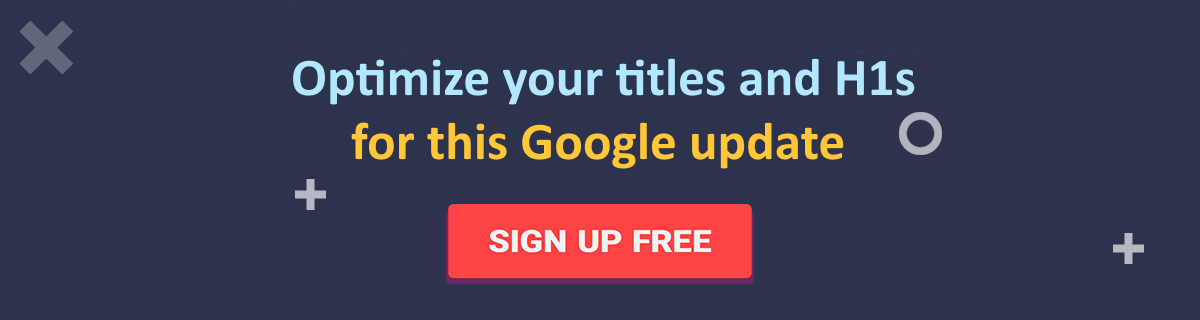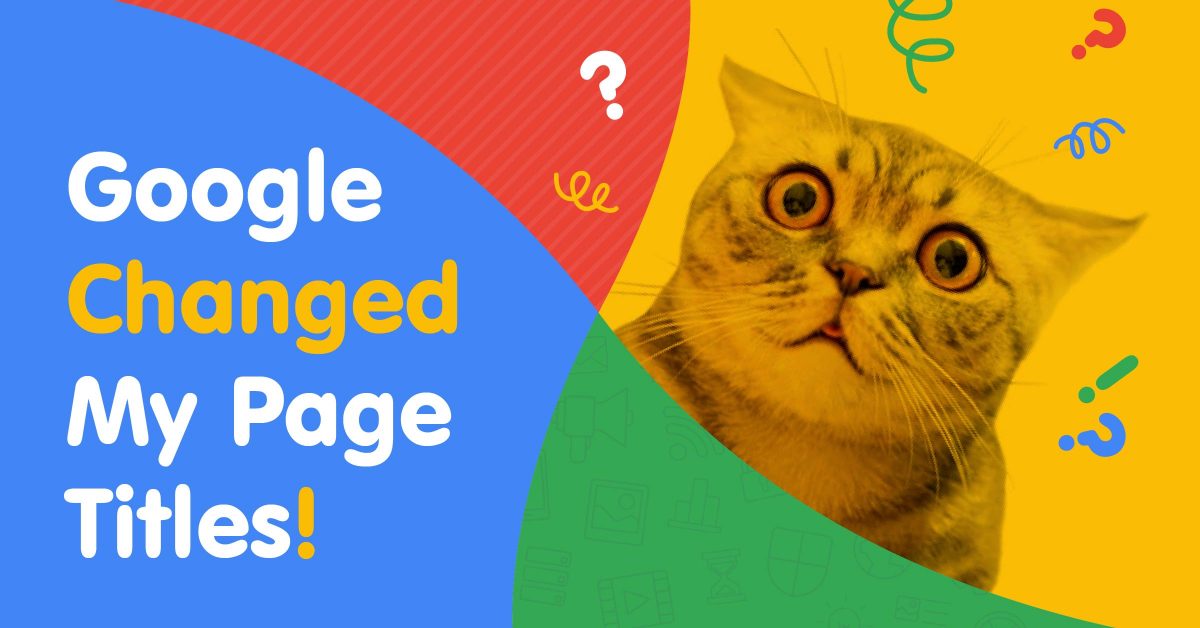
Have you checked how your site appears in search results lately? Noticed anything strange? If you did, you weren’t the only one. That’s what normally happens when Google experiments with its algorithm.
The final days of August 2021 marked more than just the end of this year’s summer and its warmth (oh how I already miss it). At the end of last month, Google rolled out a new update – and the Internet cried. It caused a still-ongoing wave of complaints, and for that the SEO community has dubbed this update Titlepocalypse.
Sounds serious. What in the world happened?
What is the Titlepocalypse and what did it do?
Judging by the name, it has something to do with page titles. That’s exactly right: something has indeed happened to websites’ page titles. Fortunately, not on the pages themselves – only in search results. So what’s the big change?
On paper, this update is simplicity itself: Google has decided to change what information it uses for search results. The bare minimum of every search snippet is a title and a URL. Before this update, Google used pages’ <title> tags for the titles of their search snippets. And now, Google uses <H1> tags instead. About 20% of all websites have been affected.
That’s it. So what’s the big deal, you ask?
Well, as it turns out, even such a small change can cause large ripples. Webmasters all over the world are reporting interesting things. Here are some of their findings:
- Drop in CTR, clicks and impressions have been observed in websites from the affected 20%.
- Various changes in site rankings. Some sites lost, some sites gained (including ours!), some reported no changes at all.
- Perhaps the most unpleasant change: Google also started adding words to the new titles it deems relevant to the pages’ content. However, site owners tend to disagree about the relevance of these additions. For example, healthcare sites like NHS had the word “vaccinations” added to some of their search results’ titles where the word itself was nowhere to be found on the pages themselves.
- Incorrectly capitalized words, as well as added symbols such as hyphens, dashes and pluses.
- In some cases, Google even pulls text from <H2> tags and inserts them into the new titles.
If you think some of the effects of this update look really concerning, you are not alone. Check out the discussion of the Titlepocalypse update on Google’s official blog.
What should you do?
Don’t worry, we have some good news too.
All of those problems are perfectly solvable. Google is aware of the user feedback, so the issue of irrelevant words and symbols should go away on its own (or rather, Google will hopefully fix it themselves). As for the titles, Google has confirmed it will still use information from the <title> tags, so let’s not give up on it yet.
(I have to wonder if Google is really planning to make the <title> tag obsolete, and this update is meant to test the waters. We will see.)
If your site took a blow from Titlepocalypse and lost clicks and rankings, what can you do right now?
The solution is easy: optimize your <title> and <H1> tags (and maybe <H2> as well, to be safe) to make them more clickable. Start by looking up the pages on your site where these tags might need fixing.
Scan your website with our On-Page Issues tool and see what you may find. This report is just what you need to spot problems with HTML tags on your site.
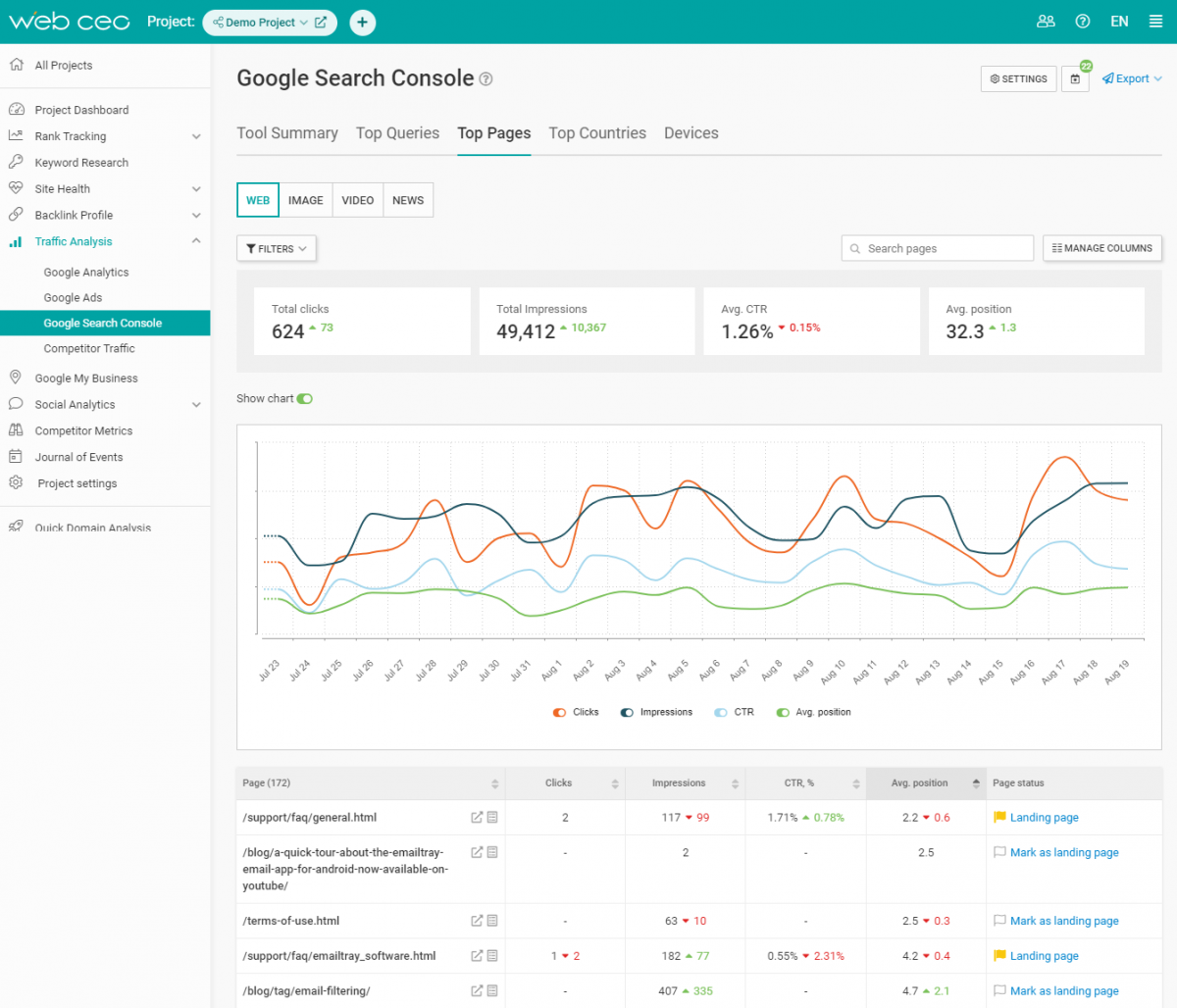
How to make your titles more clickable
The trick is to turn your titles into something that users will notice and want to check out. Sounds easy enough… in theory. What does it mean in practice?
Here’s a number of ways to make your page titles more eye-catching:
- Keep their length within Google’s character limit. Long titles get cropped off, which means fewer clicks.
- Include attention-grabbing words. To name just a few: (Updated), [Interview], [Video], (With Examples). There is no fixed list of such words and there will never be, as people’s tastes and needs are constantly shifting, but it’s a good idea to follow the trends.
- Include symbols such as colon, brackets, question mark, percent symbol. (What if Google was simply trying to make search results more clickable by adding symbols?)
- Include numbers.
- Include words “why” and “what”.
- Compose titles like this: number + emotional hook + type of content + subject. For example, 15 Most Shocking Twists in the Marvel Universe.
Which pages should you fix first? A good idea is to check your site analytics. Look for the pages which have recently suffered the greatest losses in traffic, rankings and click-through rates – it might very well be the result of Titlepocalypse. Then improve their titles and H1 headings.
You can do this using Google Search Console if you follow these steps:
- Click on Search results in the Performance section;
- Click on Date, open the Compare tab and select a time period (last 28 days should do), click Apply;
- Check all four boxes above the graph (Total clicks, Total impressions, Average CTR, Average position);
- Scroll down and open the Pages tab in the table. Look for the pages with negative numbers in any column.
Now, I don’t know about you, but that’s too much clicking for my tastes. I prefer using this handy shortcut in WebCEO:
- Connect your Google Search Console account to your site project;
- Open the Top Pages report and see the data right there.
Quick and easy! If you think fewer steps is better, I agree.
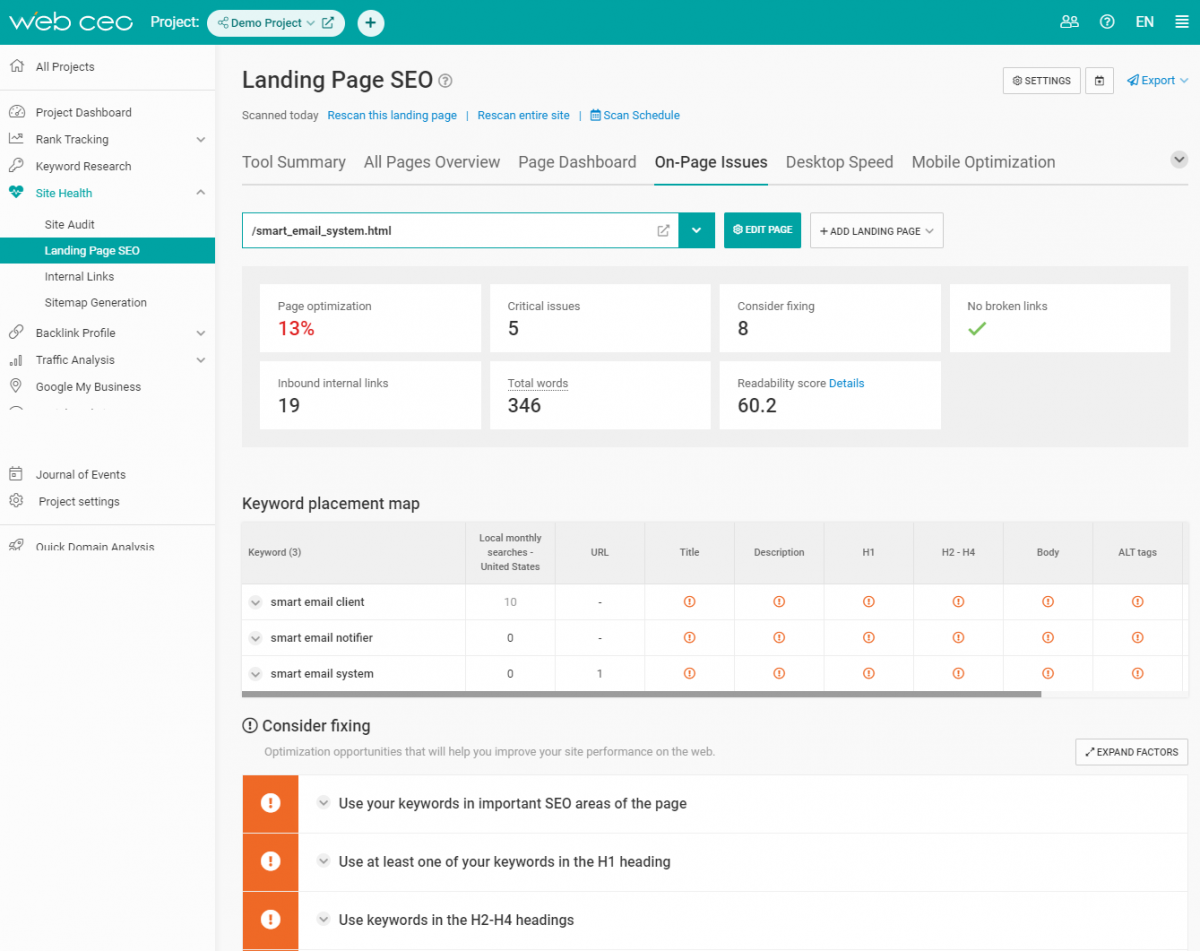
The four columns in the middle are nicely grouped together, and each of them can show what happened with a red downwards arrow.
The “winning” pages will score four of those arrows in a row. Be sure to reward them with better titles and headings.
Summary
The Internet may still be feeling the effects of this new Google update, but it’s far from the most troublesome they have released. Remember Mobilegeddon and the sheer amount of work needed to optimize your site for mobile devices? Compared to that, picking better titles feels like a holiday.
Finding the pages to fix takes only a single scanning. Do it now!