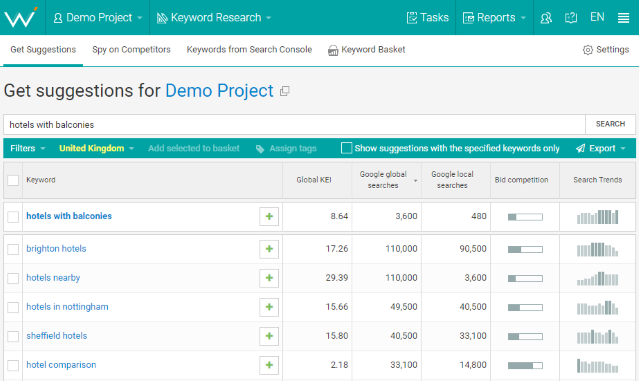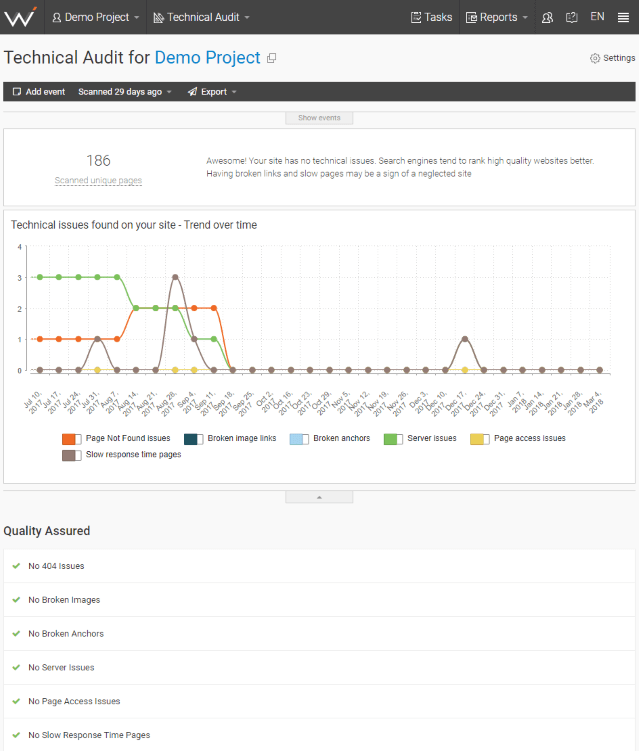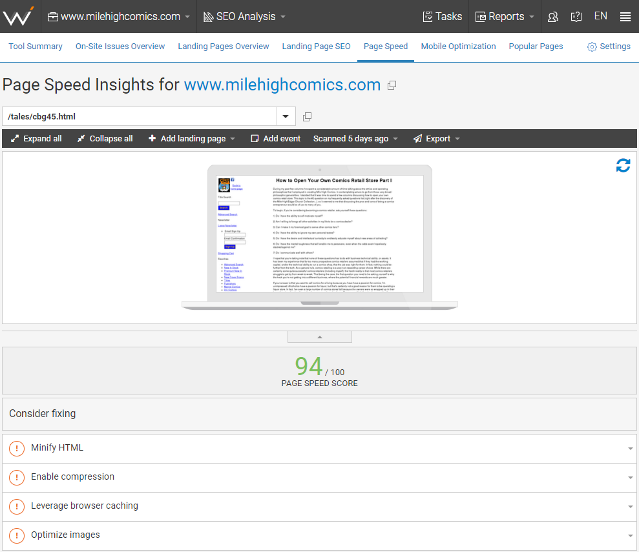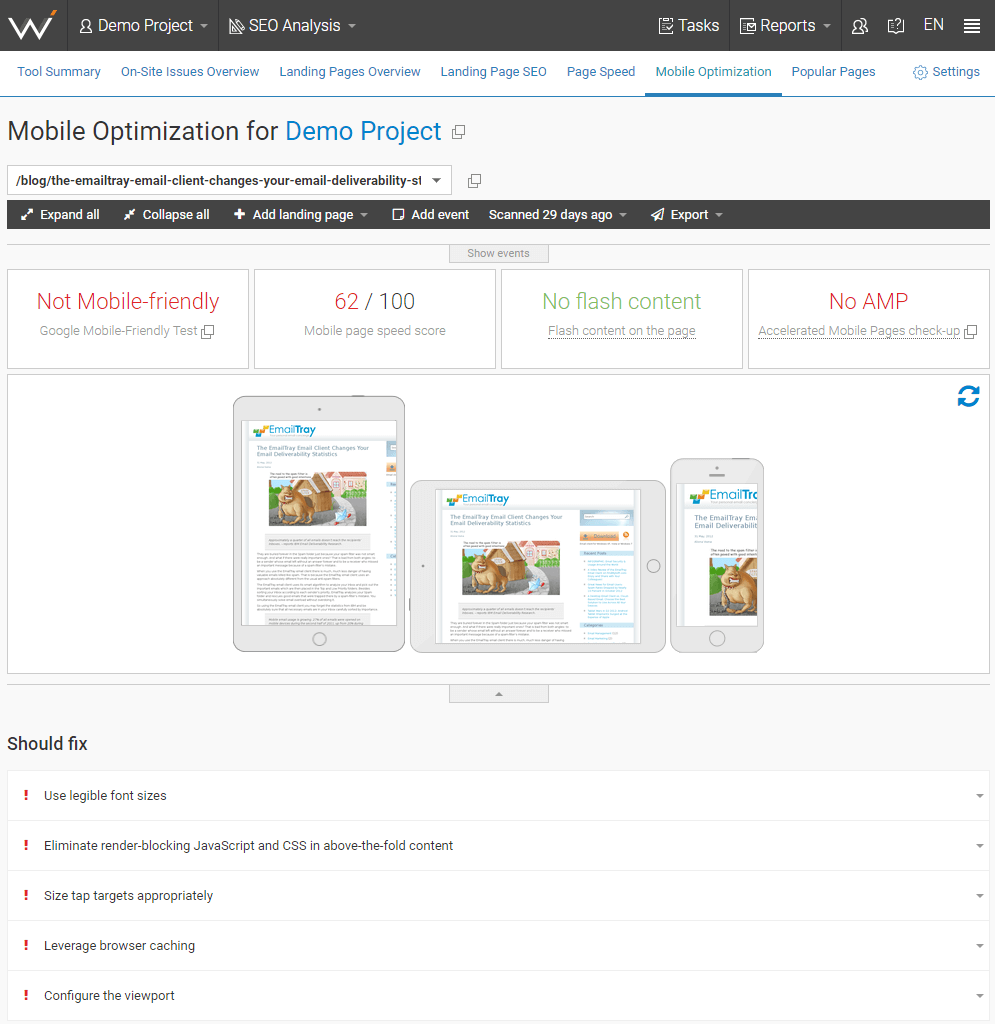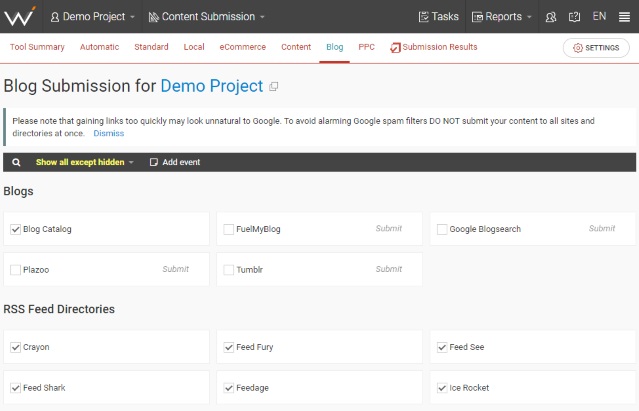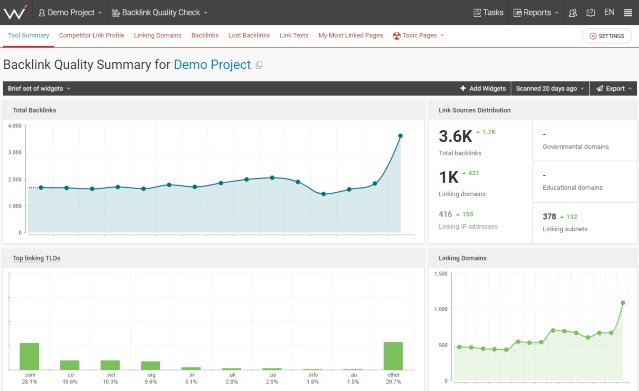If you want to gain views on your blog, you can’t treat it as your private diary. Hiding it from others and neglecting SEO is only going to bury your blog so deep in search results, even Google won’t be able to find it. If you have something to say and you want to be heard, show some ambition! Since you are here reading this post, you are already on the right track.
So how do you bring traffic to your blog? It boils down to striking on two fronts: search engines and social media. Of the two, search engines pose the bigger challenge, but they also offer greater rewards if you manage to optimize your blog to rank well. In fewer words, blog SEO is the richest source of user traffic.
Is it hard? You be the judge. Below are the steps comprising the most thorough blog SEO strategy.
Step 1. Find Keywords and Optimize Your Posts
Keyword research comes before you start writing. Why does it have to be before? For one, to make sure you are writing about something people are actually searching for in Google. And second, you can attract more readers if you use more related terms and phrases.
Find the keywords for your post in WebCEO’s Keyword Research tool. The Google global searches column shows how many visitors you can potentially get for each keyword, while the Search Trends column shows how many searches the keywords got throughout the year. These metrics will help you select the most ‘sought after’ words and phrases.
You have already prepared your list? Excellent! Time for the next step: making your keywords work. Just like you put your bread in the toaster’s slots to make toast, keywords need to go in the right places for SEO to do its magic. These places are:
- URL address. The post’s unique URL slug should be made of actual words – that is, your keywords. Avoid leaving your posts with slugs that are generated randomly or automatically. Be in charge of your blog. And if you have blogging software that doesn’t allow you to be in control, ditch it and find software that does.
- Title. That’s how your posts introduce themselves to readers, so make it count! Your titles should be descriptive, informative and tempting to click in Google search results.
- Meta description. This comes right after the title and has the same effect. The only difference is the amount of text you can cram in. Still, too many characters, and Google will crop the description in the search result.
- H1-H4 headers. They aren’t a priority in the crawlers’ faceted eyes, but they still help Google understand the topic of your post.
- And of course, the post’s text. Be sure not to lower its quality by using black-hat SEO techniques like keyword stuffing and hiding any text. Keywords love context and exposure!
When your post has been live for more than a few days, use WebCEO’s Keyword Rank Checker tool to see how effective your keywords are. If some of them are keeping the post too far away from Google’s first page, it could be a sign you need better keywords.
Step 2. Fill Your Blog with Good Content
Everywhere you go, you hear that lots of high-quality content is the key to a site’s success. Why does it have to be high-quality?
Well, you can find average content just about anywhere. What can you achieve if your content is average, too? It won’t give you any advantage over the more successful blogs. Poor content? Same, except that it shouldn’t even exist. That leaves us with just one option: striving to produce the best pieces of content we can manage. Go big, or go home.
Why do you need a lot of high-quality content, and not just one or two pages? That’s because a single page can be optimized only for so many keywords. The more pages you have, the more keywords you can use, and the more user traffic you can attract. Of course, if you are serious about your blog, you’ll inevitably end up having many posts – many pages.
What are the other content-related tips you should follow?
- Post on your blog regularly.
You don’t have to follow a strict schedule, but you shouldn’t let your readers forget you exist. Keep them updated and interested.
- Post universally popular types of content.
To name a few examples: infographics, checklists, case studies, surveys, quizzes and long lists. Those entice readers better than dull text.
- Update and reuse old pages.
Many blogs have a feature that lets you bring an old post up in the feed. You can take a post that’s been successful in the past, refresh it with better and more up-to-date content and move it to the top as new. This is especially good for SEO because an old page will already have substantial authority and a bunch of backlinks. This trick will make it even more valuable for your site.
- Don’t delete old pages.
As said above, pages that have been around for a while most likely have amassed some authority and backlinks. Deleting them will lower your site’s overall worth. The only times when it’s acceptable to delete a page are when you are absolutely sure it has no value or is bringing your site down.
- Accept high-quality guest posts.
Guest blogging is great. It helps you become acquainted with new people, it furthers user circulation between blogs and drives new traffic your way, it makes your blog better known on the Internet, and it saves you time. Of course, you can’t forget the golden rule of guest blogging: accept only relevant, high-quality posts.
Step 3. Find and Fix Errors on Your Blog
Among the website traffic killers, perhaps the deadliest of them all is a technical error. It can range from a minor nuisance like a broken image to a major malfunction such as a server crash. And while blogs aren’t the most sophisticated type of websites out there, errors don’t improve the user experience on them either. Always take action against technical errors as soon as they appear on your blog, or else readers will make themselves comfortable on a better working site.
What kind of errors may pose a threat to your blog? To name a few:
- Broken links
- Broken images
- “Page not found” errors
- Faulty redirects
- Server errors
Use WebCEO’s Website Audit tool to scan your blog for errors. Since an error may appear at any time, you should perform audits at least once every week – and thankfully, this tool can be set to generate automated reports. If you find there’s an error, show it no mercy because it won’t show any to your blog.
Step 4. Use Optimized Images
How many images should one use on a blog? Most will tell you to go for the balance between the bare minimum and too many. A blog with only a background theme will bore readers, whereas too many images will cause the loading times to inflate. Fortunately, the middle ground between these two extremes is so wide, you have to really try to miss it.
What’s the proper way to use images on your blog?
1. Minimize your images’ file size. Convert your images to formats that will ensure their size is minimal, then compress them to reduce the size further.
2. Use high-quality images. Users want to see great visuals with none of the artifacts. Keep in mind that high-quality images tend to be ‘heavier’, so be sure to minimize their file size.
3. Make sure images fit the screen. Avoid using images that are too big to be fully shown on the screen. Either reduce them or make them responsive via HTML.
4. Make your images shareable. When a reader shares an image in social media, your blog gets a backlink. Even if it’s nofollow, it still counts and may bring new readers.
5. Put keywords in filenames. This will help users find your images in Google’s image search and potentially visit your blog through them.
6. Write descriptions in the <alt> tags. These tags fulfil a similar role to filenames, except they are also useful to readers who, for whatever reason, can’t see your images.
Be sure to check your newly published posts with WebCEO’s tools. The Landing Page SEO report will detect images with blank <alt> tags, and the Page Speed tool will pick up images whose file size could be cut down.
Step 5. Make Your Blog Load Faster
There are two major reasons why your blog’s page load time matters. First, it’s a ranking factor in and of itself: load faster, rank higher. Second and more importantly, users prefer quick-loading sites. There’s really no reason not to max out your blog’s loading speed, so put it on your checklist.
I’ve already mentioned images above as a factor in your blog’s speed. However, all of the content contributes to the total loading time. Besides images, that also includes text, HTML and other page code, the blog theme, as well as things that are invisible to the naked eye, but which still send requests to the server.
One way to lower the page load time is to reduce the number of those requests. You can do it by reducing the number of separate objects on the page. Certain files can be merged into one, such as images, CSS style sheets and JS scripts. Images making up the blog theme can also be combined into a single sprite.
The other thing that helps a lot is hosting your blog on a powerful server. As there is no shortage of companies offering hosting services for blogs, you’ll need an indepth hosting review to help you choose the best.
And, of course, there are SEO tools for measuring your blog’s loading speed.
Make sure your readers never have to wait forever by checking your blog’s speed performance with WebCEO’s Page Speed tool. Use it to scan your new posts, and if the tool finds the page takes too long to load, you will receive tips for improving its loading speed.
Step 6. Optimize Your Blog for Mobile Devices
Everybody knows the mobile Internet is huge. In fact, mobile devices already bring more Internet traffic than good old desktop PCs. Moved by this humble accomplishment, Google released a mobile-first index earlier this year, and now it ranks websites based on how well they perform on mobile devices.
What is the logical conclusion? It’s time to make mobile-friendly sites for the mobile community.
First, visit your own blog from a mobile device (preferably more than one) and see how it works. When is a site considered mobile-friendly?
- It loads quickly: ideally, within a second. The longer the wait, the more mobile users will just close the tab.
- It looks good: all important content can be clearly seen, as if the site was made specifically for small screens. (Which should be the case.)
- It’s easy to use: you have no difficulties in viewing and interacting with content. Problems like zooming in, scrolling sideways, links and buttons that are too close do not exist.
As you can imagine, any issues you may find will also be found by your readers. Use WebCEO’s Mobile Optimization tool to scan your blog’s pages. It will detect problems that make the blog unfit for mobile devices and offer tips for improvement.
Step 7. Build Links to Your Blog
You could quietly post on your blog and never get any action, but where’s the fun in that? The plan is to rank high, get lots of traffic and reach for the stars. There’s little choice but to build links to your blog.
The question is, how and from where?
- Relevant directories.
There are many websites which specialize in collecting information on other websites. Have you found one such directory that also shares the niche with your blog? It might just be a match made in heaven, waiting to happen! As a start, look in WebCEO’s Content Submission tool for a list of several reputable directories. How many of them can you put to good use?
- Sites linking to other blogs.
Just like in the real world, competition on the Internet is unavoidable. No matter the topic you choose, your blog won’t be unique; you’ll be competing with other blogs for traffic. Fortunately, you can use their very existence to your advantage with SEO tools. See what sites link to your competitors in WebCEO’s Competitor Backlink Spy tool and decide which ones could be made to link to you, too.
Be careful not to build links from sites that aren’t relevant to your blog’s niche or are generally of low quality. What to do if any of those low quality links sneak into your blog’s link profile? Find them with WebCEO’s Backlink Quality Check tool to and deal with them however you see fit.
Step 8. Promote Your Blog on Social Media
Blogs need publicity to succeed. How do you get it? And where can you find the most prospective readers? If your first guess is “social media”, you’ll definitely make it big someday (if you haven’t already). You want to build a vast audience, you go to crowded places.
Some of the best social platforms are Facebook, Twitter, Reddit and Tumblr. If your updates have video content, YouTube is also a must. Social media and SEO make for a powerful union when you hang out everywhere you can.
Why do blogs work so well in tandem with social media? It becomes clear when you look at what the two have in common.
- You can post your own updates
- You can interact with other people’s updates
- You can leave comments
- You can engage in conversations
They are pretty much the same thing! The only real difference is, blogs are smaller in scope. Thus when you encourage users to go from Facebook to your blog (or the other way around), they don’t need to spend any time to adapt. The environment is already familiar to them.
Better yet, social media have a slight, but significant advantage. You can post there whenever you want – more often than on your own blog, if you wish. That way, you can keep your page active at all times, even when you don’t have a new post. You may be busy preparing the next update, or even hit a creative slump, and not fear being forgotten by your audience.
Now, if you want social media to be helpful to your blog, you will need to know two things:
- How much user engagement you get.
Social signals (such as comments, likes, shares etc.) are a direct indicator of how large and authentic your audience is. On top of that, if your engagement drops, you’ll immediately know you are losing fans and can do something about it posthaste. The best way to keep track of such things is with automated reports, which is why you should use WebCEO’s Social Engagement tool.
- What people say about your blog.
The audience’s opinion is the cornerstone of your online reputation, and who wouldn’t want them both to be good? That’s why it’s essential to know the word going around about you. Use WebCEO’s Web Buzz Monitoring tool to receive reports of fresh mentions on other blogs, news sites and Twitter.
You should also equip your blog with plugins for sharing your posts on social media to make it easier for readers to post about you.
Step 9. Keep Your Readers Coming Back
As a blogger, you probably already know that bringing new visitors for a single read is nothing impressive. Anyone can do it, and it’s not enough to get you anywhere. If you want more traffic, you need to make readers pay a visit to your blog again. And then again. And again.
How can you make it happen? New posts are good, but the incentive could be a bit more alluring. Other than content, you can offer your readers a better user experience.
- Enable comments under posts. Let your readers do more than just read. Encourage discussion on your blog, and they will have a much more fun time. Who doesn’t have a favorite topic they like to discuss with others? Your readers certainly do, so help them out. And be sure to reply to their comments, as well.
- Enable the option to subscribe. This is another and pretty standard way to turn readers into regulars. Whenever you post something new, subscribed users will receive an email notification – and since they actually bothered to subscribe, they’ll likely open it and follow the link to your blog. Remember to stick to the rules of GDPR when you work with your readers’ emails! Make sure your blog’s SEO and GDPR are on good terms, too.
- Make your blog secure. If you are still using the HTTP protocol, it’s high time you kissed it goodbye and switched to the more secure HTTPS. Google highlights HTTP sites as “not secure” in the address bar, and it scares users off.
- Announce your future updates. This works especially well with series of multiple posts. Readers who are invested in the announced topic are more likely to come back again.
- Be present on other websites. Ultimately, there’s no better way to build a loyal audience than to establish your presence online. Don’t restrict yourself to your blog; spread out and be an active part of the Internet. The more places know about your blog, the more readers you can haul in.
Afterword
To be honest with you, blog SEO isn’t as tough as it seems. Certainly not as tough as creating a good blog in the first place – that’s where the real challenge lies. A flashy, stylish blog with amazing posts will naturally be more interesting than a dull-looking one with mediocre content, even if the latter sees more updates. Moral of the story: take good care of your project. Readers like bloggers who respect what they do and their audience.