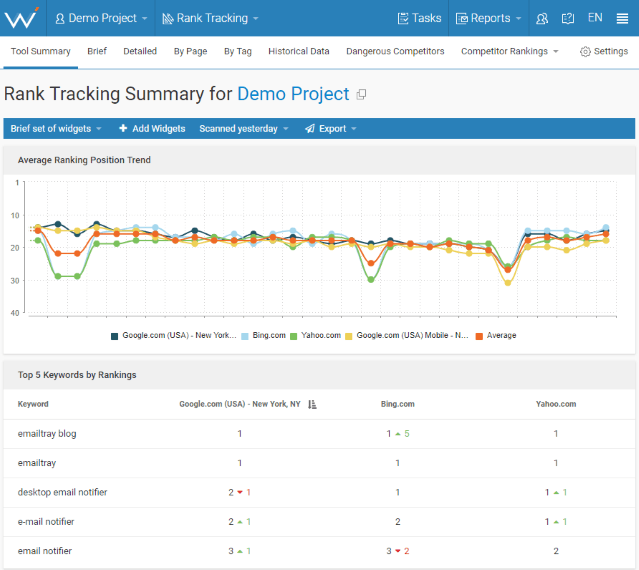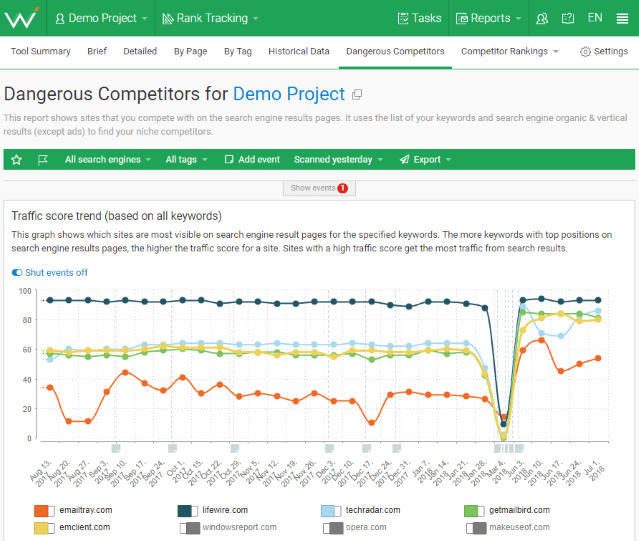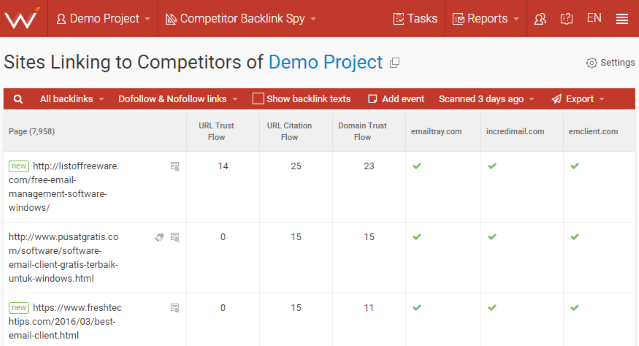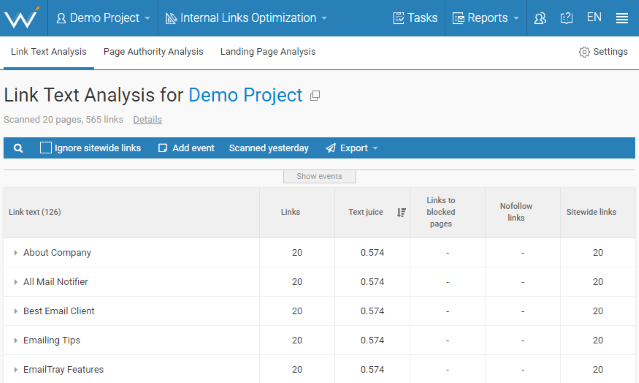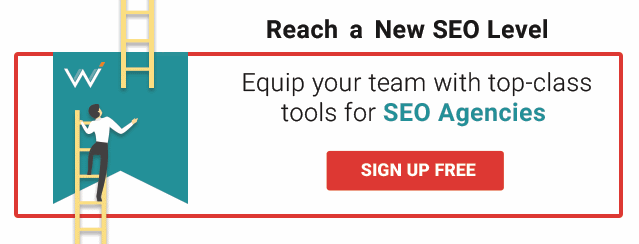Most people who try to optimize their website for SEO by themselves struggle with it. That’s what allows SEO agencies to exist and prosper in the first place. However, this business is no walk in the park, either. Sites need to be thoroughly analyzed, issues need to be found and fixed, and reports need to be ready on time. Handling all this work is the only way to make a profit.
So how do SEO agencies stay afloat? I can best speak about the one where I work. Our way of solving problems and keeping our customers satisfied lies in using the right SEO tools for agencies – in our case, WebCEO tools. This is a story about how they helped us go from being limited both in the number of clients and in the level of analysis, to an SEO agency with a greater capacity to serve more clients and a raised level of analysis and deliverables.
Specifically, there are three factors that made the difference of which I will speak on this occasion: reports, analysis, workflow.
Reports for clients
As an agency, we work with online SEO tools and send monthly reports to clients. These reports include data on traffic and ranking and we always prepare a detailed report of the activities we carried out in the past month in favor of the client. Before working with WebCEO, we used to fulfill our tasks on a Word file, cutting and pasting screenshots of different tools and platforms such as Google Analytics, Search Console, IBP, Facebook and more. It really had a very bad appearance, but the most important thing is that it took us a long time to make these reports, which limited the entire operation and affected the number of cases we could take as clients.
When working with WebCEO, the generation of reports is done in a single click, and the outcome looks much more aesthetic and professional. The fact that you can link WebCEO with other tools means that the report you generate already includes data from these tools and everything looks homogenous.
To summarize, before WebCEO it took us at least 3 hours to generate a report and today it takes us approximately 30 minutes to generate a report (including its review). I did not mention that the whole interface and therefore the reports are available in the language I need (Spanish).
Some characteristics of the reports that especially help us are:
1. Content control: There are endless topics and sections that you can include in the report, but you do not always want to include everything (either because you do not want the client to be exposed to certain information or because you want to offer different content at different levels for clients). The WebCEO platform allows you to easily include or remove sections of the report, at the client level. You do not need to define a format for every client but rather customize the content of each one. The level of content control does not end with whether you include a section or not. It goes further and allows you to define what type of view you are going to show for a tool (for example: with or without technical explanations, data order, etc.).
2. Report branding: I can add a well customized cover, a header with our logo and our slogan, a footer with our contact information + an adaptation of report colors to our logo. Personally, I like to change the cover often by featuring special topics on holidays or special occasions. I also use this flexibility of appearance to do SEO work for other digital marketing agencies that are not specialized in SEO – I give them reports with their own logo and slogan.
3. Shipping and automation options: Reports can be scheduled to be generated automatically on a certain date and sent automatically to the client.
Analyzing fast
The SEO analysis includes, among others, a review of code errors, competition analysis, backlinks analysis, and other factors which usually require several tools to review, some free and others paid. You can link your Analytics, Search Console and Facebook accounts to WebCEO and have everything joined together. In addition, they have alliances with third parties such as Moz and Majestic, so I don’t have to pay a lot to have all these tools separately.
As an agency director, I’m able to quickly see and analyze the situation of all my clients in a few minutes through a control panel; I can filter according to several criteria to detect clients that have not advanced as we expected, a client that suddenly has an unexpected jump in the amount of backlinks, etc. This control panel is also accessible to my account executives so that they can oversee their specific clients.
The platform has 16 tools to execute SEO (from technical audit, analysis of backlinks, SEO optimization, loading speed, etc.) but I am going to talk here about 4 that I find really worthy in my daily work:
Rank Tracking: I very much appreciate here the possibility of reviewing mobile vs. desktop computer browser ranking and the possibility of reviewing rank positions in very specific geographical areas such as cities. I love the different options that I can see in the results: by word, by URL, by label, comparison with different dates, seeing the track records of the ranking of each word and seeing the actual SERP results.
Dangerous Competitors: I love this tool because it helps me quickly see who my competitors are on Google and with what keywords they are competing with me. I am also using this very broad report to provoke my prospects by showing them who their competition really is; they are always amazed.
Competitor Backlink Spy: Lists the best backlinks of my most dangerous competitors and lets me know when one of these competitors just received a new high quality backlink.
Internal Links Optimization: This tool helps me analyze in minutes the architecture of internal links on the page, as well as understand the hierarchy of internal pages regarding authority. I’m even embarrassed to say that before WebCEO we did not analyze this type of thing and today I cannot analyze a client without examining this aspect on their website.
Workflow and other extras
I have dozens of clients in my agency. Several account executives take care of more than 10 clients per month each. You can calculate that an executive dedicates approximately 7 hours a month to analyze each client and to perform tasks that have to do with this client (in addition to the account executive I have a support team that performs tasks such as link building, copy writing, etc. which are not included in these 7 hours). Before WebCEO, I could have never analyzed a client in 7 hours, this means I could have never reached this number of customers. WebCEO made my work process easier, so I could suddenly attend to more clients without leaving aside the level of service that I give to each one and without affecting the results.
WebCEO has several features that help me manage my agency. I’ve already talked about the reports that save me a lot of time and the control panel that helps me see the situation of all my clients at a glance. But there are many other functions:
User profiles: I have created user profiles with different permits and views. My executives have a certain profile, I have another, other members of the team have another profile and I even facilitated access to my clients with a special profile where they can see online only some of the tools and see their ranking results, their report, etc.
Tasks: Task Manager is a section where I can generate different task lists and assign them to different members of my team. For example, I have created a list of steps and tasks to perform in case of migration to https (you will be surprised how many tasks are involved in this migration if you do it with SEO in mind). I can assign this list of tasks to a certain account executive to work on for a certain client.
Alerts: I have programmed alerts that notify me and the account executive if a client has a suddenly lowered position, if his competitor has risen in position or if the website suffers from a technical failure.
Free evaluations for prospects: I added a button to my web page where I am offering my visitors a free evaluation of their web page. It is fully automated, and I am not aware that it is happening until I get a notification to my email with the report and contact information that was also sent to the prospect. It’s a good way of turning visitors into prospects without much effort.
I have been working with WebCEO for 2 years now; what impresses me the most is its support capacity. The possibility of contacting them directly with such ease and the willingness of the team to help you is something that I do not see much in other companies, whether they provide SEO software for agencies or not.