
It’s 2024! How are your New Year’s resolutions doing? On my part, I intent to pit my gourmet and sporty sides against each other. Whichever gives up, I know I’ll be the winner (though my dignity might not be).
There are lots of other fun things in my list (like flying across the planet just to pet some cats), but believe it or not, some of them relate to work too – to SEO. New Year, new me, new approach to blogging and content planning. In fact, it’s such a great idea that it should be put into writing.
Rethinking and reviving your content making abilities! If content strategy is about taking action, then content planning is the part that comes before: thinking and preparing. Plot your route first, then speed towards your destination.
With that in mind, we can begin to describe the principles behind SEO content planning.
1. Know your goals and target audience
Every plan needs a clear goal before anything else. An SEO content plan begins with two questions:
- What kind of users is your content for?
- What kind of purpose must your content accomplish?
Answering these questions will help you shape your content, giving it the most optimal format, appearance and structure.
Types of users are as many as the stars in the sky, but content goals are easier to define. The most common goals include:
- More clicks;
- More views;
- More subscriptions;
- More sales;
- More publicity;
The list goes on and on. See any goals here that apply to you?
In short: decide what kind of people you want to come to your site and what you want from them. That way, you won’t waste your future efforts on anything unproductive or unnecessary.
2. Understand your target audience’s needs
We can’t really get inside people’s head and see what they want. Although Google gets progressively better at it, to the point it’s kind of scary.
Well, Google can’t read minds (yet), but you can already use its insight to your advantage. Try Googling the stuff you have on your site (for example, cheap cars for sale) and visit the sites that appear on Page #1.
Did you like them? Chances are, your target audience likes them too. Those sites are ranking so high for a reason: more often than not, they will have just the sort of content the users want. Therefore, there should be many topics that could be effective on your own site. You can learn from your mistakes, or you can learn from the best.
But don’t close Google just yet. Other than the organic results, the People Also Ask section is another invaluable source of information – after all, it’s literally in the name. It offers queries directly related to what you’ve just Googled. The autocomplete feature is a bit less reliable, but it’s worth checking, too.
3. Find keywords and use them efficiently
If you know your target audience, you can easily find keywords which match their search intent. The trick is to know which type of search intent your users hold.
Here are the various types of search intent:
- Commercial: when users are looking for something to buy or comparing products (best types of pizza).
- Transactional: when they want to spend money on something specific (order pizza).
- Informational: when they want to learn something (how to decorate home for holidays).
- Navigational: when they want to find a site or a page (Nicolas Cage Twitter).
- Locational: when they want to find a place (car wash near me).
- Seasonal: when they want something related to a time period (Christmas decorations).
You really don’t want to make a mistake here. But as long as you are careful, finding the right keywords will be a walk in the park. Simply use WebCEO’s Keyword Research tool.
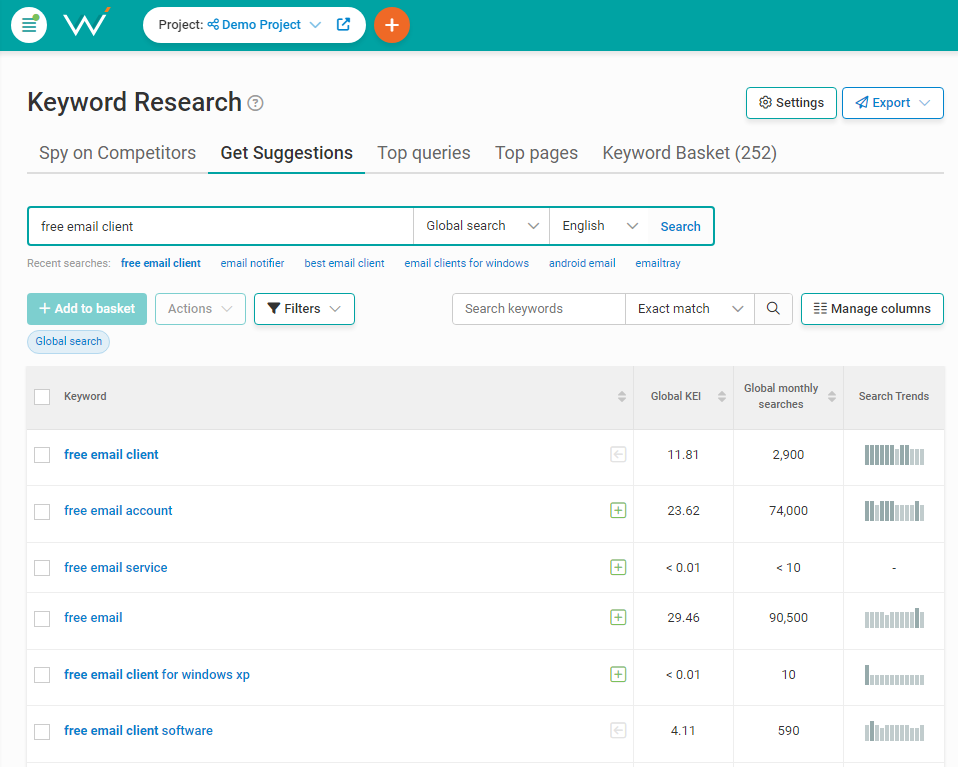
You have three different places to look:
- Get Suggestions: enter a keyword and get a long list of related user queries.
- Spy on Competitors: enter another site’s URL and see the list of keywords it uses.
- Top queries: see the user queries that cause your site to appear in search – and how often it happens.
Each tab offers a different way to search for keywords, but the goal is always the same: choose the keywords which reflect user search intent the best. And if they have a high monthly search volume, even better.
If you find a keyword you like, check the box next to it, then press on Actions and click Add selected to Keyword Basket.
(pic)
Keyword Basket can help you in the next step: deciding how and where to use keywords on your site. For example, if you want a keyword to optimize a page for selling shoes, then tag it “shoes” in the Basket. If you a keyword is supposed to convert users, then tag it “conversion”. If necessary, assign multiple tags.
Do the same for all the keywords you use, and you will be able to group and categorize them depending on their effectiveness.
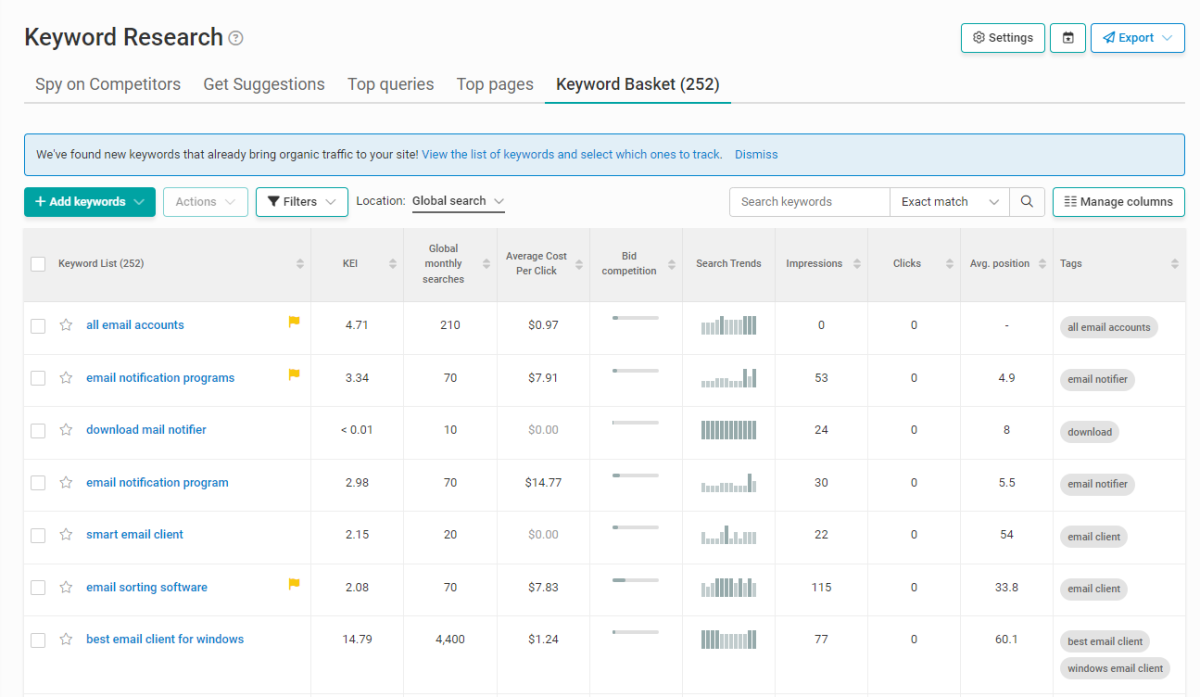
This simple feature will prove especially useful when you implement topic clusters. More on that a bit later.
4. Create every page with a purpose in mind
When you think about it, what exactly is high-quality content? “Useful,” “well-written” and “visually appealing” – but there must be more to it.
Indeed, there’s one decisive factor that separated good content from bad: whether it actually gets results. Which only happens after you release your content. Sounds like a Catch-22, doesn’t it?
Not at all. There is a way to tip the scales in your favor. When you create content, make it serve a clearly defined purpose.
It’s like preparing an entire SEO content plan on a small scale, sized down to a single page.
- Define your goals for the page. Is it meant to inform, to entertain, to result in a purchase etc.?
- Define the target audience for your page. What do they need and can you give it to them?
- Find the appropriate keywords for your page (refer to the types of search intent above).
- If you want conversions, include a call-to-action along with text and design that will entice the visitors to click.
Be serious about your content’s functionality, and you will be surprised how much difference it makes.
5. Create and develop topic clusters
What is a topic cluster? It’s when you have a very important page on your site and a bunch of other related pages linking to it.
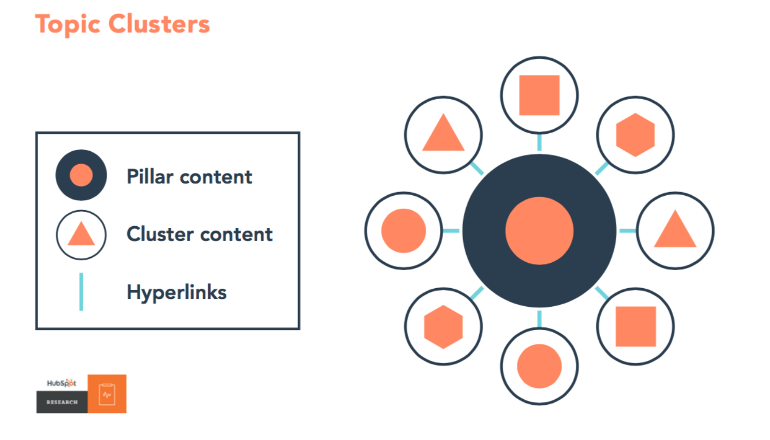
Alternatively, there can be more than one important page at the heart of the cluster. What matters is surrounding them by those other related pages. Doing so signals to search engines which page is the one that should rank higher than the others, as well as offers your visitors additional information.
But that, of course, will require preparing many topics in advance and creating high-quality content around each of them. If you aren’t an expert in your field yet, the best time to start learning is yesterday. The second best time is today.
6. Have a plan for outranking your competitors
Every site has online competitors. Your content, too, will have to fight other sites for Google rankings.
It won’t be easy, but you can take the necessary steps to make it possible.
- Find your direct competition with WebCEO’s Dangerous Competitors tool. All you need is your ranking keywords – plus location, if your site is for a local business.
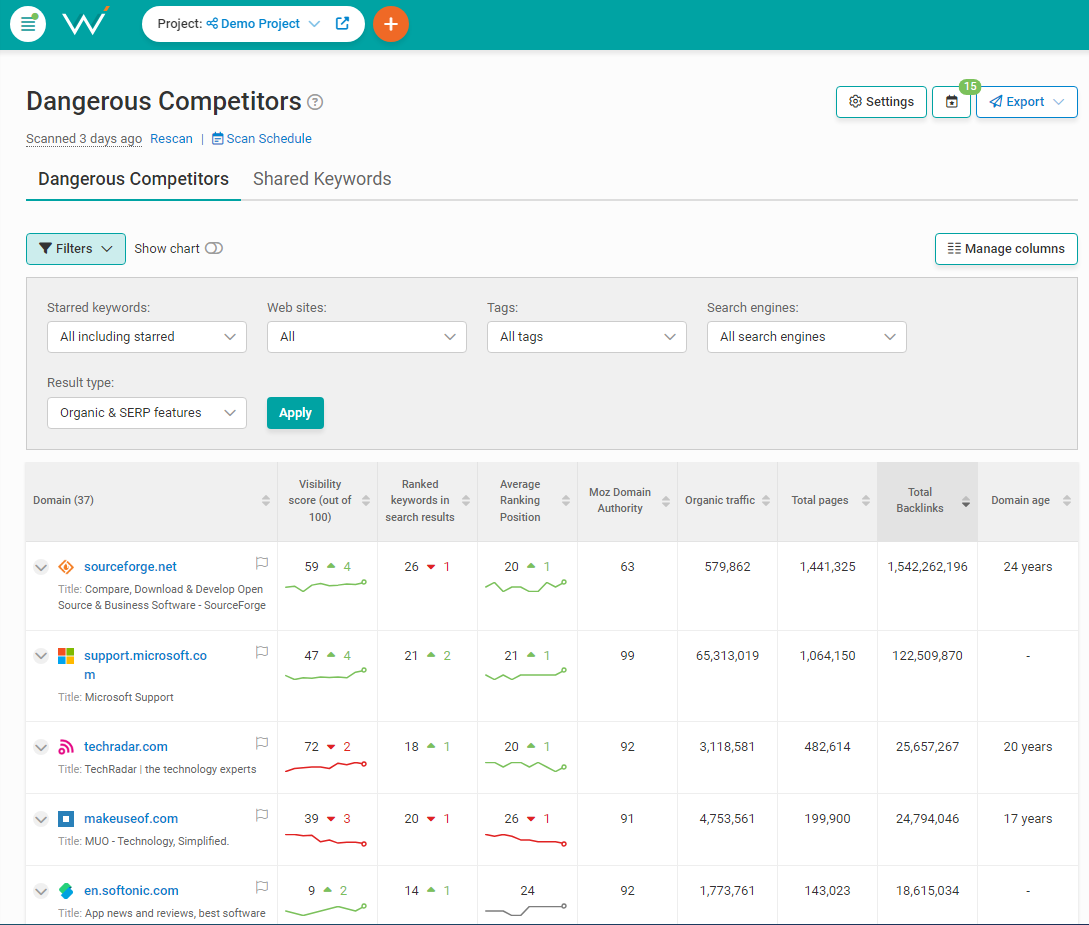
- Analyze their strengths and weaknesses. What they do better than you, what they do worse – it will help you in one-upping them.
- Pick the easiest competitors to outrank. You don’t need to butt heads with the top search results straight away; it’s okay to start with the ones who are a position or two above you.
- Prepare superior content. Create new pages or improve what you have – actually, why not both?
- Promote your content. If you want more options for this step, use WebCEO’s Competitor Backlink Spy to see where your competition gets their backlinks – you may be able to build your own links there too.
- Rinse and repeat, but with more successful competitors next time.
7. Organize your content production
Whether you work solo or in a team, producing content requires a plan and a schedule.
Naturally, it will be easier for a team where multiple people can fill all the important roles:
- Writer;
- Editor;
- Publisher;
- Visual designer;
- Content distributor;
- Project manager;
Which is a lot of work for a single individual. Do yourself a favor and get other people to help you.
Aside from who does what, you also need to plan when to post each new piece of content. You can easily create an editorial calendar in Google Sheets – or even in Excel, if you insist on working solo.
If you are more of a team person, then you might want to use a project management tool like Trello to keep track of all your team activities and maximize its efficiency.
8. Create a list of must-have elements for your content
The sooner your visitors get active on your money pages, the better, right?
As much as we’d all like our visitors to make a beeline towards the call-to-actions, that just doesn’t happen so easily. Conversions don’t magically happen on their own; your content either makes them happen or it doesn’t.
And to make them more likely to happen, you should remember to make your content engaging and visually appealing.
How? Here are a few examples that have a power over users:
- Call-to-actions (obviously). If your content doesn’t have them, how is it going to be useful to you?
- Readable page URLs. If a page has a URL like example.com/how-to-prank-your-neighbor, anyone can see what it’s about. It inspires trust.
- Eye-catching headings. You know, the ones that go from H1 to H4.
- Table of contents. It collects all the headings in one place and lets users know what they can find on your page.
- Keywords. One in each important place: page title, meta description, URL, headings and so on.
- High quality images. Captions help too, as do ALT texts: accessibility is very important.
- Links to other pages. If you want to create topic clusters, links are an absolute must-have. They are also crucial for customer journey.
Make a checklist for all the things that your content should have. If you post different types of content, you may even end up needing multiple versions of such a checklist.
9. Have a content promotion plan
Creating content on your site is good and all, but it won’t be useful unless people actually see it.
And unfortunately, waiting until you appear on Google’s page #1 is not an option. Who knows when it will finally happen?
Take action first and share your content where people will see it before Google. Here are a few ways to do it:
- Social media;
- Email outreach;
- Guest posting;
- Collaboration projects (that way, you won’t be the only one promoting your stuff).
The more channels you have, the better. Even more so if you’ve carefully picked them to match your niche.
10. Update your old content
Is evergreen content truly evergreen?
That depends on the topic. Some formulas are so tried and tested that they practically never change (like food recipes), but when it comes to things like SEO, things don’t stay the same for long. A few years, maybe, but no more than that.
And then you run into the issue of outdated content. Once a page loses its relevance, it will rank lower and lower, dragging your whole website along. You can’t let that happen.
You have two options:
- Get rid of outdated content by deleting, deindexing or setting up redirects to newer content;
- Update your old content. This option is much more preferable since you retain all the authority your content has accumulated over the years.
You must have a page, or two, or more that are worth updating. If a page is meant to help with a problem that still exists and always will (e.g. how to fix your kitchen sink), then it’s the best candidate for an update. How long has it been since your last content revision? Now may be a good time to find all the outdated pages.
But a real expert can predict what kind of content is likely to become obsolete before it happens. If you can do that, great! Add those pages to your “To be updated in the future” list and keep an eye on the news about their topics.
11. Measure the results of your SEO content plan
Lastly, you need to ensure that your SEO content plan actually works. How can you tell that it does? By monitoring your site’s performance in search, of course.
You have added your site to Google Search Console and Google Analytics 4, right? Great. Then you can track all these metrics:
- Site rankings. See how well your content ranks in WebCEO’s Rank Tracking tool. To use this tool, just add your ranking keywords and run a scan.
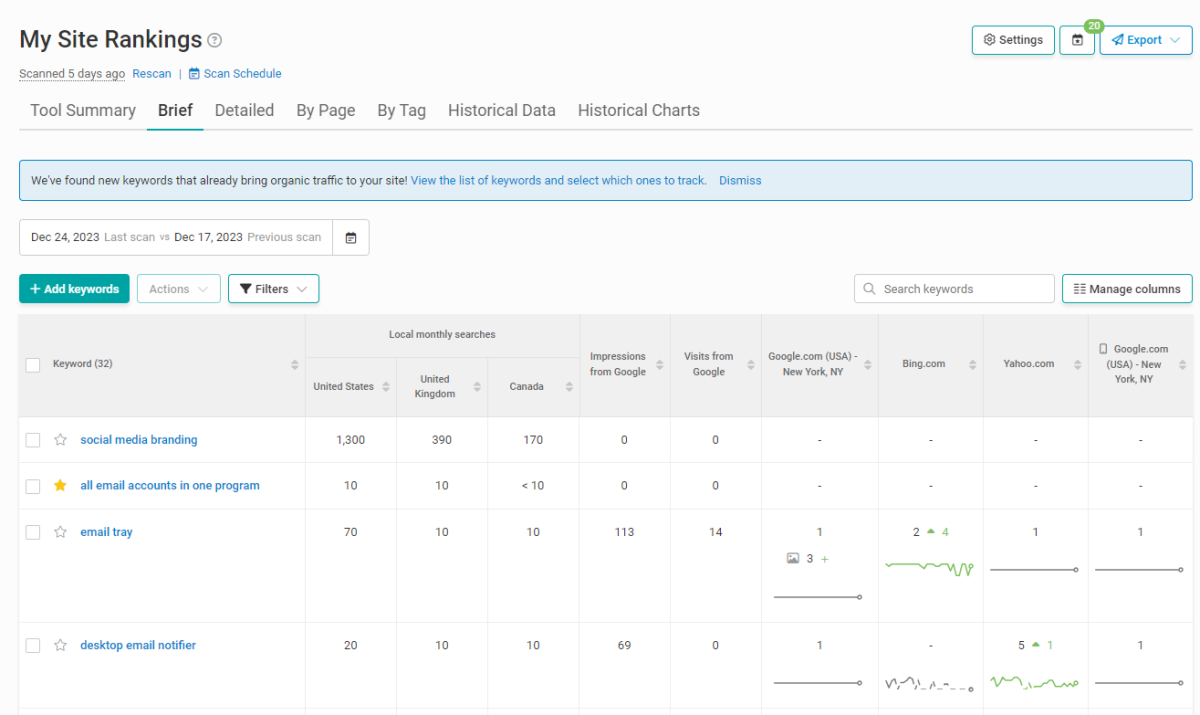
- Click-through rates and impressions in Google. How often do results from your site appear in search? How often they get clicks? Find out in the Top queries report (clicks and impressions for your keywords) and the Top pages report (for your site’s pages).
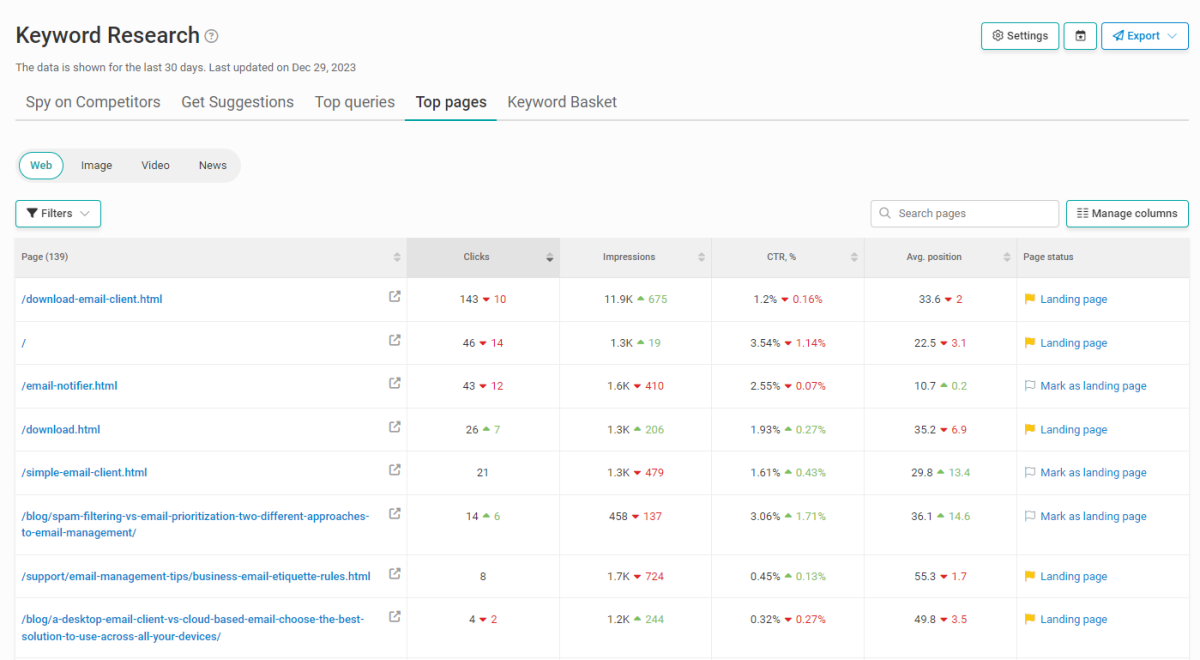
- Click-through rates on your site. To check this metric, you must connect your site to Google Analytics and set up the necessary events (for example, tracking when somebody clicks on your call-to-action). To see your events or create a new one, type ‘Events’ in GA4’s search bar.
- Bounce rates. Sometimes users won’t be satisfied with your content and leave as soon as they see it. How often does it happen to you? Find out by typing ‘Bounce rate’ in GA4’s search bar. (This feature is really amazing and convenient.)
If you see that your content ranks higher and users clicks more often than they leave, congratulations! You have become a true master of SEO content planning.
Afterword
It’s so much easier to get things done when you are not just winging it. When you know what you want from your content, how to make it work and what you can expect, the road towards your goals becomes much straighter and smoother.
And so, may all your plans, SEO-related and others, be fulfilled in the coming year!


