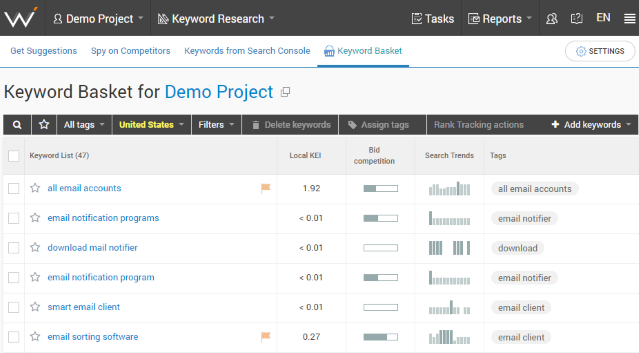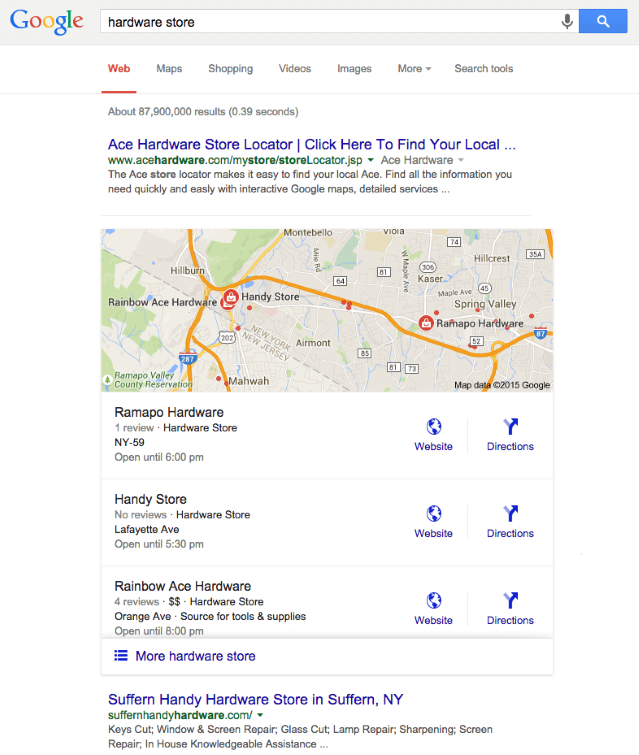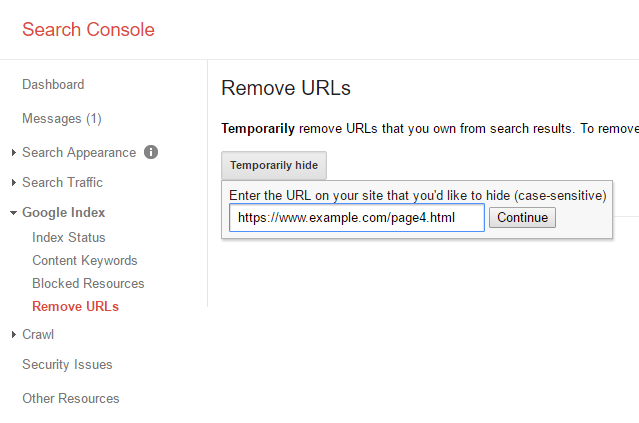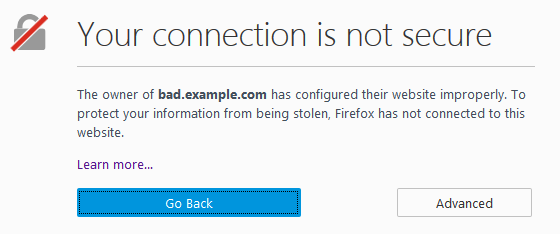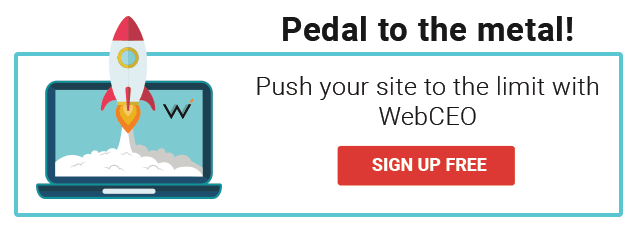“How to rank my website higher in Google?” This question plagues every single website owner in the world. Some of them know how to do it, which is rare. Some manage to actually do it, which is even rarer. Whichever camp of site owners you belong to, SEO is your main weapon in achieving high rankings, so there’s only one real question: how do you do it? What are the ranking factors that will decide your website’s fate?
Google has over 200 different rankings signals and even more combinations of them, numbering in thousands. It’s safe to assume Google hasn’t revealed them all and never will. Only their employees can give you a full list of Google ranking factors (which they won’t), so we’ll have to do with the most widely known. Fortunately, they are plenty enough for you to rise in the big world.
So here you have this post with 20 factors that will affect your Google rankings. Some of them will help your site. Others will be nothing but trouble. We’ve even grouped them into two categories for you with love and care! Get comfy in your seat and read on.
1. Positive ranking factors
1. Keywords
Obviously, you need to use keywords on your site if you want to rank for them. Having them wherever won’t do the trick, though. Keywords help you rank when you put them where Google looks for them.
Where is that?
- URL address (all of it, from the domain name to subfolders and every page’s unique URL slug);
- Title <meta> tag;
- Description <meta> tag;
- <H1>, <H2>, <H3> and <H4> tags;
- Images’ file names;
- Images’ <alt> attributes;
- Images’ captions;
- And, of course, the page’s text.
The most effective keywords are those that a) capture the user search intent and b) have a high search volume. The former is entirely up to you to figure out. As for the latter, it’s easily doable with a powerful SEO tool like WebCEO’s Keyword Suggestions.
2. Content
If you want to know how to improve your Google search rankings, content is your main asset.
There are two things Google values in content most: its quality and the ability to satisfy user search intent (which overlap, but aren’t quite the same thing). You need to max out both in order to win the ranking game; neglect even one of the two, and you’ll be outclassed by countless websites who have invested in both.
Content comes in all forms: text, images, audio, video and combinations thereof, and every one of them can take you to Google’s page #1 (although videos are the most popular and competitive). It all depends on whether or not you can strike gold with its quality. How do you strike gold then?
- Optimize your content with the keywords you want to rank for.
- Give your content a design that’s intuitive and pleases the eyes.
- Anticipate user search intent and prepare content that satisfies it as fully as possible, answering any possible question a user might have.
- If conversions are your goal, plan out how you will guide users through your content to the call-to-action and close the deal.
You may also try your luck at creating viral content. Not an easy task by any means, but guaranteed to bring you lots of traffic and backlinks if it works out.
3. Mobile friendliness
The difference in user experience between desktop PCs and mobile devices is so staggering, it made Google create separate indexes for both. What’s more, the mobile index takes priority because of the growing number of mobile searches. Interestingly, while a site that’s ranking well in the desktop index isn’t guaranteed to rank high in the mobile one, the opposite isn’t true: ranking well in the mobile index does place you high in the desktop index.
So, want to know a good way how to increase your Google rankings? Design your site for the mobile index. Make it mobile-friendly.
What can you do?
- Responsive design
- Negative space
- Large interactive elements
- Optimized images
- Fast loading speed
Want to know how close you are to the mobile-friendly ideal? Test your site with WebCEO’s Mobile Optimization tool.
4. Backlinks
Dofollow links to your site on other domains are the most powerful ranking factor. When other sites offer their users to visit you, Google’s algorithm understands you are better than the less acknowledged sites and ranks you accordingly. So, is it as simple as putting a backlink on as many websites as possible? Of course not.
What kind of backlinks will help you rank?
- Dofollow and nofollow links (Google will doubt your site’s quality if you have only one of the two)
- Links from many different domains
- Links from sites with a higher domain authority than yours
- Links from pages whose content is contextually related to your site’s
Naturally, losing backlinks will lead to losing your rankings. Keep an eye on your site’s link profile in the Backlink Quality Check reports.
5. Click-through rates
Do sites that make it to page #1 stay there forever? Of course not. If they did, you could never hope to beat them in the first place. A high-ranking site may lose its position when it’s not getting enough clicks, for instance. If Google sees such a site on page #1, it soon realizes that maybe this site doesn’t deserve to be there. And down it slides.
That’s why, when your site appears in search results, it needs to be impossible to resist. Make it convincing. Make it authoritative. The users must look at it and think, “I’ve found what I was looking for!” That’s your goal.
How can you do it? You just need to pretty up everything that makes up a search result.
- Title. Power words do wonders for titles, no matter how clickbait-y it makes them.
- Description. You can cram about three times more characters in the meta descriptions, which lets you use power words and send a message to users at the same time.
- Schema markup. This is your most powerful asset in raising a search result’s CTR. By marking up the elements on your site’s pages, you can make additional information appear in your search results and make them more attractive. To put it simply, schema works because it’s awesomeness weaponized.
How could anyone resist this?
6. Positive customer reviews
Businesses with a brick-and-mortar location need an extra hand in their SEO. See, a website’s rankings are not the same in every part of the world. They may vary depending on the site’s relevance to the place where you perform an online search. It’s Google’s job to show its users the best and most relevant content, so of course it’s going to take location into account. Doesn’t it make perfect sense?
One of the most direct local SEO ranking factors is customer reviews. Nothing can be simpler: Google and users both look at customer feedback and form their own opinion about you. It’s in your interests to look good in their eyes, so what can you do? Just follow these three easy tips:
1. Provide stellar service
2. Enable customer reviews on your site
3. Ask you customers to leave a review
That’s all it takes to collect those reviews. Whether they are positive or negative is entirely up to you.
7. NAP citations
Another ranking factor unique to local SEO is NAP (sometimes NAPU) citations. If you don’t like acronyms, brace yourself, it’s about to get worse. What do those letters mean?
- Name
- Address
- Phone number
- URL (argh!) address
Both in real life and on the Internet, these things are used to uniquely identify every business in the world. Thus business owners leave their NAPU citations in places where prospective customers may stumble upon them. Newspapers, brochures, advertisements – and, of course, websites. Most of the time, those websites are business directories.
The number one directory is Google Business Profile. If you create a listing there, your business will appear in Google Maps and receive a chance to rank in the Google 3-pack, both of which are primary sources of traffic for local businesses. Don’t you dare miss out on them!
Finding other directories where you can register your business is easy: just Google “business directories for (business type)”, “best (business type) in (city)” or something along those lines.
Be sure to make a list of all directories where you’ve registered your business! This is important because your NAPU citations must be consistent across all of your listings. Should your information change, you’ll need to edit your citations everywhere, which is where the list of directories will come in handy. Miss even one, and you’ll risk losing your rankings.
8. Page indexation
Do all websites that exist on the Internet rank in Google? As a matter of fact, no. Many of them completely slip under the search engines’ radar, either intentionally or not. That’s because in order to rank in a search engine, a website must first be added in its index. Try it yourself:
1. Add <meta name=”robots” content=”noindex”> to a page’s code or
2. Delete a page’s URL in Google Search Console, as shown on the image below:
Option B takes a while to work, but the result will be the same: the page will no longer appear in Google. Not even when you try to Google its URL.
Naturally, it’s bad for you when you actually want the page to rank and bring you traffic.
To prevent your entire website’s rankings from tanking, always make sure its pages are indexed and can be found in Google.
9. Page loading speed
Page load time was officially made a ranking factor in 2018. With that, all excuses for neglecting your loading speed are so last year. Put on your fastest running shoes and teach your website the meaning of haste!
First, find out how fast you are with the help of WebCEO’s Page Speed tool. I’m 99% sure there will be room for improvement. And since there’s a 99% chance I’m correct, how do you make your site load as fast as you want?
- Optimize your images. High quality images are preferable for any website, but they tend to pack more kilobytes than is good for your loading speed. Make your images only as large as you need, save them in the format that yields minimal file size and compress them with software.
- Simplify your page code. The less complex your code, the easier it is to process and the faster your pages will load. This step requires you to be well-versed in HTML, CSS and other languages for building web pages so you could at least know what you are doing.
- Use fewer page elements. Every element on a web page is an additional request sent to the server, and requests take time. If there are any elements you can safely do without, get rid of them. You can also merge some elements into one, like images, CSS stylesheets and JavaScript files.
- Host your site on a fast server. They tend to be expensive, so it’s okay to settle with the best you can afford.
- Host your site on a content delivery network. CDNs are networks of servers that back each other up in case one of them has trouble transferring data to users.
- Get rid of excessive redirects. Why take detours when a direct jump from one page to another is the fastest?
- Enable browser caching. It’s faster to retrieve elements from cache than to load them anew each time. Find your .htaccess file and set the expiration times for your site’s page elements.
10. User experience
If users spend lots of time on your site and click through multiple pages in a single visit, it tells Google your site is of fine quality. And that deserves a ranking boost.
A happy user will come back for more, so the trick is to make them happy. Want to know how?
If you have been busy doing SEO on your site, you are already on the right track towards good user experience. Many of SEO activities (such as mobile optimization and maximizing loading speed) positively affect UX. But you can do even better.
- User-friendly design. Experiment and discover what works best for you. Simple designs often work as well as more sophisticated ones. Less is more, and more is more, too.
- Technical SEO. Keep your site fully functional and deal with technical errors as soon as they show up. Scan your site now to see if anything needs your attention.
- Content that takes time to consume, such as videos, infographics, tests and interesting content in general. Longer dwell times tell Google users are having a good time on your site.
- Content that satisfies user search intent. A user who solves their problem is a happy user. If you provided the solution, that happiness is aimed at you, too.
- Calls-to-action. You will most likely want your users to behave in a certain way when they visit your site. It’s okay to give them a little push; it doesn’t even have to be subtle.
2. Negative ranking factors
Above were the ten most important Google ranking factors that will open the door to success in front of your site. Now I’m going to list ten more ranking factors, but these will cause you to trip and fall while painfully hitting every ranking position on the way down.
In other words, these are the things that will lower your site rankings and push your future of success further away. Brace yourself!
1. High bounce rates
You can’t please everyone. Your content won’t be helpful to some users, causing them to leave your site after scrolling down a few times (if at all). It’s called bouncing off, and it’s pretty much unavoidable. But when Google Analytics shows that your bounce rate is on the wrong side of 50%, that’s something to be concerned about. It could mean your content is actually bad!
Solution: find the pages with the highest bounce rates and try improving their content’s quality. Alternatively, they might be optimized for wrong keywords. Certain types of content (like FAQ pages) aren’t meant to keep users on your site for long, so they can be safe to ignore.
2. Misuse of links
Content is king, but links hold the true power in SEO. Getting to page #1 is all about earning as many quality backlinks as you can – a task which can go wrong in too many ways. Links can increase your rankings, but they can also play against you, too. How does it happen?
- Spammy backlinks (including hidden links)
- Non-diverse link profile
- Linking to low-quality sites
- Using your site as a link farm
Take it too far, and Google may even decide to give you the dreaded Penguin penalty. It used to be a nightmare to recover from; fortunately, Google made it easier. Still, would you really like to get that penalty in the first place?
Solution: get rid of all the harmful links, both on other sites and your own, in two steps.
1. Start by finding all toxic backlinks with WebCEO’s aptly named Toxic Links tool.
2. Then you can find low-quality outbound links in WebCEO’s Landing Page Analysis tool.
3. Gibberish URLs
How do you feel about a URL like example.com/mfGGxbbFtgj01? Doesn’t look very trustworthy, does it? Am I correct in assuming you’d rather not click on it?
Thing is, Google doesn’t punish sites for having such URLs. However, users clearly don’t like them, which directly affects user experience. And if users are avoiding a page in search results, Google decides they don’t like the page itself rather than its URL and deranks it anyway.
Solution: put actual words in your site pages’ URLs. Not only it makes them more clickable, it’s also an opportunity for keyword optimization.
4. Technical errors
Errors hamper user experience and sometimes even make the site outright unusable. Certain errors like broken links may prevent Google from crawling your site, which spells trouble for your rankings. And the worst part is, sometimes they aren’t anyone’s fault, yet they cause problems anyway.
Solution: scan your site for errors and fix them as soon as you can.
5. Misuse of keywords
Keywords are supposed to help your site rank, but improperly using them can prevent it from climbing up the ranking ladder. Here are the mistakes you should not make in keyword optimization:
- Cannibalizing
- Stuffing
- Optimizing for wrong keywords
Solution: use keywords scarcely, as you would use them naturally in both spoken and written language. Avoid optimizing different pages for the same set of keywords. And most importantly, pick the most optimal keywords that have the greatest chance of bringing you user traffic.
6. Intrusive popups and ads
Here’s yet another user experience killer. There are many browser extensions that block unwanted ads, which should be indicator enough that users hate such things. Yet popups manage to bypass the defenses all too often. It gets particularly bad on mobile devices with their small screens.
Solution: just don’t use intrusive popups on your site. There are certain exceptions that get a pass, such as age verification popups and disclaimers about the use of cookies, so try to stick to just those.
7. Doorway pages
Did you know that a Google search result can differ from what’s actually on your site? Some webmasters create doorways – pages made to mislead users and search engine on purpose in order to get more traffic than they deserve. This is textbook black hat SEO that will give you a temporary ranking boost and then send you crashing down.
The two most common forms of doorways are:
- Automatic redirects: users visit a page and are immediately redirected elsewhere.
- Cloaking: manipulating your pages to show different information to users and search engines.
Solution: just don’t cheat. Black hat SEO isn’t worth the time nor effort.
8. Bad content
Only the king is allowed on the throne. If your content isn’t king, page #1 of Google isn’t for you. What words describe bad content?
- Thin (there’s too little content on a page)
- Factually incorrect
- Auto-generated
- Illegal (in which case rankings may be the least of your worries)
- Gibberish, full of grammar errors or otherwise unintelligible
There is a prize for those whose content is bad enough, though – the Google Panda penalty. You can’t miss it if you keep an eye on the mail in your Google Search Console account. If you get hit by Panda, you’ll receive a message with the Manual Actions subject.
Solution: use Google Analytics to find pages that don’t rank as high as you want them to, then improve their content’s quality.
9. Inconsistent information across business listings
If you’ve made listings for your business, Google can read them. If they all have the same information, good. But what happens if they don’t? That’s a big problem: Google doesn’t know which listings have the correct information. Only you know that.
So if Google starts showing inaccurate information about your business, users may run into all sorts of trouble while dealing with you. Maybe they’ll show up at your doorstep when you are closed or don’t get the right address at all. Those are the most harmless examples I can think of. Now imagine what could happen if users get your prices wrong. Did that make you shudder?
And if users lose trust in your business, they’ll stop visiting your site or even leave bad reviews. And your rankings will drop.
Solution: keep track of all the sites where you’ve created listings. If your business’ information changes, you must manually change it everywhere! It may be a nuisance to you, but it’s not nearly as bad as falling out of grace with your users.
10. Neglecting site security
Users are deeply concerned about their online safety. There’s every reason to be: we all use plenty of sensitive data that we don’t want to fall into the wrong hands, and there are many malicious people who make a living off stolen data. So if there’s even a slight hint that your site’s security is compromised, users will move to a safer website faster than you can say “hackers”.
What lets users know your site isn’t safe? Sometimes the browser will step in and tell them directly when they try to open a site, like this:
Otherwise, users might have to figure out they are in danger on their own. When is a site unsafe?
- It’s on HTTP: it’s an old protocol that’s been long since made obsolete by the newer and more secure HTTPS.
- It has been hacked: a third party has found a hole in your security and gained access to your site’s data, such as user information.
- It spreads malware: users risk getting computer viruses when visiting your site.
Solution: double down on your site’s security. Watch out for any signs of getting hacked and take immediate action if it happens.
Afterword
Are you feeling more confident now? Good! Now you are ready for master class SEO, armed with knowledge about the heights to climb and the pitfalls to avoid. I won’t lie: it will be a tough journey for you. But no matter how tough it gets, you have a trump card that will help you boost your Google rankings even more.
Equip yourself with a package of the best SEO tools and watch as your work becomes so much easier.