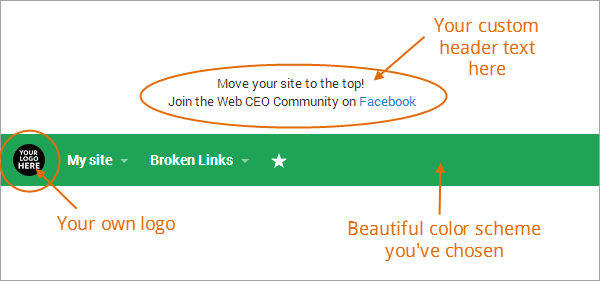The WebCEO developing team devoted the last two weeks to making WebCEO Online even more customizable and easy to use.
With the improved Interface & Report Customization features you can now change the interface color scheme by choosing one of 12 beautiful colors, no matter what WebCEO Online Plan you use.
The interface branding and customization has become more advanced for the Pro and Platinum Plan users, who use WebCEO SEO tools to provide SEO services to their clients. Now you can add your own favicon, customize a home button, add your main logo as the header image with text if you wish & customize the WebCEO Online footer with your own links, even without a White Label Domain activated.
Note that you may now use different logos for your PDF reports and branded WebCEO Online interface.
The Rank Tracking report export was enhanced too. Now you can export and email cached ranking results and ranking history as a PDF. To do this, go to any Rank Tracking report, click on the keyword you want to export cached results or ranking history for and click on the ‘Export’ button.
The Competitor Backlink Spy report has become more detailed. Click on a linking page to see the link text used, link type and targeted pages. Now you can use a search feature to find the specified URL among the linking pages found.
If you work with multiple sites and group them for convenience, now you can hide or extend groups in the Project Select menu. Also you can now reach the Site Dashboard and settings from the Project Select drop-down menu in one click.
We know that your SEO routine may be exhaustive when done manually. To automate your promotional tasks as any professional wants to do these days, you can run all configured reports on their own schedule. Reports for the Backlink Quality Check tool and the Competitor Backlink Spy tool can now be scheduled too.
The last (and of course not the least) news is about the Project Scan Limits that are important for Pro Plan users who share the WebCEO projects with their clients or colleagues. Now Project Scan Limits settings are more advanced so you can control your scanning costs effectively. You can limit the number of analyzed competitors in the Rank Tracking tool, set limits for the Backlink Quality Check tool, the Web Buzz Monitoring tool and the Content Submission tool.
We are going to keep improving the WebCEO Online tools. To use the best SEO tools, sign up for a WebCEO account. We’re always listening. If there’s something you’d like to see in WebCEO Online, please, let me know.