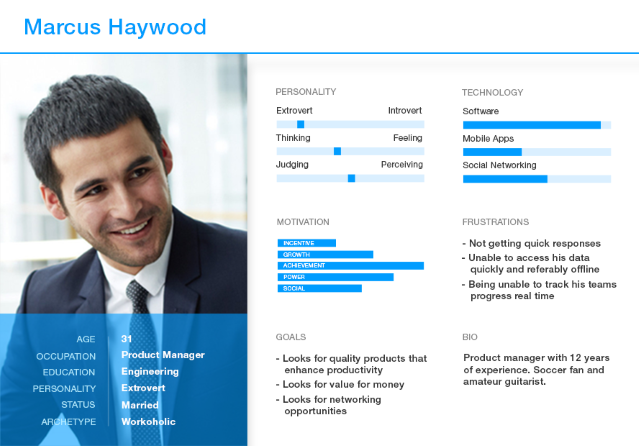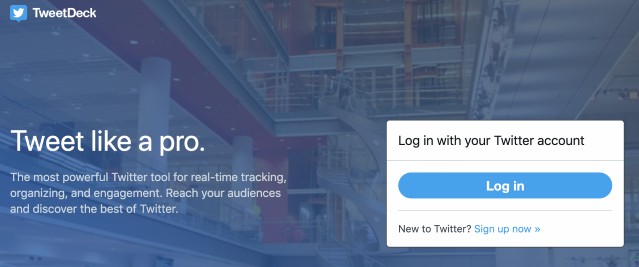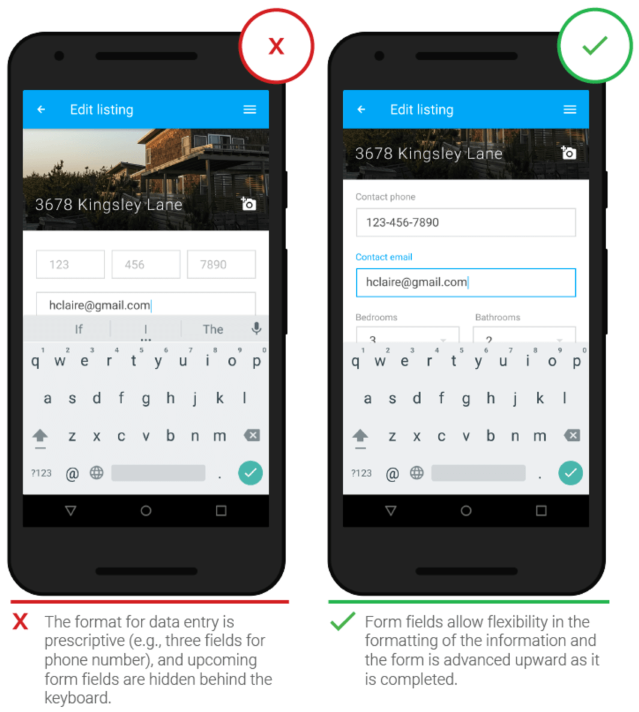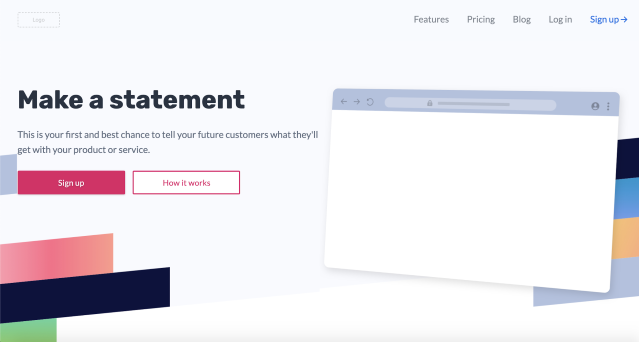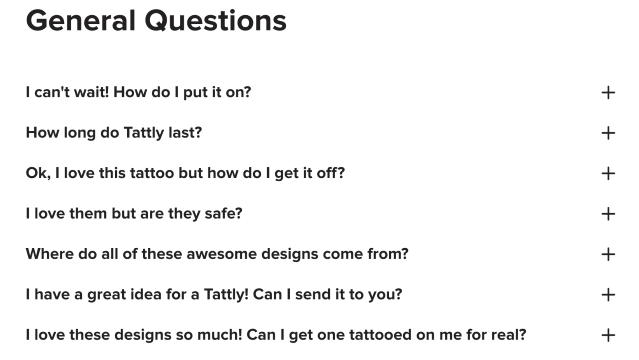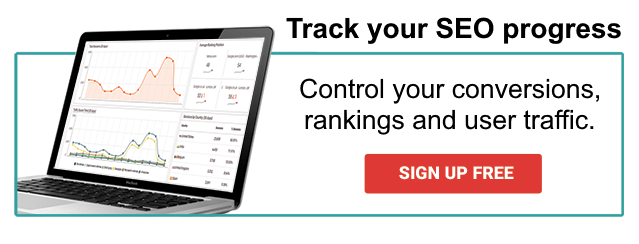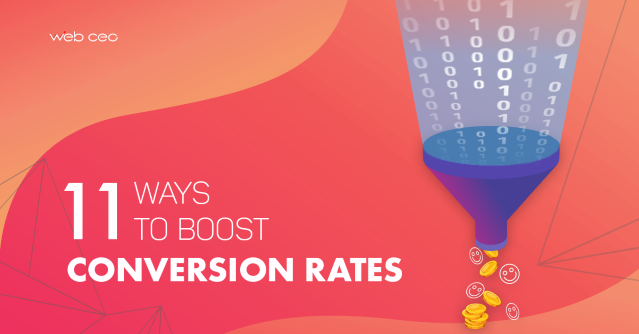
As a marketer, one of the most important numbers you should be paying attention to is your conversion rate.
This number tells you just how many people are converting based on a specific action you’d like for them to take, be it signing up for a newsletter, booking a free discovery call, or making a purchase on your website.
While it is not difficult to compute your actual conversion rate (it’s just the percentage of your visitors that converted to customers), it can be hard to think of ways to boost those conversion rates, especially for key landing pages across your site.
If you’re looking for ways to skyrocket your pages’ or sites’ conversions, you’re in the right place. Here, we will take a look at 11 different tips you can use to increase conversion rates on any landing page.
How to improve your landing page conversion rates
1. Be clear who your buyer persona is
Just as important as getting more prospects and leads is getting the right prospects and leads.
One of the surest ways you can make sure you’re getting the right people signing up, making inquiries, or following through to a purchase is by creating what’s called a buyer persona.
This buyer persona is a description of who, in detail, your ideal buyer is. This goes beyond a typical topline view of your customer; instead, you should really flesh out different parts of their lives that may influence their purchasing decisions.
These may include their biases, their aspirations, their daily routines, problems, beliefs, and more. You can easily use a pre-made template to create an effective buyer persona if you’ve never made one before.
You can see below an example of a clear and concise buyer persona that completely fleshes out a buyer. Notice how you can imagine this persona to be an actual person, even if you created the persona based on multiple interview and survey results.
An example of a buyer persona (Source: Alore)
2. Mention your client’s pain points in the title
After you’ve fleshed out who your typical buyer is, you can better optimize your landing page to get you the most conversions.
Your title is one of the first things, and arguably the only thing, that lets most website visitors know if your page is worth their time or not.
If they see a title that’s too long, vague, or irrelevant to their needs, you can bet they’ll be leaving your page faster than you can say “no conversion.”
While there are some title best practices you can keep in mind – such as a title that’s an average of 6 words, uses “you/your” over “we/our” – it still boils down to your title copy.
Your title should definitely include keywords that users will use to find your product or service. WebCEO’s Keyword Research Tool offers the most up-to-date database of keywords to help you attract your audience and consequently increase conversions.
If you can find some way to hit your prospects’ deepest frustrations or pain points, they’ll assume you can help.
Take Tweetdeck’s headline, for example. While Twitter is by no means a new platform, many marketers and social media managers still struggle to make the most of the platform. Enter Tweetdeck.
The title is short and sweet; only 4 words (3, not counting stop words). It already tells you the biggest outcome you can expect from the tool – being able to use Twitter like most successful professionals on the network.
Based on this, you can also infer that the biggest frustration of Tweetdeck’s ideal user is not knowing how to make the most of Twitter for marketing purposes.
If you think limiting your headline to a few words is daunting, that’s where your sub-headline comes in. Notice how Tweetdeck’s sub-headline expounds on how exactly users can “tweet like a pro.”
For your own landing pages, boost your conversion rates by crafting a sticky, effective headline that has visitors practically racing to pick up what you put down.
3. Improve your copywriting skills
An old copywriting adage goes, “There’s no such thing as a sales page that’s too long – only too boring.”
The same is true of your landing pages. Even if you aren’t asking for a visitor to make a purchase, you’re still trying to get them to do something that can possibly benefit you in the future, i.e. giving their email address or booking a consultation call.
That’s why it’s essential to have clean and effective copywriting on your landing pages. You don’t always have to hire a copywriter just for landing pages; you can improve your copywriting skills all on your own by following some effective tips and tricks.
A good copywriters need to know where their competitors are and what they have to offer. This is where WebCEO’s SEO Content Checker Tool comes into place.
4. Optimize your form fields
Say your visitor gets on your landing page, sees your offer, and decide it’s for them. But once they click the Sign Me Up button, they’re greeted by too many form fields (or worse, too many required form fields), or other form field mistakes you may have made.
Chances are that person will turn the other way and abandon your site completely.
Optimize your form fields so that you’re only getting the most important information – at the very least, just an email address. (You can opt to make the First Name required, but this isn’t necessary in many cases.)
For additional peace of mind for visitors, add icons for guarantees and security in your forms. Speak in a language that’s easy to understand, and design the form in a way that’s even easier to fill out.
Example of a poorly optimized and well optimized form field
5. Include action words in your CTA
Before your visitor even completes a form with their contact details, you will need to first entice them enough to sign up or later encourage them to hit submit.
Your call-to-action button should be actionable and descriptive. Avoid using generic text “Sign Up/Submit” – your visitors read multiple CTAs a day from different sites and platforms, so you’ll want to be personal and relevant.
Here’s an example of a CTA from entrepreneur Melyssa Griffin’s website that’s simple but still effective, using an action word that not only shows an outcome but even elicits excitement.
Other common action words you can use for your CTAs include:
- Discover
- Learn more
- Enter now
- Shop now
6. Design and loading times matter
How your landing page looks and loads can make or break your conversion rates. Great design is important so readers can be taken through a journey, while fast loading times make sure people don’t immediately exit your site (the average person expects a site to load in 2 seconds).
For a no-fail approach at design, consider using beautiful landing page templates that only require minor tweaks and edits. That way, you can save time and won’t need to worry about whether or not you’re making use of good design principles.
One additional benefit to using pre-designed landing pages is that they’re also already optimized to load faster, making use of cleaner code than you might get if you attempted to do it yourself.
Example of a conversion-optimized landing page template (Source: Spark)
7. Include testimonials
Before a visitor turns into a lead, they will need to know they can trust you. Think about it: do you go ahead and give your email address to just anybody?
The numbers don’t lie: 90% of consumers worldwide trust earned media, i.e. testimonials and word of mouth, more than any other means of advertising.
Adding friendly, helpful testimonials can drastically increase your conversion rates. People trust other people, even if they’ve never met the person who gave the testimonial or review.
8. Add an FAQ section
Adding an FAQ section can be a small and easy trick to boost conversion rates with big pay-offs.
Because most people use conversational speech when searching online (starting queries as a question, for example), your FAQs can already answer their queries word-for-word.
This gives you a better chance of having your landing page discovered as a search engine result, since Google and other search engines can see that your page is the most relevant match.
WebCEO’s Keyword Research Tool can assist you to find the most relevant keywords and not miss out on the audience that your content can be most useful to.
On the visitors’ side, they can also use the FAQs to determine whether or not your product or service is right for them.
A business owner looking for a marketing consultant, for example, might learn from the FAQs that you offer money-back guarantees and work especially with entrepreneurs who manage brick and mortar stores. When they see how relevant your offer is, they’ll be more likely to book that discovery call.
See how temporary tattoo store Tattly phrases their FAQs in the words of their prospects, answering every concern they might have.
9. Optimize using local SEO
If your business depends on local clientele, e.g. owning a brick and mortar, local SEO should be one of your top priorities. After all, Junto has gathered that 78% of location-based searches eventually lead to an offline purchase, while 18% of these lead to a same-day sale.
Take a look at this local SEO guide to get started. Some tips are as easy as adding [your location] at the end of your meta-title.
Bonus tip: you can implement every single SEO technique known to marketers, but one important added boost is having an SSL certificate on your website. Google search favors sites with SSL, i.e. sites beginning with https instead of just http.
Adding an SSL certificate to your site can be as simple as getting in touch with your website host to install it for you. Most hosts, in fact, might even have it automatically installed. Be sure to clarify with them how you can get one installed for your own website to eliminate any doubt.
10. Eliminate distractions
Hubspot released a finding that 55% of online visitors spend only 15 seconds on your website. This doesn’t give you a lot of time to pique their interest and get them to convert.
As an easy fix, strip away any and all distractions from your landing pages.
Here are a few things you might want to omit when designing conversion-optimized landing pages:
- Navigation links and menus (Home, Blog, About, Contact, etc)
- Opt-in pop-ups – your landing page is already the opportunity to opt in, no need to rub it in your visitors’ faces
- Irrelevant photos, sections, and information (latest blog posts, other offers)
11. Test your landing page before publishing
After you’ve implemented all the tips in this list, we’re sure you’re excited to share your landing page with the world and rack up those conversion rates.
Before you release your landing page out into the wild though, be sure to test it for any bugs and issues so all goes well. Make sure your design is mobile-friendly, test your CTA buttons and even the form itself (if needed, send a mock contact entry to see if all is in working order).
If everything looks good from end-to-end, you’re ready to hit publish and watch those conversions roll in.
Key Takeaways
Whether you’re designing your first or your fiftieth landing page, it’s always a good idea to optimize them to boost conversion rates. Sometimes even the tiniest tweak can make the biggest of differences, so make it a habit to consistently review, test, tweak, and repeat. Soon, you’ll be seeing better conversions that will only improve as time goes on.
For an easy way to monitor your progress, use WebCEO’s Web Analytics tool to connect your project with your Google Analytics account. All relevant data (visitors, conversion goals, bounce rates) will be immediately displayed in the Traffic Overview report.