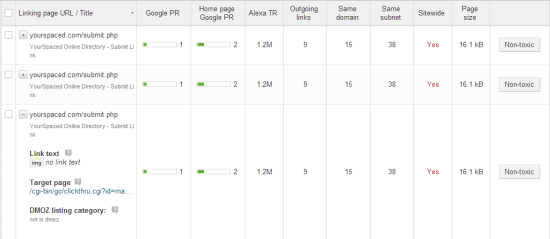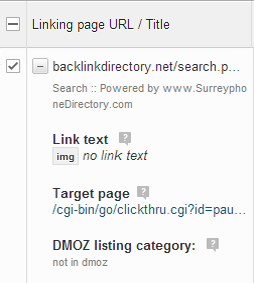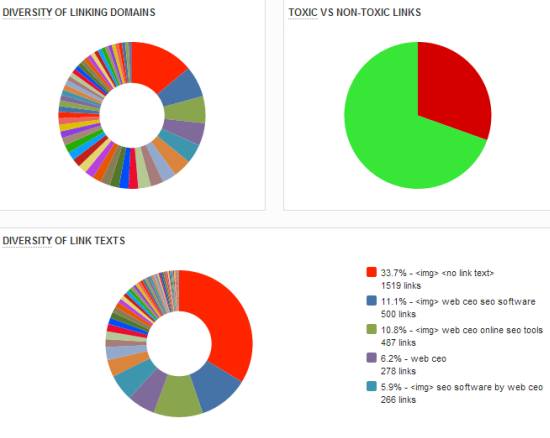The toxic link problem has been a major concern in modern SEO since the first Google Penguin update. Addressing this issue effectively is now easier with the updated WebCEO Backlink Quality Checker. This tool, powered with comprehensive Ahrefs data and a special toxicity formula, is designed to thoroughly investigate your backlinks and pinpoint those that might harm your rankings.
The Backlink Quality Checker assists in identifying potentially harmful links. If you’re penalized due to low-quality links, this tool works well alongside the Google Disavow tool to resolve the issue. The Toxic Link report will reveal links that may negatively impact your site’s rankings or risk having your site pages removed from search results. Such links might include those from bad neighborhoods, site-wide links, or numerous links with the same anchor text. While it’s crucial to address these issues, it’s equally important not to take unnecessary actions that might alarm Google.
How to neutralize toxic links?
- Initiate a Check: Choose your website for a toxic link check using the WebCEO Backlink Quality Checker. Here, you can set up the number of backlinks to monitor and analyze. The tool allows you to either use the preset quality formula or adjust it to fit your needs.
- Analyze and Disavow: Upon discovering who links to your website, delve into the ‘Toxic links’ report. This section lists all the potentially harmful links to your site’s rankings. These are the candidates for removal via the Google Disavow tool. Be meticulous in reviewing these links before deciding to disavow them, as you don’t want to inadvertently weaken your existing backlink profile.
- Proceed with Disavowing: Select the links you want Google to ignore and initiate the ‘Report selected links to Google’ process. You will be guided through the steps of disavowing. The aim here is to cleanse your backlink profile, which can be tracked using the ‘Toxic vs non-toxic links’ widget in the dashboard of the Backlink Quality Checker
To further enhance your website’s SEO and ensure it’s aligned with best practices, consider utilizing WebCEO’s SEO Content Assistant Tool. This tool helps in optimizing your site’s content for search engines, ensuring it’s relevant, engaging, and free from over-optimization pitfalls.
Additionally, the WebCEO Site Audit Tool can be invaluable for a broader view of your website’s overall SEO health. It assesses various elements of your site, from technical SEO to usability, providing a comprehensive understanding of where improvements are needed.
Stay Ahead of Google Penguin Updates by leveraging these tools to maintain a clean and effective backlink profile, and ensure your overall SEO strategy is robust and future-proof.