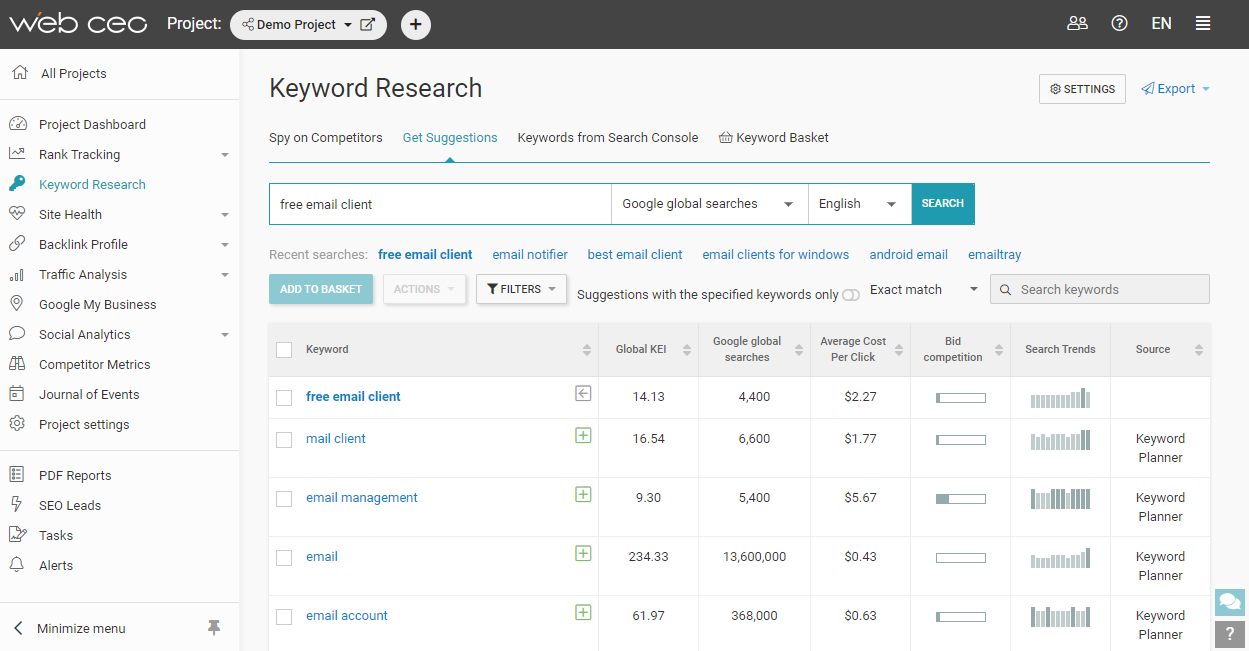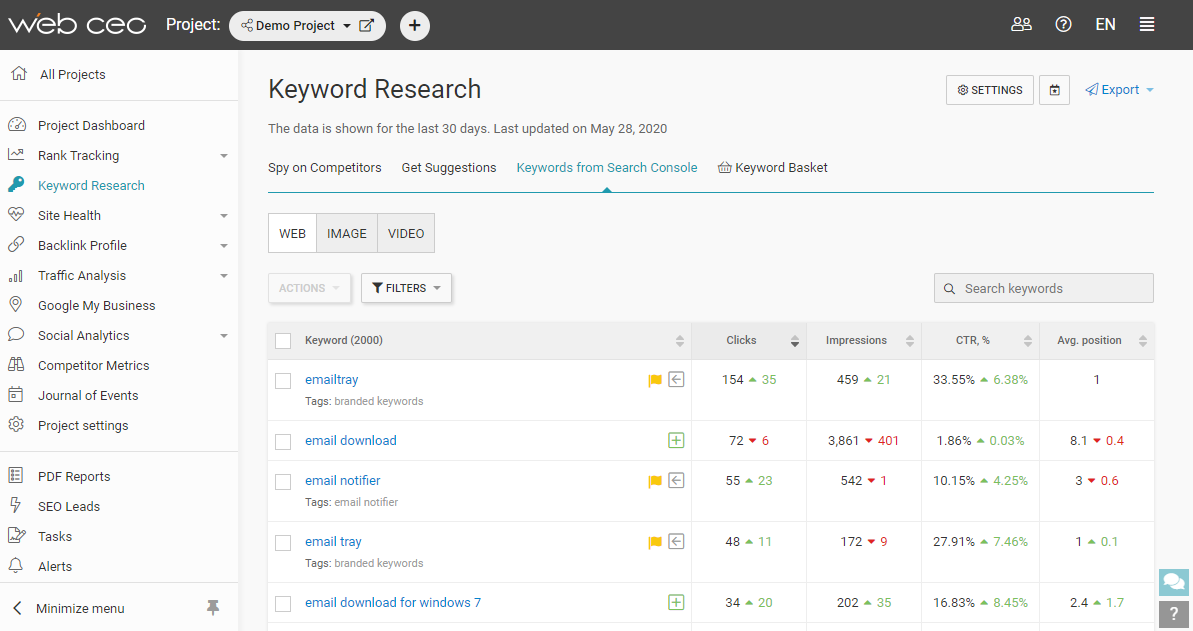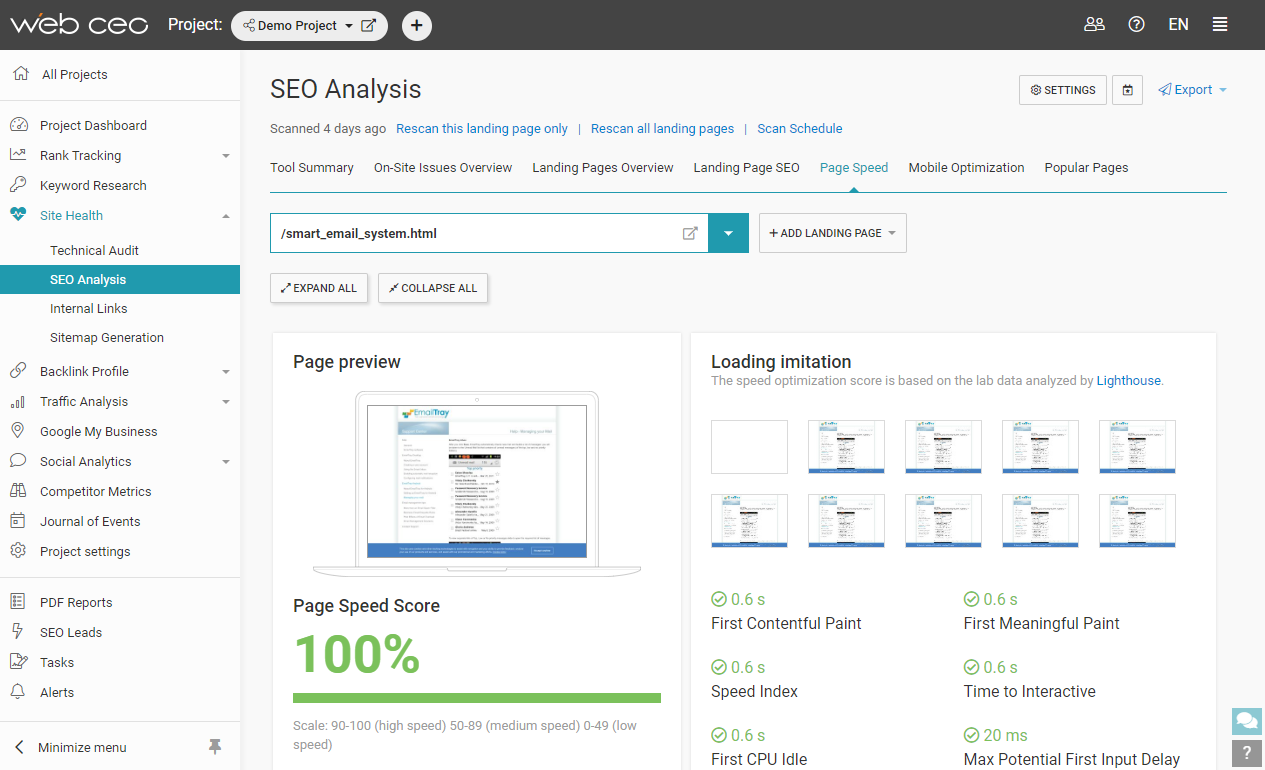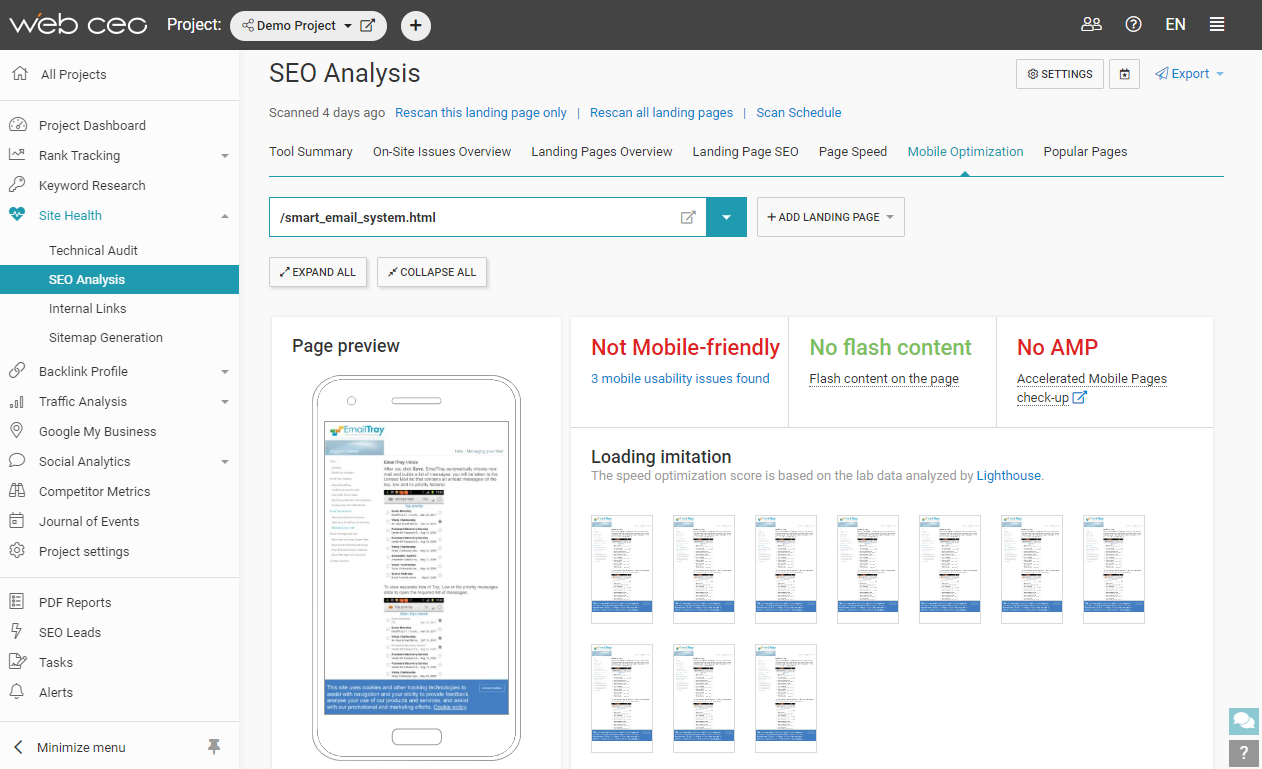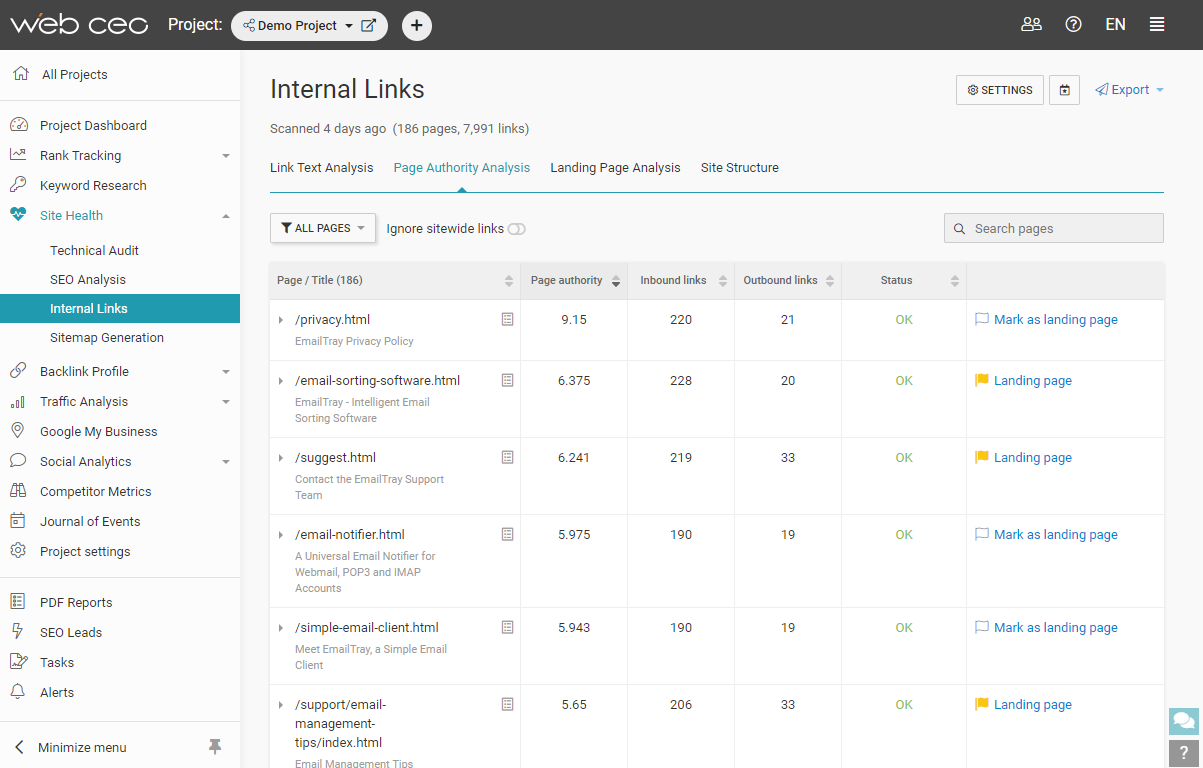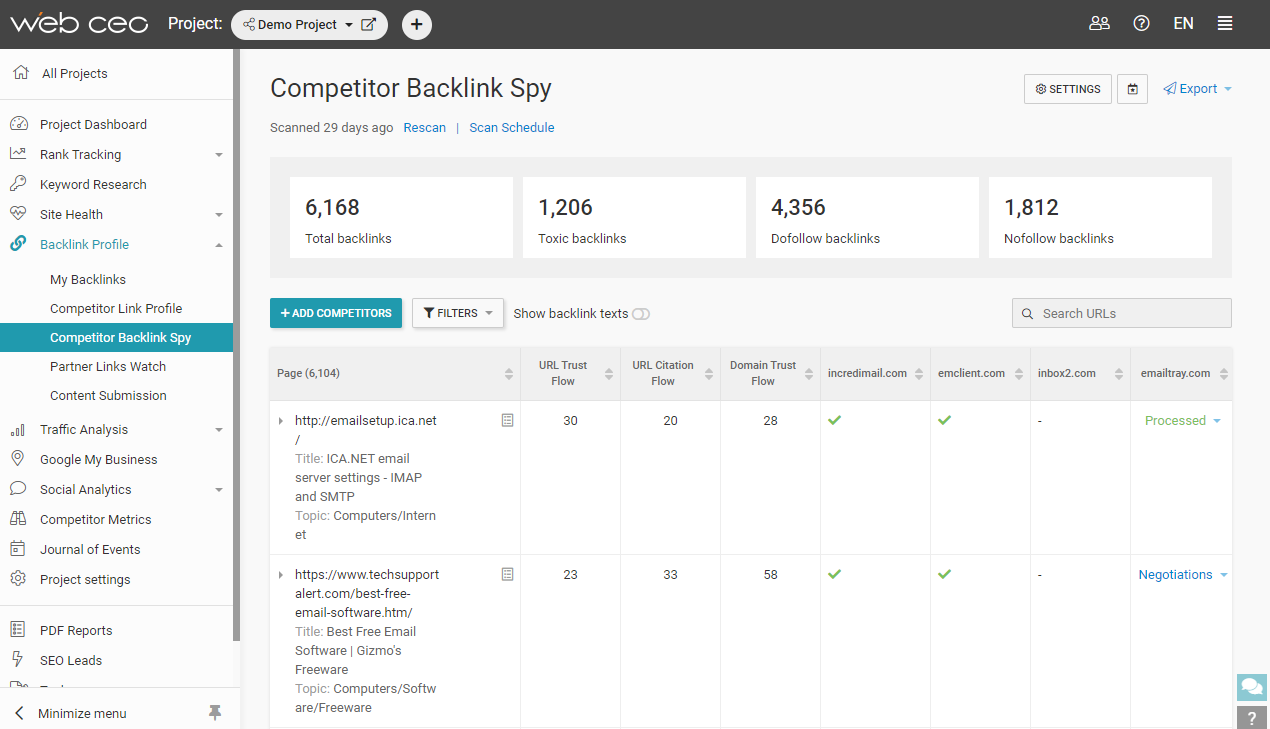Podcasts have it rough. As a medium, they have to compete with much more popular videos and blogs. Most people don’t even stumble upon a podcast unless they are deliberately looking for one. Yet the fight goes on, and here are some 2023 podcast statistics to prove it: well over a third of the USA population listen to them regularly, and 27% chime in every week. Go podcasts go!
But ultimately, all pieces of content end up duking it out for the top positions on Google in a worldwide battle royale – podcasts or not. Naturally, being less popular than others is a liability. Fortunately, Google’s ranking algorithm can work in someone’s favor. With enough effort, anyone can get to the top and sit on the throne.
So let’s look into SEO for podcasts – the only way to beat the more popular media at their own game.
Why do podcasts need SEO?
How successful your podcast will be depends on two things: quality and uniqueness. Site optimization comes third, not first and not even second. If your podcasts aren’t good or users have already listened to something similar elsewhere, no amount of SEO is going to help you.
That should make your priorities clear. Worry about SEO only after you have podcasts users will love. Account for everything: audio, visuals (if you have them), spoken content and site features.
Moving on to podcast SEO. It has two primary goals: ranking in Google and ranking on the podcast platforms you are using. Make progress in either (or, better yet, in both), and you can expect an increase in:
- Plays
- Downloads
- Subscribes
- Shares
- Reviews
- Ratings
- Conversions
There’s also the side effect of gaining fame in your niche, if you are into that. If your main focus is making money, then conversions are going to be your major point of interest. For that, site optimization is vital.
So where do you start?
1. What every podcast should have
Fitting what was said earlier, the first step of podcast SEO will not be related to SEO at all. When you are chasing high rankings, quality is a priority. As with videos on YouTube (which is a popular option for podcast hosting), only high-quality content will get you anywhere.
Other than podcasts with great audio, visuals and material, what does a high-quality podcast site need? Here’s your recipe for perfection.
- Smart placement. Place your podcasts above the fold so users can play them right away. Don’t make your visitors scroll through text and images first. Murphy’s law will kick in, and they won’t scroll at all.
- Subscribe button. Here’s another element that should be put where everybody can see it. Subscribers are the single most important ranking factor for podcasts, which makes your subscribe button the most important call-to-action.
- Transcript and summary with takeaways. This kills three birds with one stone. First, users can’t always listen to your podcasts when they come to your site, but they can read what it’s about instead. Second, it lets them know your podcast actually has the content they need. And third, that’s where you can put keywords for Google!
- Clickable timestamps. You know how you can write the time in a YouTube comment, and then clicking on it will send you to the corresponding moment in the video? Make your timestamps work just like that. It’s a superior user experience compared to manually looking for the time you need.
- Related episodes. Place a few of them in the sidebar where users can easily find them.
- Outbound links that open in a new tab. The underlined part is important! If a link starts loading a new page in the same tab, the exit intent popup will not appear, and you’ll lose your chance to get a new subscriber.
- Share buttons. It goes without saying that your podcasts must be sharable in social media. Use a WordPress plugin (or any other means you prefer) to set up the necessary buttons.
- Email opt-in form. No need to hide it behind a button or anything; excessive clicks are nothing but an obstacle before conversions. Put it boldly in plain view to make it clear what you are about: your content in exchange for the users’ emails.
Once you’ve checked everything in this list, you can say your podcast website has the bare minimum that’s needed for the fight. Now, onto SEO.
2. Find keywords and use them wisely
When we talk about optimizing websites for Google, we usually mean placing keywords at strategic spots. Where do podcasts need keywords?
- Titles (or episode names for podcasts)
- Meta descriptions
- Meta keywords (Google ignores this, but some podcast platforms like iTunes rely on it)
- H1-H4 headings
- Image filenames and ALT attributes
- Categories and tags
- Transcripts
- Timestamps
- Episode recaps
- Checklists
- Notes
No doubt you have your own keyword ideas, but they always need to be tested with specialized SEO tools. And if you don’t have any, that’s all the more reason to use those tools. Turn to WebCEO’s Keyword Suggestions.
Type in your keyword idea and press Search. The tool will display information about your keyword and many others. Not all of the suggestions will be relevant to what you have in mind, so you’ll need to search through the generated list for the best keywords for your podcast.
How do you know the keywords are good? They’ll have these traits:
- Relevant to the podcast’s topic
- Have a high search volume (number of monthly searches)
- Clearly reflect user search intent
You can also check the Keywords from the Google Search Console section and find keywords that you aren’t using yet, but which you are already ranking for in Google. You’ll be surprised at how often this happens.
It is advisable to optimize each podcast episode for only one major keyword. That way, you’ll have more room for maneuver when you are recording more episodes on the same or related topics.
3. Maximize your page speed
Fast-loading pages are a must for ranking high in Google and making it big on the Internet. With podcasts, they need to be fast-loading for the same reason. Neglecting the user experience has cost many a website dearly – don’t let yourself become yet another failure.
What do you need to make your site load quickly?
- Good hosting. A powerful server or a content delivery network would qualify for the job.
- Optimized images. Smaller files load faster, which is why you should always minimize your images’ file size (without sacrificing their quality, of course). You can do it by reducing their dimensions, saving them in the most optimal format and compressing them.
- Optimized page code. Are you skilled with HTML, CSS, JavaScript and other languages that make web pages work? Simplify your site’s code and make it easier to process.
- Compression software. Gzip being the most popular, there are compression tools which greatly reduce your site’s elements’ file size.
- Fewer elements on pages. The less stuff on your site, the less time it takes to load it all. Design your site to provide the user experience you want with as little as possible.
- Browser caching. Set the expiry dates for your site’s elements (such as images, CSS and JS files) in its .htaccess file. Doing so will make the users’ browsers host those elements locally for a time and load them faster.
- Host your podcasts on external platforms. If you host them on your own site, they will drastically increase your page load times, which is the last thing you want.
- Test your site with WebCEO’s Page Speed tool.
High page load times are a problem you need to take care of as soon as possible. Test your site at least once a week to be fully informed of your situation; if your speed drops, you’ll need to know why.
4. Make your site mobile-friendly
You must’ve heard about Google’s mobile-first index – it was a hot topic for years long before they actually rolled it out in 2018. As the name suggests, it ranks websites based on the user experience they provide when browsed from mobile devices. Your site may work like a charm on a PC, but if it’s not as good when viewed on mobile devices, then the majority of Internet users will slip right past you. And that can’t end well for your podcasts.
How do you optimize your site for mobile?
- Page loading speed – see the above section for tips on improving it.
- Use of negative space. Cluttering small screens is how you ruin the user experience. Leave some room both between the lines of text and between other individual elements.
- Large fonts to make your text easy to read on a small screen, especially above the fold. That’s the space where most of the users decide if they will stay on the page or not.
- No intrusive interstitials that will badly affect UX. That includes banners and popups. What it does not include: age verification popups, disclaimers about the use of cookies, exit intent popups.
- Responsive design.
This one is easier than it sounds, but it still requires a detailed explanation. You will need to work on three things to make your site responsive: viewport, images and text.
- To make your viewport responsive, add this line of code in all your pages: <meta name=”viewport” content=”width=device-width, initial-scale=1.0″>.
- For images, use the max-width property. Like this: <img src=”img_girl.jpg” style=”max-width:100%;”>.
- Text is made responsive by setting its vw (“viewport width”) units. For example: <p style=”font-size:12vw;”>Text</p>. 1 vw is equal to 1% of viewport width.
Additionally, you can use frameworks like Bootstrap to make your web pages responsive.
Check your site’s mobile friendliness with WebCEO’s Mobile Optimization tool.
5. Use internal links
When users come to your site, you want them to visit more than one page. This is even truer for podcasts: you want a loyal audience that can’t get enough of what you have to say. How could anyone turn them down?
That’s why smart website owners adopt the “ask and you shall receive” principle in regard to their users. When they stop by to listen to one of your episodes, always leave a link to another episode somewhere close. Preferably two or three links to related episodes.
Category pages are also a must: it’s really convenient, both for users and yourself, when all thematically related podcasts are grouped together on one page.
Internal linking comes with benefits other than the user experience, too: it distributes authority between your pages, helping them rank higher, and allows search engine bots to crawl your site. You might even want to look up the most authoritative pages on your site and make them share some of their juice by linking to the podcast. For that, refer to WebCEO’s Page Authority Analysis tool.
6. Gain more backlinks
Podcast sites can get easy dofollow backlinks from podcast hosting platforms, such as iTunes. But if everyone has backlinks from there, that won’t be anywhere near enough to make you rank high in Google. There’s a need for good old traditional link building, too.
Building links to your podcasts is pretty similar to doing the same for other sites. There’s only one real problem: finding websites that will link to you. Fortunately, this problem is easily solved in two steps.
- Make a list of other, more successful podcasts in your niche;
- Analyze them with WebCEO’s Competitor Backlink Spy tool.
Check the sites where your competitors get their backlinks and try building some of your own there.
The problem with podcast link building is, backlinks from high-authority sites will be extremely rare. You’ll see for yourself that most of the backlinks will be from low-authority sites. That’s why backlinks from high DA sites will be real game-changers if you manage to build even a few.
And there’s one other, much easier way to get backlinks for your podcast site without any tools for SEO. Simply work together with others. Either do joint podcasts with people who have websites, or be a guest on somebody else’s podcast.
7. Use social media
As always, social media is your friend when you want some extra exposure for your content. The tricky part is figuring out how to use it to its full potential. Posting everything you have on your Facebook page isn’t enough.
What else can you do?
- Always share your podcasts in popular social networks: Facebook, Twitter, LinkedIn, Instagram, YouTube, any you can think of. The more of them you involve, the more listeners you’ll get.
- Implement a “share” button on your site. It will let your visitors share your podcasts on their pages, which is even better than sharing them on your own.
- Use hashtags wherever appropriate.
- Create previews and sneak peeks of your podcasts. Share them before uploading the full thing to get your listeners curious.
- Record your podcast on Facebook Live and Instagram Live. Streaming services with temporary hosting are powerful tools that play on the audience’s fear of missing out.
- Track mentions of your podcasts. For that, you can use free tools like Google Alerts or WebCEO’s Web Buzz Monitoring.
- Track user engagement on your social media pages. If users start giving you fewer likes, shares and comments, you will need to know when that happens so you can take timely action. Refer to WebCEO’s Page Metrics report for this information.
8. Make your podcasts generate clicks
It’s not enough to get yourself on Google’s first page. Once you are there, you need to maintain the momentum and keep getting clicks, or your search results will be pushed further and further down until they are no longer in the top 10.
Some podcasts get more clicks in Google than others. They must have some sort of a secret. Can you do it, too? Certainly.
1. Titles, descriptions and URLs.
Being the three major elements of all search results, they share a lot of things in common that affect their ability to get clicks.
- Podcast’s subject: don’t forget to mention it in all three. If it’s also a mid- or long-tail keyword, all the better for your rankings.
- Readability: they must be comprehensive to users, even the URLs. Especially the often neglected URLs – it also helps a great deal to make them short and easy to remember.
- Character limits: vary this for each of the three, but they will all be cropped if you make them too long. Naturally, ending tags abruptly will make them less attractive to users.
- Words that naturally make users click: namely, things that users are greatly interested in. For example, if you release a joint episode with a fellow podcaster, you can easily attract more listeners by including that person’s name in the episode’s title. You’ll get another podcaster’s fans to visit your site.
- Calls-to-action: users will be more likely to visit you and listen to your podcast if you ask them directly in the description.
2. Structured data
Turn your search results into rich snippets, and you’ll start getting more clicks. This truth applies to all content, including podcasts. Here are some of the extra elements that will make your site more attractive:
- Picture
- Reviews
- Rating stars
- Episode length
- Links to other episodes
Use structured data (such as Schema or JSON-LD) to mark up your site pages and give them a different appearance in Google.
3. The website itself
Google isn’t the only place where you want to get clicks. Podcasts themselves badly need some love from users, too.
You want users to interact with your site in various ways: listening to your podcasts (obviously), sharing and commenting, subscribing and even buying if you have something to sell. What’s the decisive factor in all this? Your website’s design.
Ensure your site is made to guide users to everything they are meant to click.
- Put yourself in your users’ shoes. If you went through your pages as they are now, would you make the necessary clicks? Would it be an easy task for you, or would anything get in your way? If you find a problem, brainstorm the ways to change it for the better.
- Make all your “click me” elements (podcast controls, comment section, share and other kinds of buttons etc.) visible and easy to find.
- Have as few distractions as possible. Whatever you want your users to click must be the most noticeable on your pages. Usually, it’s the Subscribe button.
- Use a heat map generator (such as CrazyEgg) to see what users do on your pages. Heat maps can show you what users interact with and what they ignore, and you’ll be able to tweak your site’s design appropriately if necessary.
9. Get an RSS feed for your podcast
RSS is a great asset to sites that often release new content. Are you worried users might miss your new update? Ask them to subscribe to your RSS feed. Once they do, they’ll have a much easier time catching new episodes on your site.
If you already have an RSS feed, great; but double-check to make sure your podcasts are included in it. Sites with diverse content (such as blogs and forums) can have this problem where only some types of their content appear in the feed instead of all. If this is happening to you, create a separate RSS feed for your podcasts.
If you are in need of creating an RSS feed, that’s easy. There are plenty of sites which let you do it for free in only a few steps. It’s usually like this, in no particular order:
- Enter the URL of the page for which you want to create a feed;
- Create an account;
- Give your feed a title and a description;
- Copy the generated link to the feed;
- Create a button on your site with that link.
Once you’ve done that, users can subscribe to your very own RSS feed. Place the button somewhere visible.
Other than your site, be sure to have RSS feeds on the podcast directories where you host your episodes – iTunes, Apple and others.
10. Bonus: get more subscribers
While high rankings from doing SEO are great, people who want to listen to podcasts don’t usually look for them in Google. They may use it as a starting point once or twice, but when they are already familiar with podcasts, they’ll go straight to podcast directories. It’s the same as immediately going to Amazon for shopping, skipping Google completely.
The fun thing about podcast directory optimization is, it’s miles easier than Amazon search optimization or even SEO. Only one thing really determines your rankings in iTunes and Apple: how many people have subscribed to you in the last few days. Therefore, your goal is to maximize that number. How?
- High-quality podcasts to encourage users to subscribe.
- Exit-intent popups to catch the leaving users.
- A “thank you” message for users who have just subscribed.
- Email outreach to let your subscribers know about new content.
- An Apple smart banner. Create one for your site, and users who click on it will be sent to your show on Apple Podcasts. Simply add <meta name=”apple-itunes-app” content=”app-id=XXXXXXXXXX”> in your site’s <head> section, where XXXXXXXXXX is your unique numerical ID. You can find your ID at the end of your podcast page’s URL on iTunes or Apple.
Afterword
Now that your site and your podcasts are optimized, you can start watching the fruits of your labor grow. As you get more viewers and subscribers, your rankings will grow, both in the charts and Google.
To track your podcast rankings, you can browse Apple, iTunes and other platforms manually or use a podcast analytics tool. For your Google rankings, check with WebCEO’s Rank Tracking reports. Just feed it the keywords you are using on your site and watch how your ranking positions change over time.