
In the previous chapter we discussed the technical aspect of your website’s performance and how it can influence your position on the SERPs and people’s impression of your website.
Today, we will discuss the creation of content and the most valuable elements of it. We will learn how to create, decorate and structure your content.
CHAPTER 3: WHAT IS ON-PAGE SEO AND HOW TO WORK ON IT
Spotlight: CONTENT
Create written content of the highest quality that will work for you.
The type of the content and its quantity depend on your niche. If your niche is ecommerce you may think that you don’t need a lot of written content because your goal is to sell a product but not to describe it.
However, it is still vitally important to have text fragments that can attract a reader and search engines via keywords.
There are websites that are all about written material but not selling any products. They present information about different niches and topics and have enough content. Don’t think you don’t belong in their league. People always search content and any sphere can be extended to a hundred pages of interesting text. The best way to complete this task is to create a blog section.
If you still don’t have a blog, it’s high time to do something. What are the benefits of blogging? Look here:
- Writing anywhere from 21 – 54 posts can significantly boost traffic to your blog by 30%.
- Blogs can give you credibility and authority.
- Blogging builds TRUST.
- An updated blog is a sign of a business that cares about their community.
Whether you have a blog section or not, we want to underline some points to follow in order to present your content in the best light possible:
UPGRADE YOUR TEXT
Do you like plain text?
Like this:
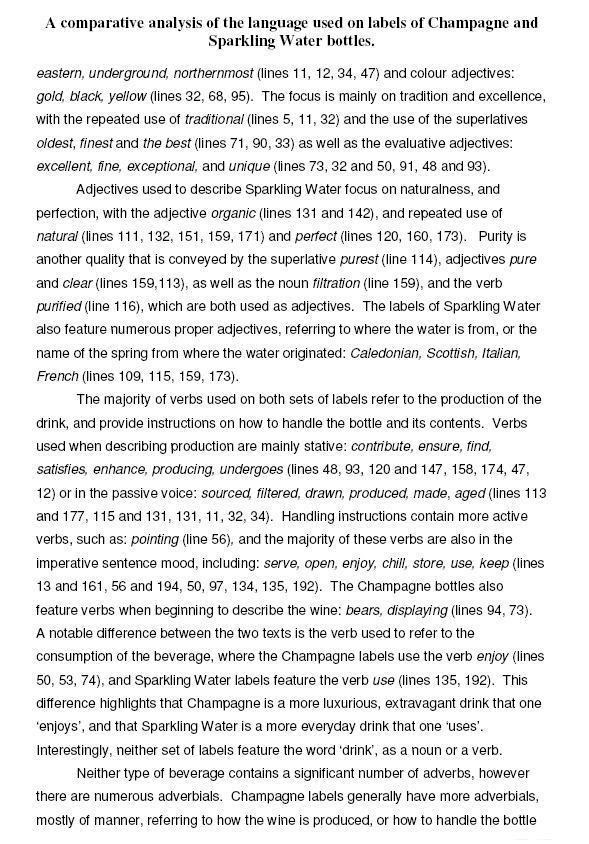
Source: University of Sussex
Neither do we. Such text presentation is boring and people may leave a page as soon as they see how the content is presented. No doubt academic texts are still in demand among students but you can benefit from this only if you produce educational content.
#1: Logical Structure
We don’t like the idea of ploughing through thousands of boring sentences in order to find that little part we were interested in at the very beginning.
Follow some content decorating tips to convince your reader that he or she has come to the right place.
- The TITLE (MAIN HEADER) is the first thing a reader pays his or her attention to. Apart from the fact that it should be relevant and include keywords, your title should also be flashy and interesting. It says a lot about the way an article is written.
Economic news article titles (main headers) are a pure art. They are courageous (but not scandalous), short, and intriguing. Look at some of them and find your style.
Keep in mind that headers with specific words such as “How to…” or “Must/Should Know/Do/Check” affect readers better.
- A clear structure of your article helps readers better process the material and get all the ducks in a row. Structure is supposed to have dividers, HEADINGS AND SUBHEADINGS, that help a reader navigate in the text and catch the elements of your article faster.
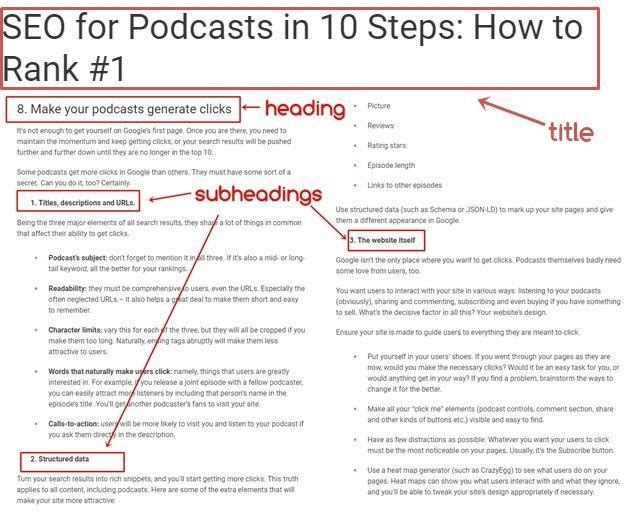
Also: headings and subheadings are great points to insert keywords.
- The SIZE OF TEXT BLOCKS is as important as any other detail. We write for a user and have to think about his or her time and desire to read straight text in paragraphs. Let your text fragments be of 50-150 words. This will make your article an easy-and-fast-read.
- If you’re going to dive into long-form content or want to display a large amount of information at once, don’t forget about the TABLE OF CONTENTS. This will help your current and future readers find pieces of content they were interested in right away.
#2: Content Layout and Formatting
Formatting usually means “games with text” as I like to call it. At this stage you should make your text as bright and pretty as possible. Different fonts, highlighting, bold, italic, underlined words of diverse sizes and colors emphasize the importance of specific parts of the text.
- Bulleted and numbered lists are appreciated. They help readers a lot because they are associated with the important information to remember. Usually, content presented in such a form is processed better.
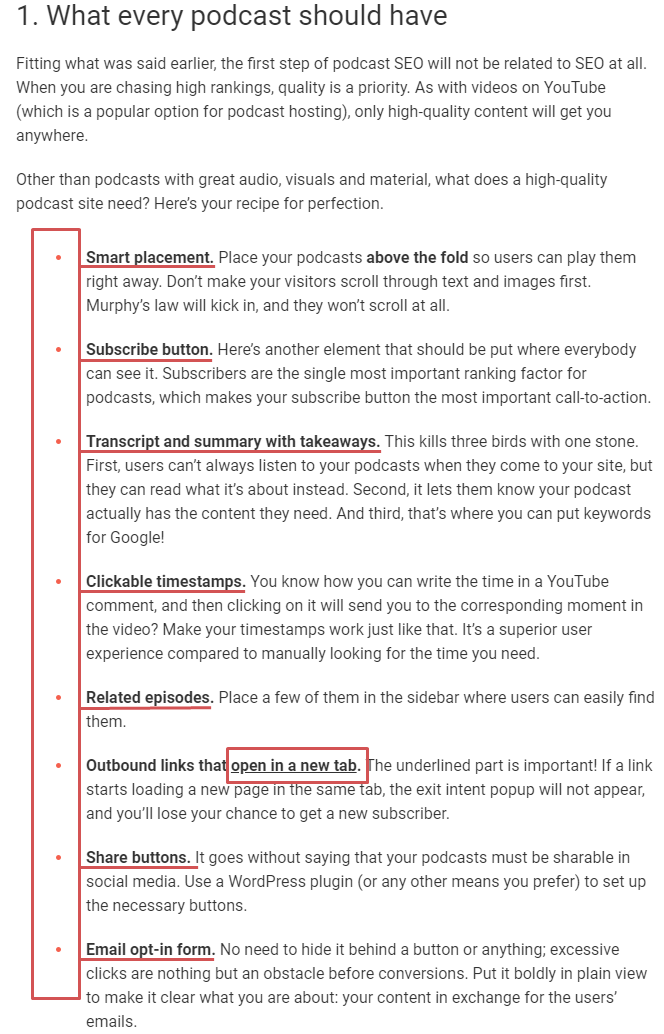
#3: Style
Your style of writing is the best thing that can define you among other writers.
The main points are: be simple, yet informative and interesting, and be UNIQUE.
By “informative” we mean topic disclosure from every possible angle. The topic you are going to write about is better to be analyzed from each possible perspective and it doesn’t matter how difficult it is. First learn and then tell.
Use a clear and straightforward writing style in order to help readers understand everything. A satisfied reader is one who leaves a page of your website with no unanswered questions and goes on to read other articles on your site.
We understand that our advice can’t be applied everywhere because your content may belong to a niche where simple writing is just impossible, like online science magazines, some technical or programming websites. These are spheres where you will have to know all the difficulties of the niche to understand a single article.
#4: Visual Media
Visual media should be in your articles. Images (e.g. screenshots, infographics, pictures, photos), videos, audio materials, documents help readers browse new material in a more captivating and less monotonous way. Moreover, this type of content presentation leads to more shares. People like to share visually nice and meaningful things. You will get benefits: traffic and backlinks (if a website openly links to you). Visual media optimization is a detail you definitely should take care of. This will help you get vertical search results. Images with proper alt text will appear in image search results for a searcher’s query.
Alt text (alternative text) is a word or a phrase inserted into an HTML file to disclose the meaning of an image.
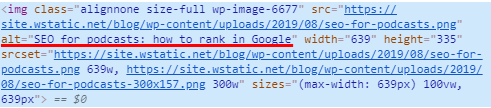
The same thing works with videos and other types of content. Since podcasts are becoming more and more popular day by day, you can play with audio formatting.
So, you have all the possibilities to get the top position on the SERPs, just use them.
#5: Anchor texts
If you create written content, you should definitely use and mention some sources in your copy. Such mentions are built in the form of anchor links.
Anchor links are links to outside sources that you used to get more information on a topic which was displayed in your article. BE CAREFUL! Never work with spammy or untrustworthy websites because they can damage your website. As a result, your ranks will go down.
Anchor texts should always be relevant to the content. Don’t use “click here”, “more here” or “more results”. Make the anchor texts relevant to the article and attractive. Write something similar to “get extended information on dog breeds if you like” if it happens you are writing about dogs.
Live example:
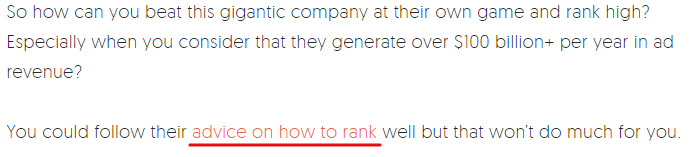
Source: https://neilpatel.com/blog/seo-checklist/
#6: Length
The length of a single post in 2021 is recommended to be approximately 2100-2400 words. This is a good size for a post that will bring conversions. Of course, you can’t always keep within these limits. There are situations when a single post can reach more than 3000 words. This is fair for educational materials with statistics and research. If you want to follow this example, you will have to spend a great amount of time on research and analysis.
However, having a lot of words is not a good decision, if you are going to write a simple blog post. If you deal with long form content like guides, tutorials, case studies, you can allow yourself more freedom and write as much as your soul wants within reason. The main requirements: be relevant, trustworthy, interesting, and fresh. Remember that you aren’t writing a book.
#7: Content Updates
Google admires fresh content and considers its freshness as a ranking factor. This applies not only to new posts. If you have old articles which are still topical but require some revision, make some time for rewriting.
If you think that one article is everything you need, I will disappoint you: you will have to constantly update your content – release new articles or edit the old ones. This is necessary to stay in your league longer. One article will be considered past history too soon for people even to find it because other websites may update their material almost two-three times a week and even more often.
You can BENEFIT FROM YOUR MOST SUCCESSFUL COMPETITORS:
- Investigate their blog section; if they don’t have one, analyze the way they present their products on the pages of their website;
- If your competitors have topics which you haven’t displayed yet, then take them and write better;
- Learn their history of updates and decide on the time and frequency of your updates.
#8: FAQs
There are useful sections Google has implemented on the SERPs: a featured snippet, a knowledge graph, Searches related to, and People also ask. Why not use them for the betterment of your website?
A featured snippet is a snippet in the form of an answer box above the Google organic search results. It gives a user a direct answer to his or her search query with a link to a source where this information was taken.
A knowledge graph is a graph on the right side of the Google SERP which represents brief and structured information on your search query. It is usually fuller than a featured snippet.
People also ask and Searches related to are tables from Google that, depending on a search query, show topically similar queries that other searchers looked for.
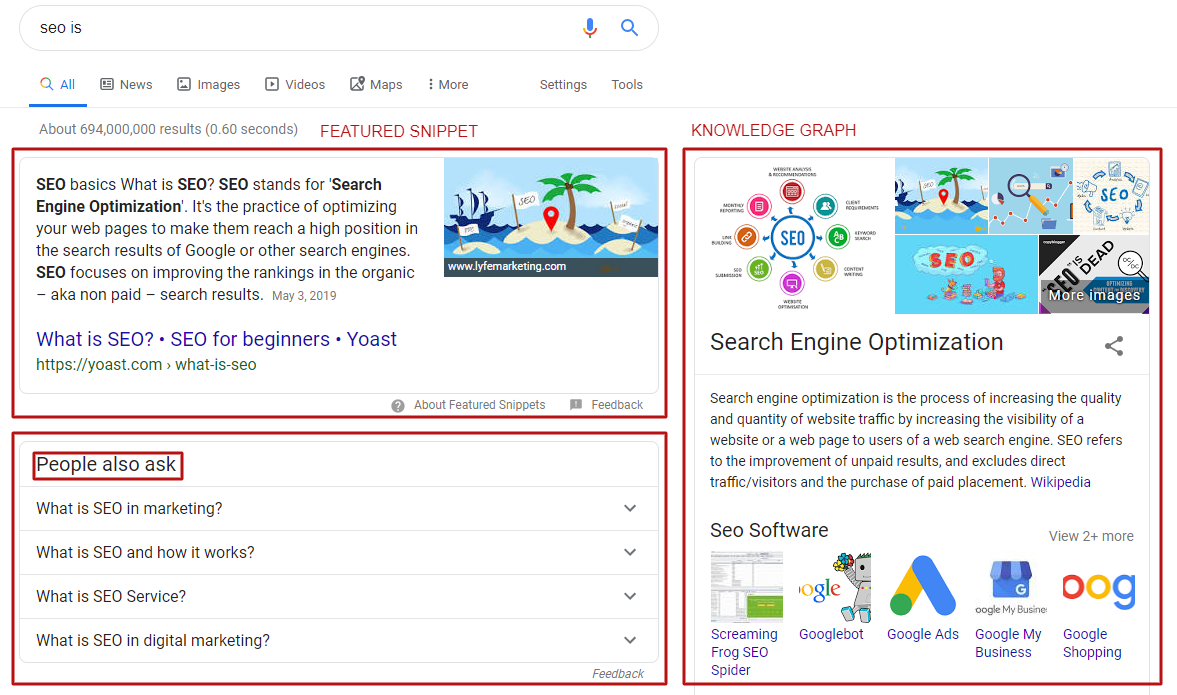
WebCEO’s Rank Tracking Tool will show you whether your website had a featured snippet on a specific search query:
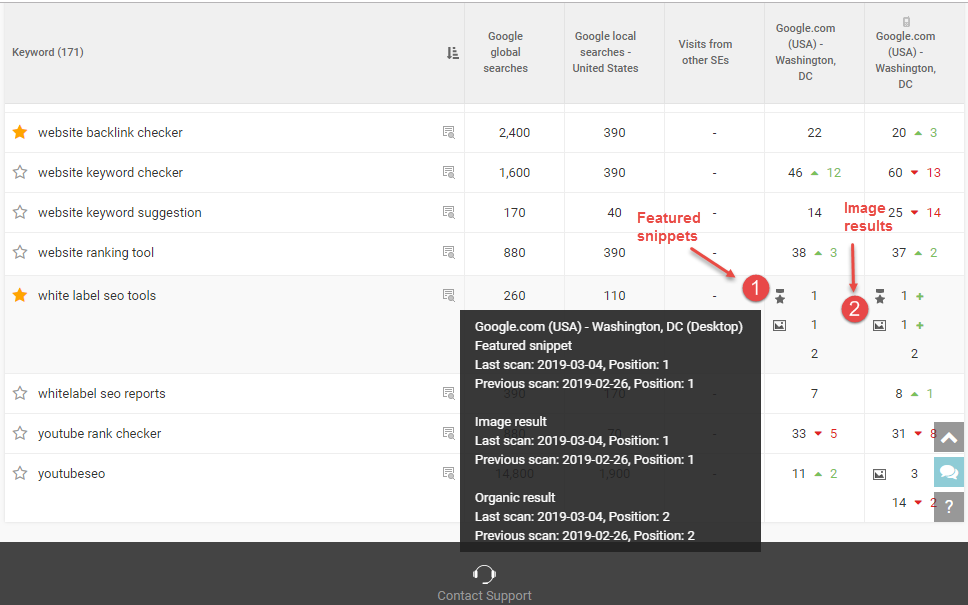
First, create an FAQ section and give full and clear answers to common questions about your niche and product on your website. Remember that they have to be relevant to the topic of your article.
Structure your content to answer the following questions: What? When? Why? Who? Where? and How? By doing this, there will be greater chances of being chosen for featured snippets and knowledge graphs by Google.
Use an FAQ schema markup to make your FAQs visible to readers even on the SERPs themselves.
Second, work tightly with the People also ask and Searches related to sections. They are more useful than you may think. There Google displays the most popular search queries within your topic. Anticipate curious search questions, repeat them as headers and mention answers for these questions in your article. You will attract more readers and implement more key phrases in your content.
#9: Cornerstone Content
Cornerstone content is basic content; content that is written on the main (basic) topics of the niche.
Let’s say your website is about a tea ceremony. You might optimize your website for such long tail keywords as “what is the tea ceremony”, “history of the tea ceremony”, and “the tea ceremony in Japan”.
A decent basic set, isn’t it? These are keywords people will most likely type in a search box if they are not familiar with the topic. If you want them to come to your website to find answers to these questions, you should write articles with these keywords in the titles.
This will be your cornerstone content.
WHY IS CORNERSTONE CONTENT A MUST HAVE?
- People will always look for content that can explain basic principles of specific topics because they “are programmed” to learn something new every day. This is a good opportunity to attract new subscribers and become their first source of valuable information. They will not have a desire to go to other websites;
- Such keywords have high search volumes. They will increase your chances to be shown on the SERPs, and prove that your content is more engaging and more interesting than Wikipedia’s.
#10: Media Formats
People tend to learn new information in different formats. They seek timesaving methods of data presentation and examination. We don’t have many hours to sit at our computers, tablets, or mobile devices and strictly read article after article.
That’s why highly shareable infographics, videos and podcasts are becoming more and more popular. Soon they will be a dangerous competitor to written format. In some areas, at least.
If you want to diversify your content and attract more customers, you should at least try to rebuild your content into some podcasts. People can now listen to podcasts directly from the SERPs, so this will be a great opportunity to rank high for some additional queries:
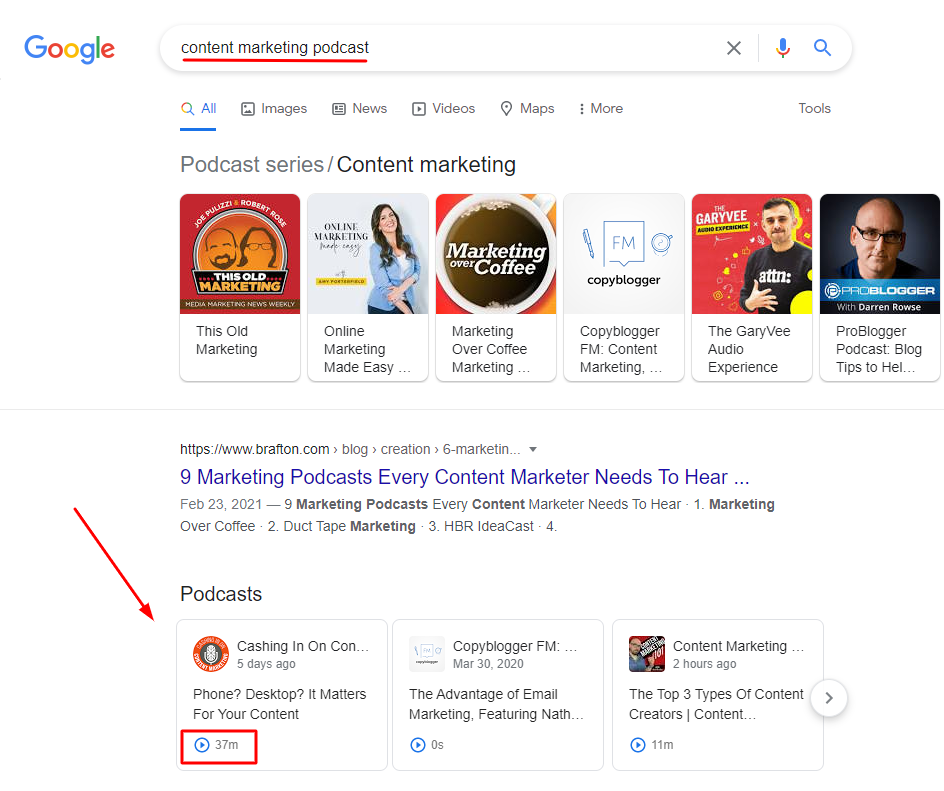
As a little addition, you can submit your podcasts.
The same is true for YouTube videos which are faster to watch than to read, easy to share, and simply more convenient to learn from.
#11: CTAs
CTAs are a great means of conversion in the middle of your content and are a perfect segway into doing actual business, acquiring a new subscriber or otherwise getting action from a reader. Be careful: if you want to nudge your reader in a beneficial way, make your CTAs colorful and witty. People have had enough of them and are sick of seeing the same spammy CTAs. Be unique and catchy. Sometimes the way you present your content decides everything.
The scheme is:
1. write highly engaging content (a blog post/ an infographic/a guide, etc.), promoting your services/products -> 2. place a CTA at the beginning, in the middle, and at the end with a straightforward offer to a customer -> 3. a reader pushes the “sign up” button and becomes your customer or a constant reader.
#12: Voting, Sharing and Commenting
Make your content easy to share, evaluate and comment on. There are a lot of WordPress plugins that help users spread the content they like on their social media, such as Social Snap, Easy Social Share Buttons etc.
If you want to see what users think of your content, you can give them an opportunity to express their opinions in the easiest way possible: set up a star plugin, such as YASR, WP Customer Reviews, etc.
There are a lot of plugins you can use in order to improve user experience and get real opinions to improve yourself.
#13: Breadcrumb Navigation
If you have a large website with many categories and subcategories, you will need to create a “lantern” to light your readers’ paths. Breadcrumb navigation outlines a person’s way on a website. It’s useful for reaching the previous points of destination if a person wants to go back a few steps or simply to understand a website’s structure.
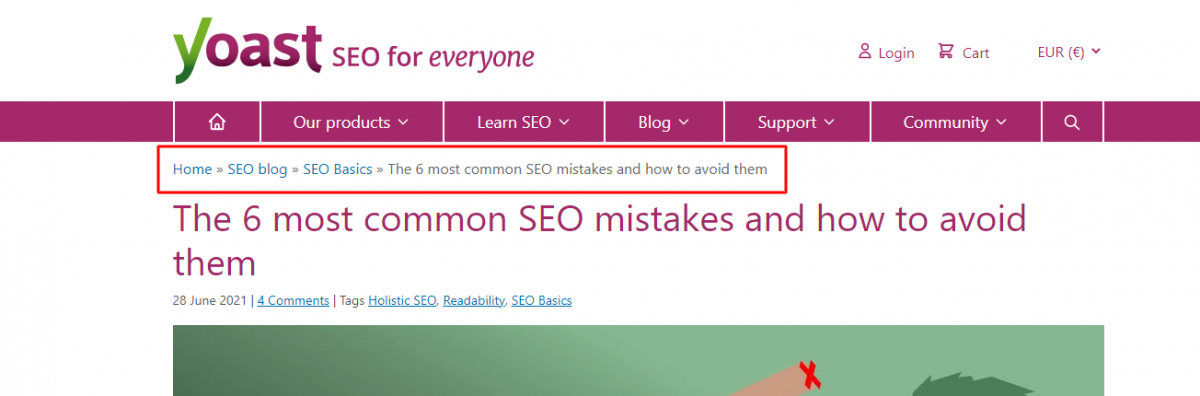
You can build this on your website using WordPress plugins for breadcrumb navigation.
There is also a breadcrumb trail on the SERPs. It’s become even more important to carefully select the words for the names of the sections of a site.
[Bonus] #14: About Page
On August 1, 2018, Google launched the “Medic” update to its algorithm punishing websites that can influence people’s well-being (YMYL websites). The E.A.T. concept has become an important part of your Internet existence.
The E.A.T. concept stands for expertise, authoritativeness, and trust. It means that, as a webmaster, Google must ascertain that you have a high level of expertise, authority, and trust in order to provide readers with the information that may have an impact on their lives.
To keep up with this concept, create an “About” page, describing your education/experience/certificates in the niche, showing that people can trust your knowledge.
Spotlight: INTERNAL LINKS OPTIMIZATION
Internal links are links between the pages of your website.
They say you can always link to the homepage of your website. But remember that a link to a page with some content costs more than to an empty one.
HOW TO WORK WITH INTERNAL LINKS TO GAIN SEO AND READER BENEFIT?
- Insert internal links into your article. Place links to your previous content that are relevant to the article you want to publish now. You will invite a reader to learn about other materials on your website.
- Create a “Related Posts” section. You can do this with the help of WordPress plugins or by hand. Present a list of articles on your website that cover relevant topics, and people will investigate the horizons through the depth of your content to discover what else you can offer them.
- Optimize your old posts. If you’ve written a new post that is topic-related to the older ones, you can return to them and insert a link to the new post and vice versa. Optimized old posts may bring more value to your website, as Google has already granted them some authority and will index these pages again. You will also supply users with fresher information.
- Optimize the anchor texts of internal links. Keep track of the anchor texts you are going to use. These should be descriptive in accordance with the article’s topic. Don’t forget to add keywords if it’s possible.
- Check that all of your internal links have a dofollow tag. You will simply lose value and the opportunity to improve your rankings with nofollow internal links.
WebCEO’s Internal Links Tool will come in handy for sure. This tool will show you link text analysis and authority analysis for your website’s pages, along with a landing page analysis and such important metrics as juiciness, status (OK, broken), and no/dofollow tags.
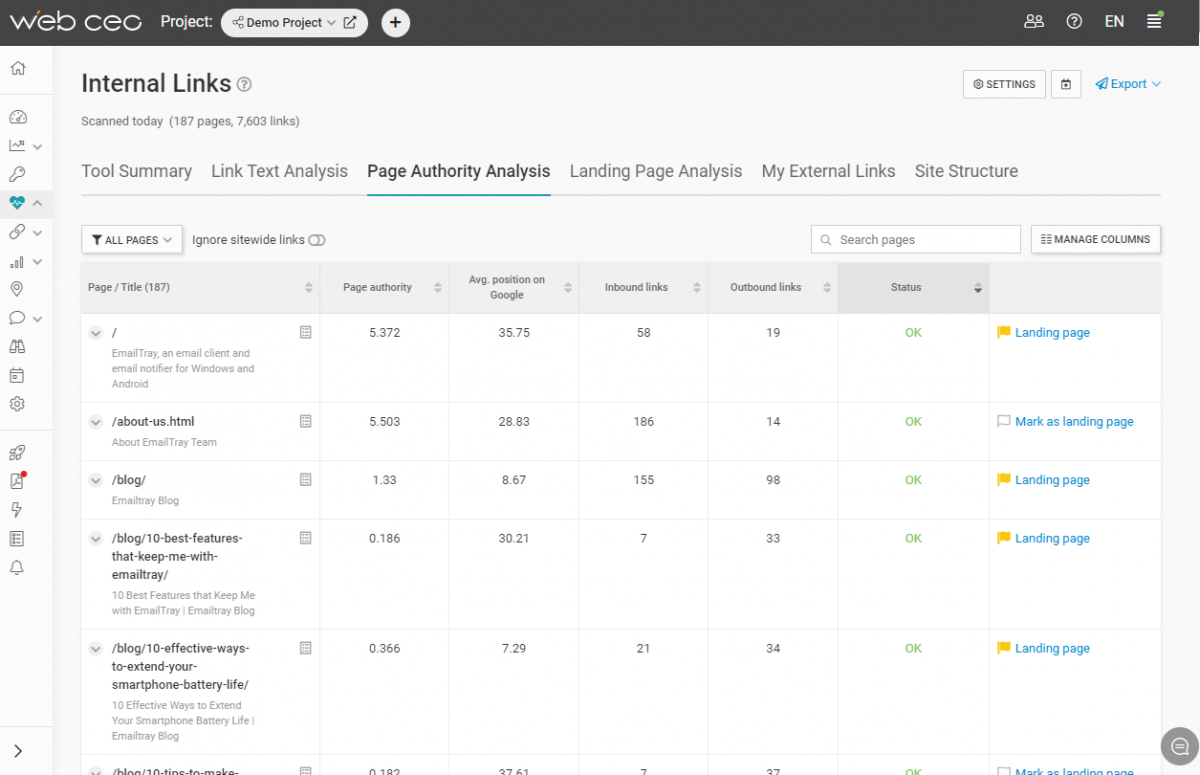
Spotlight: Domain Name
The domain itself and its name are definitely things you have to care about a lot.
WHY IS A DOMAIN NAME SUCH A BIG DEAL?
Factors that Google finds important:
- Domain History: this factor embraces trust, a website’s authority, the quantity of backlinks a website gets over time, the date of the first crawling. The better these figures are, the better you will rank on Google.
N/B: Basically, you can use two types of domain names: brand new ones and old ones that already have a history on the Internet. If you want to have a new domain name, you will build its history from scratch. If you want to use an old one, be careful! An old domain name can have either a good or a bad reputation. You can succeed a lot or get in a lot of trouble. Use ICANN Lookup to learn whether a domain name is new or not and get full information about it.
- Keywords in a domain name: having keywords in your domain name will help your website rank higher in the SERPs because they are related to the direction of your business and your content. The more precise your domain name for the field of operation and the more valuable your keyword is, the more chances to get to the top you will have. However, be restrained: as too many keywords will look spammy.
- No hyphens: domain names like my-site.com you’d better avoid. Search engines consider these to be spammy. Furthermore, such names are confusing and difficult to remember: if a hyphen is missed, users will surely find another website with your name but without the hyphen;
- EMD: Exact Match Domain refers to a Google algorithm update focused on showing users websites with domain names that exactly repeat the searcher’s query.
Before choosing a name for your website, make time to look through some popular search queries related to your niche and relevant to the content you are going to provide users with to see which names are already used and have attained the top position.
Factors that other webmasters find important are:
- Domain Authority is a metric created by Moz that is a prediction of how popular a website will be in the future. The higher the DA the better. The maximum score is 100. It is important for webmasters because, taking DA into consideration, they can assume benefits will be obtained from getting backlinks from a given website.
- Page Authority is a metric created by Moz that is a prediction of how popular a website’s page will be and how it will rank on the SERPs.
- TLD: Top-level domains such as .com, .edu, .org, .net, .gov will always be more desirable to link to because they are more trusted and authoritative than others. These are also the best candidates for your backlink profile because they can bring a lot of juice to your website, except for situations when a nofollow attribute is applied to a backlink you get from them.
rel=“nofollow” is an attribute to a link which shows that it has no value for a referred website while rel=“dofollow” lets a backlink lead juice to the referred website.
rel=“sponsored” is an attribute to a sponsored/paid link that is placed for advertisement.
rel=“ugc” is an attribute added to a link that is placed by a user in a comments section, on forums, etc.
- 301 Redirect for a www. subdomain: people don’t usually type the full address of a website if it has a www. subdomain, reducing this part, typing hello.com instead of www.hello.com. They don’t even imagine that search engines consider these websites as separate entities…but technically they are! Other people will assume your site is at www.yourdomain.com when there is no www. To account for this, use a 301 Redirect for non-www websites to make sure that people and backlink value will always come exactly to your spot.
SEO ADVICE!
Think properly about your domain name. Try to choose a name that will fully reflect your business or product, and be simple and catchy. Do this for your visitors’ convenience. They will remember your website easily and be able to recognize it instantly. Use Google Domains to find and buy a domain name that will be top-notch for your website.
Spotlight: FAVICON
A favicon is definitely a thing you have to bring your attention to. The favicon usually appears on a browser tab, on bookmarks, and on the SERPs.
A favicon is a small icon (16×16 pixels as per usual) that works as your website “identifier” in browsers:

This is not the very thing that decides everything or even plays a main role, but it is great to have your own identification sign each time a person clicks on your website.
WHY ARE FAVICONS SO IMPORTANT?
Favicons don’t have any straightforward influence on your website’s performance and rankings. They mostly exist to better user experience and your brand recognition. The advantages of favicons are:
- You make your brand easier to recognize. We learn almost everything on the Internet with our eyes, so we tend to remember pictures faster and then recognize them even in a slightly familiar color scheme. Once our eyes catch the picture, we are in the game. This is a great chance to enter your users’ minds and let them find you even in a crowd;
- This makes your website look more solid and complete. Some people think that favicons deal with authority. A nice favicon gives readers an impression of a well-designed website. It has become an essential part of any respectful Internet location, and you would be wise to follow suit;
- It is strange but favicons make us trust websites presented on the SERPs more. Look at how websites with favicons look in the mobile search results:
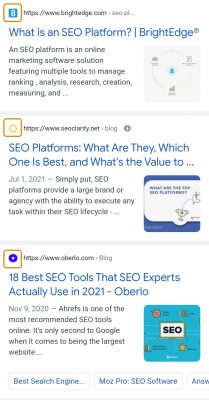
HOW TO CREATE A FAVICON
There are three main ways to complete this task:
- Hire a designer. Yes, this will cost you some money, but an experienced professional will create a unique logo, relevant to your niche and from scratch, that will match your website’s main theme and colors.
- Draw it on your own with services like Favicon.cc, where you can both create and generate a favicon.
- Use your website’s header image/image element. If you have a picture that you want to use as your favicon but don’t know how to convert it to the correct format and size, you can use Favicomatic to generate your favicon in the correct proportions and for a wide range of devices.
Remember the following points:
- Make your favicon attractive, catchy and modern. A favicon is the first piece of visual media your visitors see before entering a website. Don’t destroy their first impression. Use popular and modern colors that will not make people laugh or think about old stuff.
- No small elements. Favicons are small themselves, don’t try to make them complex. Save people’s eyes from a breakdown. Simple, not big, yet attractive elements which are easy to understand and like will be the best decision. You can also use letters.
Spotlight: URLs
URLs (a Uniform Resource Locator) also have a kind of influence on readers when they scan SERPs. In fact, you are able to change the URLs of your website as you like (not a domain name). You can build it with letters, numbers, words, phrases, and even sentences. On the other hand, you can leave them just as they are by default – a set of non-understandable written curses, like this:
https://www.hello.com/articles/asf-?382643
Who knows what this article is about? The URL presented above is a great example that you must not follow. People can easily miss your website if it does not fit the query perfectly.
URLs give you an opportunity to use keywords:
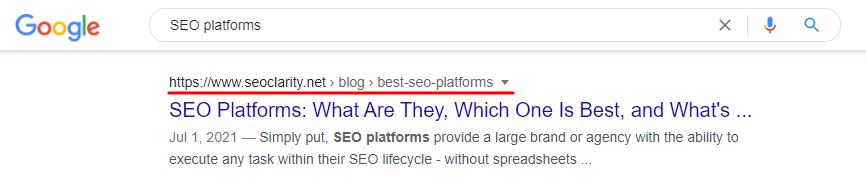
Don’t use overly long URLs; otherwise these will not be seen completely on the SERP:
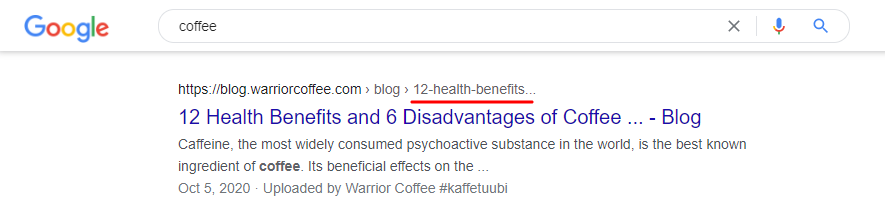
To sum up, URLs SHOULD:
- Be short – fit the browser’s search bar,
- Be descriptive,
- Be relevant,
- Contain keywords.
URLs SHOULDN’T:
- Contain unreadable standard elements and session IDs;
Spotlight: WEBSITE APPEARANCE
The first thing you see after clicking on a website’s title tag is its appearance. The user experience has become a detail everybody pays a lot of attention to. The quality of your website’s appearance has become a decisive factor in how long a user might stay on it. Let’s compare for a second two websites you may visit for whatever reason.
This one:

And this one:
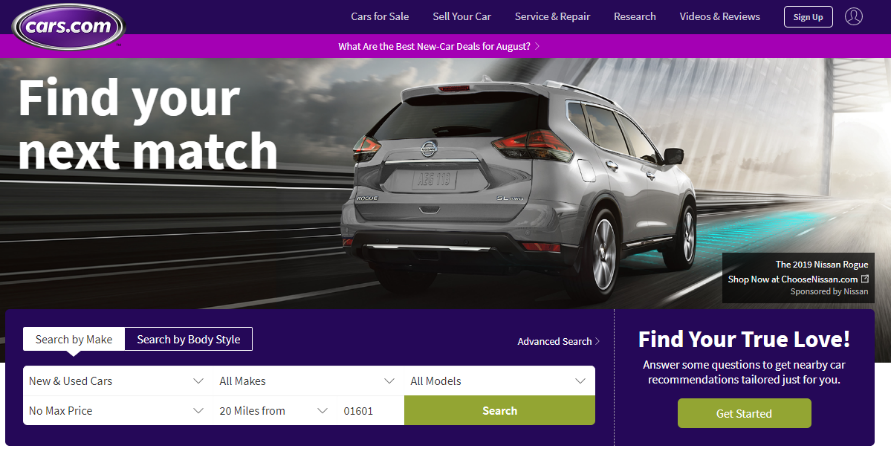
Don’t know about you, but I will definitely stay on the second website, because this picture makes my eyes feel relieved and satisfied. Make your website’s appearance work for you better than any paid advertisement. Choose colors which are attractive and fit well, a great header picture and a minimum amount of words, except for the sections where these are needed. Remember that your minimum amount should reflect what you are going to present to your customers.
WHY IS APPEARANCE SO IMPORTANT AND HOW CAN ONE MAKE IT EYE PLEASING?
Primarily we “touch” everything with our eyes. A beautiful picture we encounter as soon as we enter any website provokes further actions from our side: if we like what we see – we move forward to the other pages, if we don’t like it – we return to the SERP. Google notices these actions and notes your bounce rate which should be as low as possible.
The bounce rate is a Google metric that represents the number of visitors who leave your website without doing anything (using the menu, clicking on links, etc.).
During the process of creating your website you should analyze your competitors. Visit their websites and track them down from A to Z, emphasizing the elements that are crucial reasons for their success and that you can use.
Analyze websites you visit often and learn what makes them beautiful and makes you chill out there.
Tools to use for the On-page SEO:
Yoast plugin for WordPress will help you make your snippets perfectly optimized.
Google Structured Markup Data Helper and Schema Markup Validator will help you organize information about your website and tell Google how to present it directly on the SERPs.
WebCEO SEO Platform:
The Rank Tracking Tool will help you see and analyze your rankings over time and see which types of search results you have appeared in. You will also see if any of your articles has been awarded a featured snippet.
The Site Health Tool – the “Internal Links” tab specifically – will help you work on the internal links of your website: analyze texts, authority, structure and landing pages.
CONCLUSION OF THE THIRD CHAPTER
We have finished studying on-page SEO. Now you know what you should pay attention to during your self-optimization of websites and what elements require particularly careful study. Our journey is not over yet. Soon we will meet with you again and find out what else needs optimization. More fun is yet to come! You will learn how to make your website popular, attract more customers and get higher conversions.
See you soon in the next chapter!


