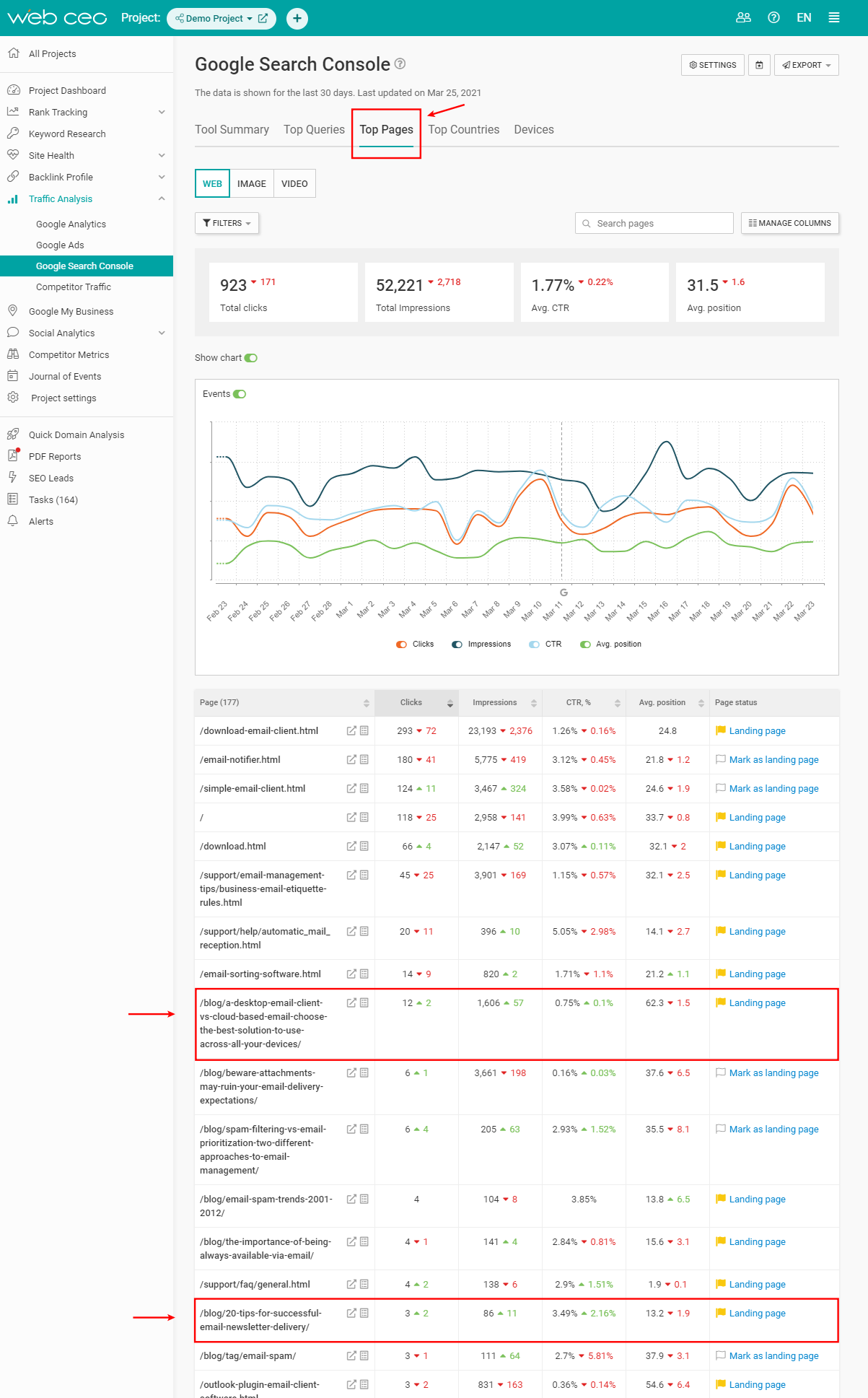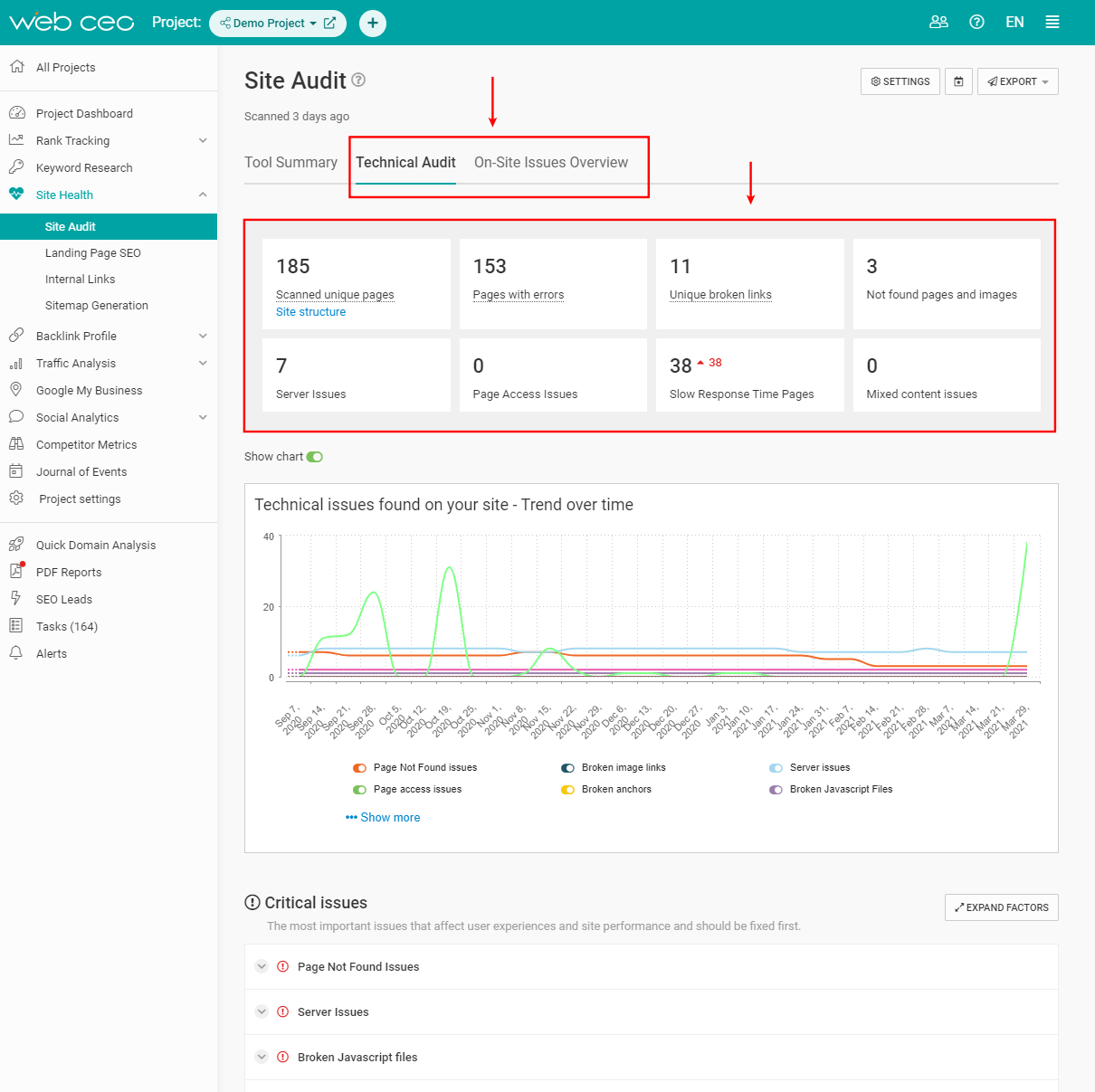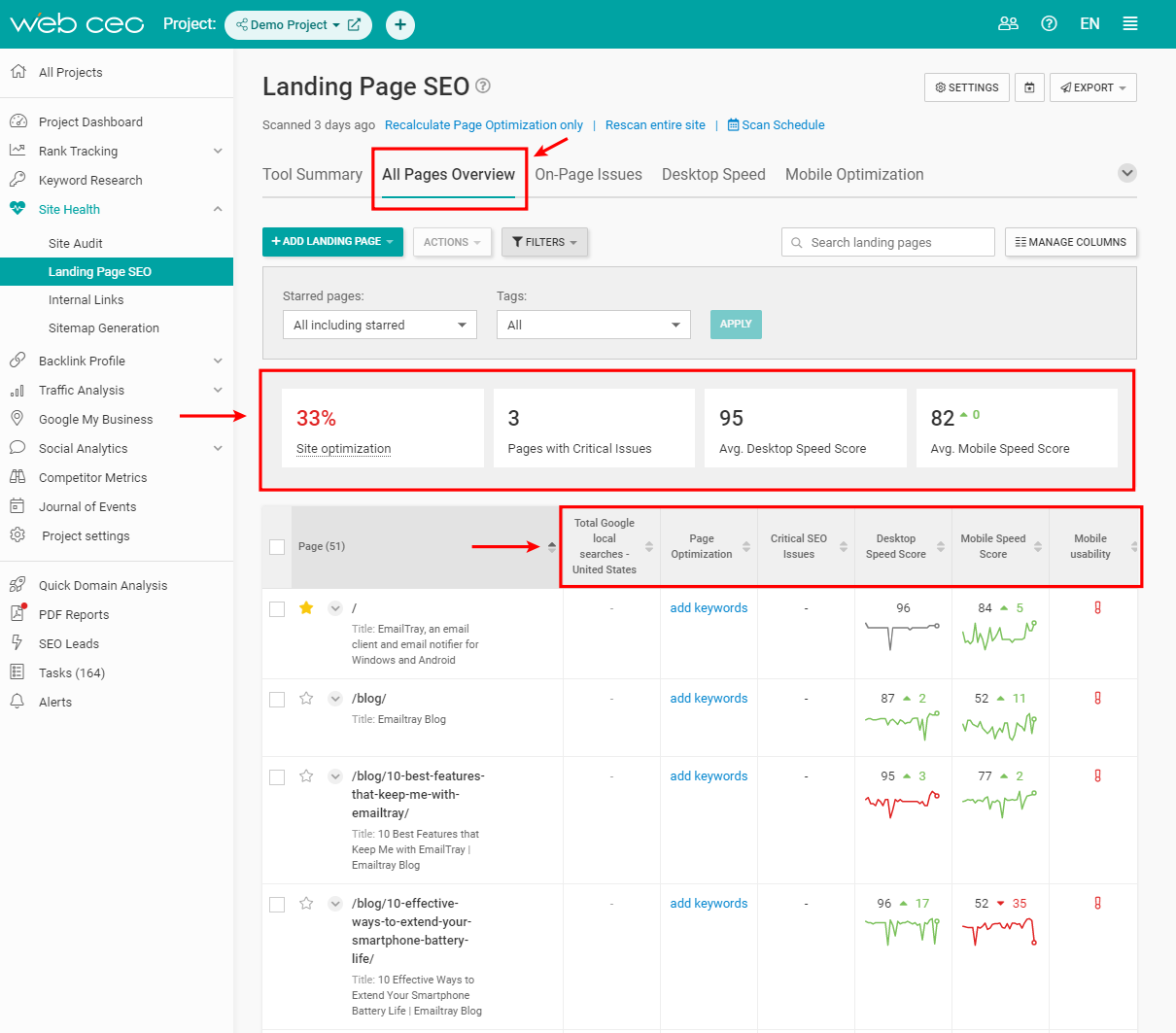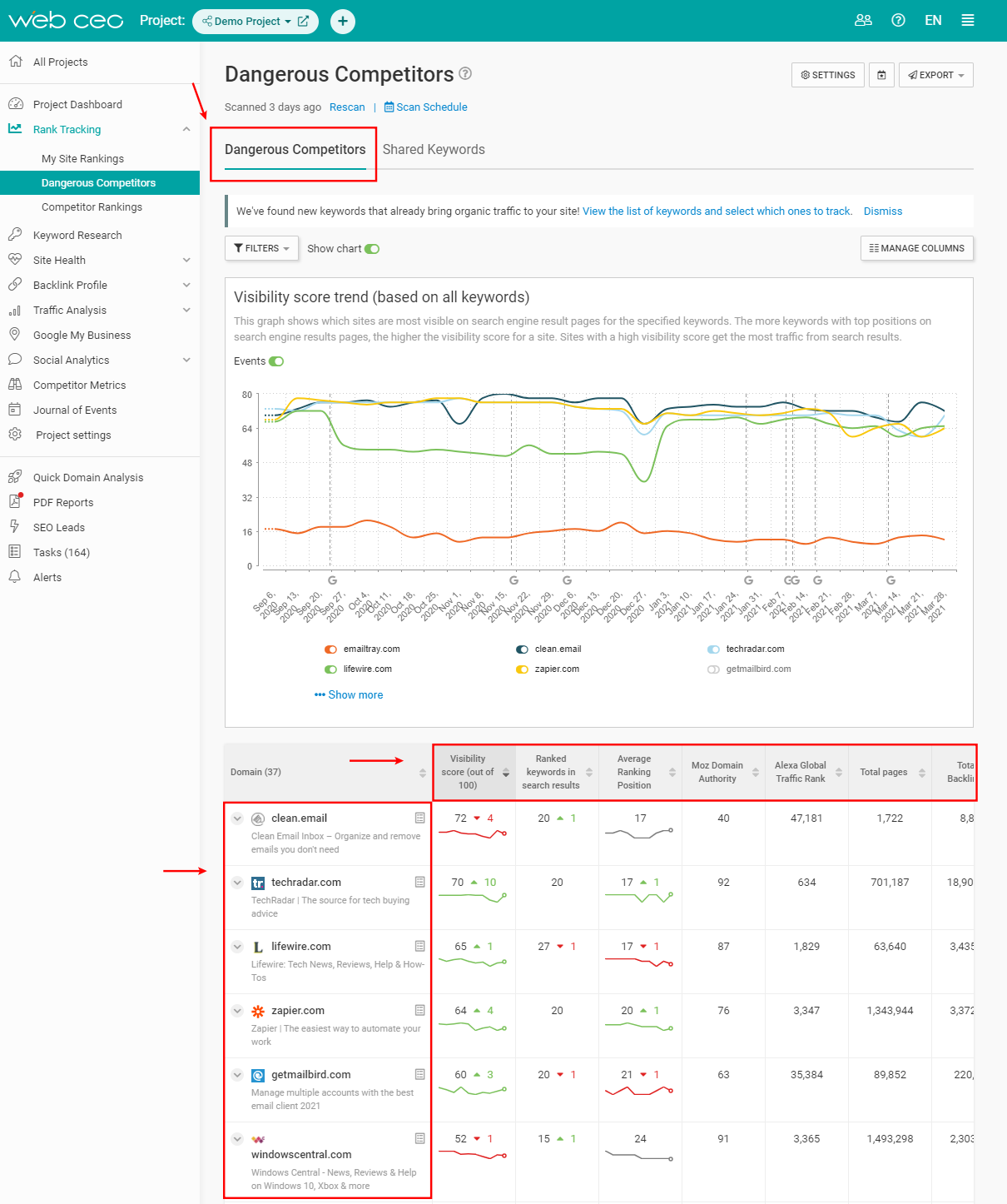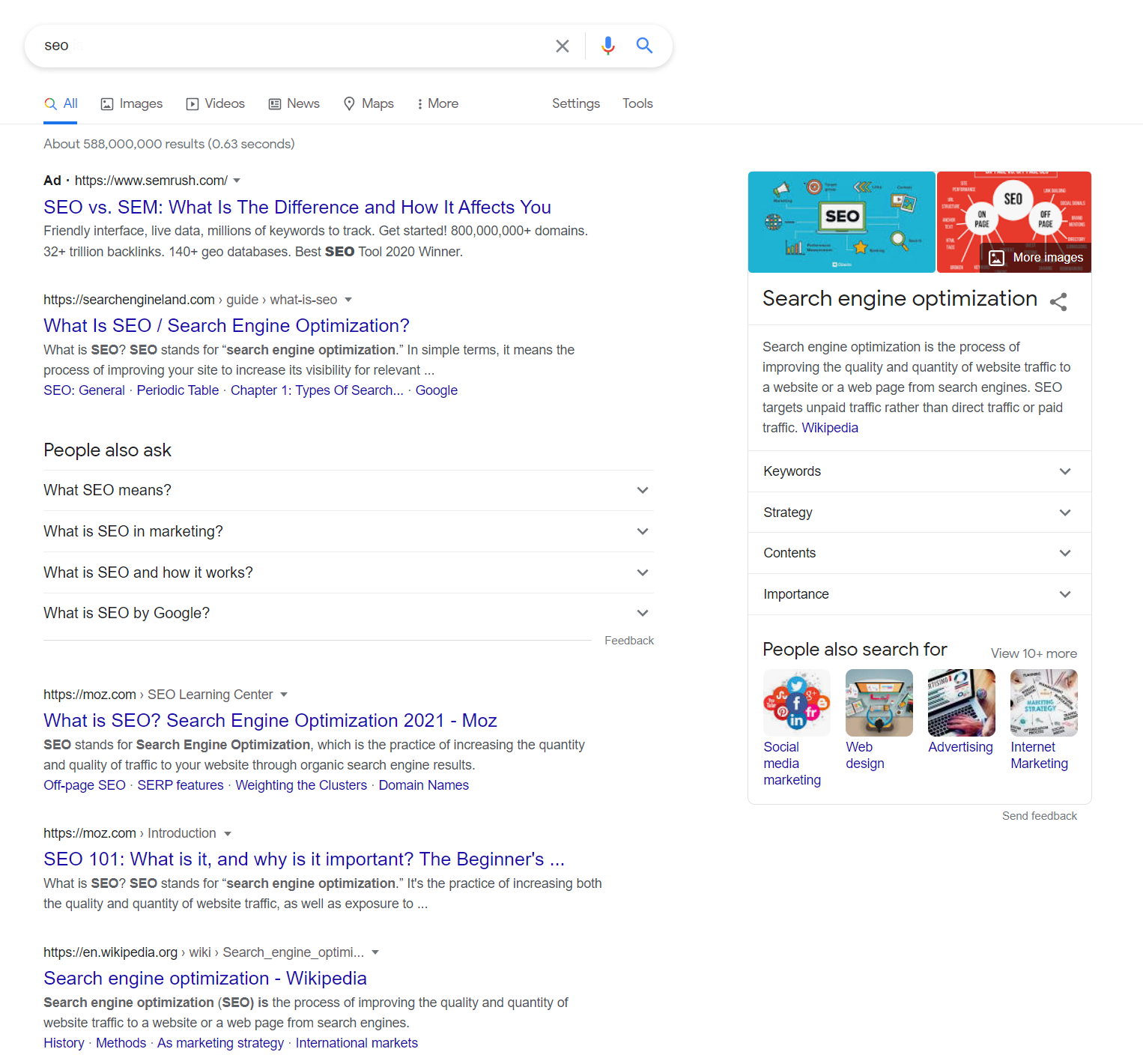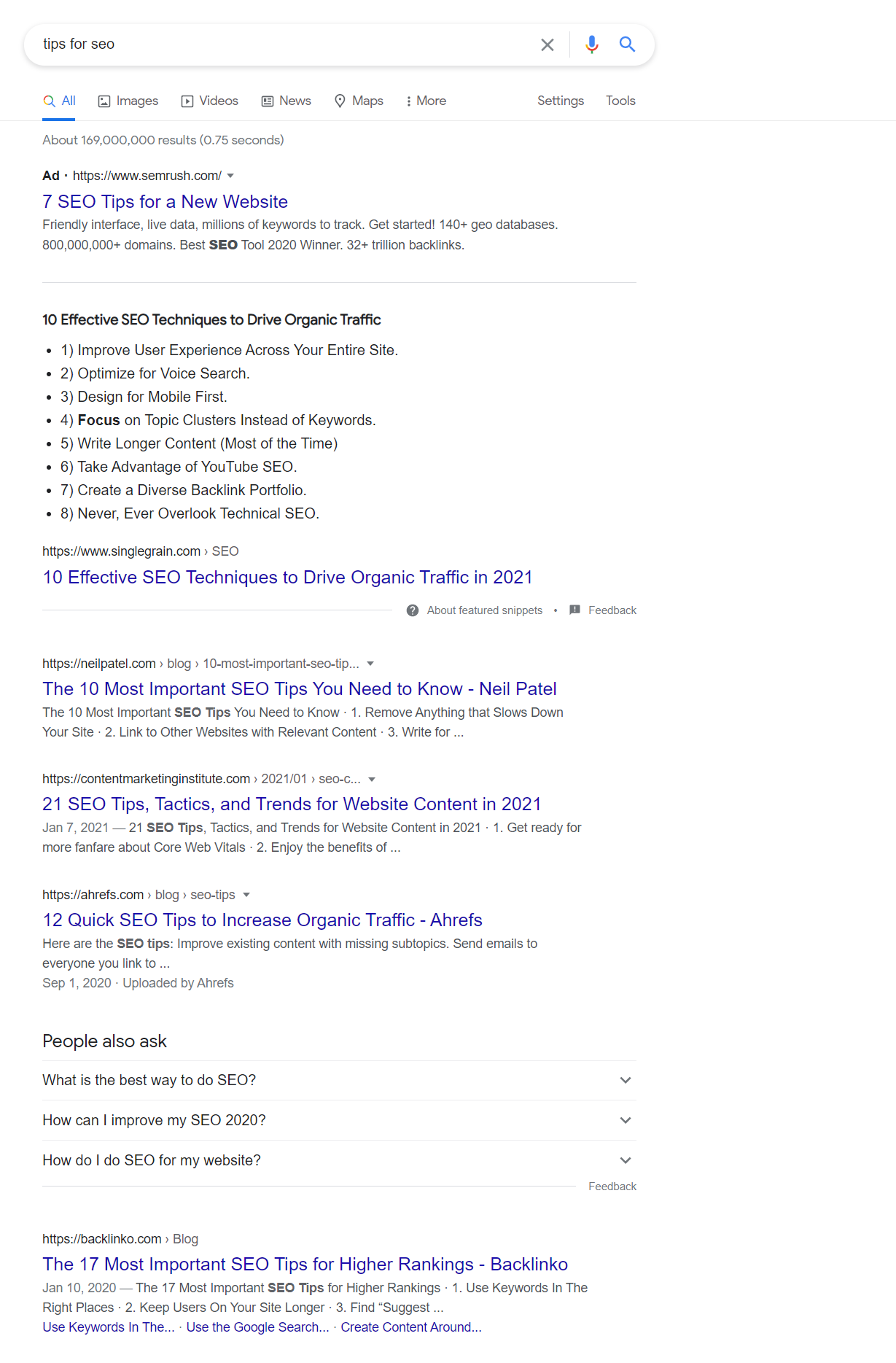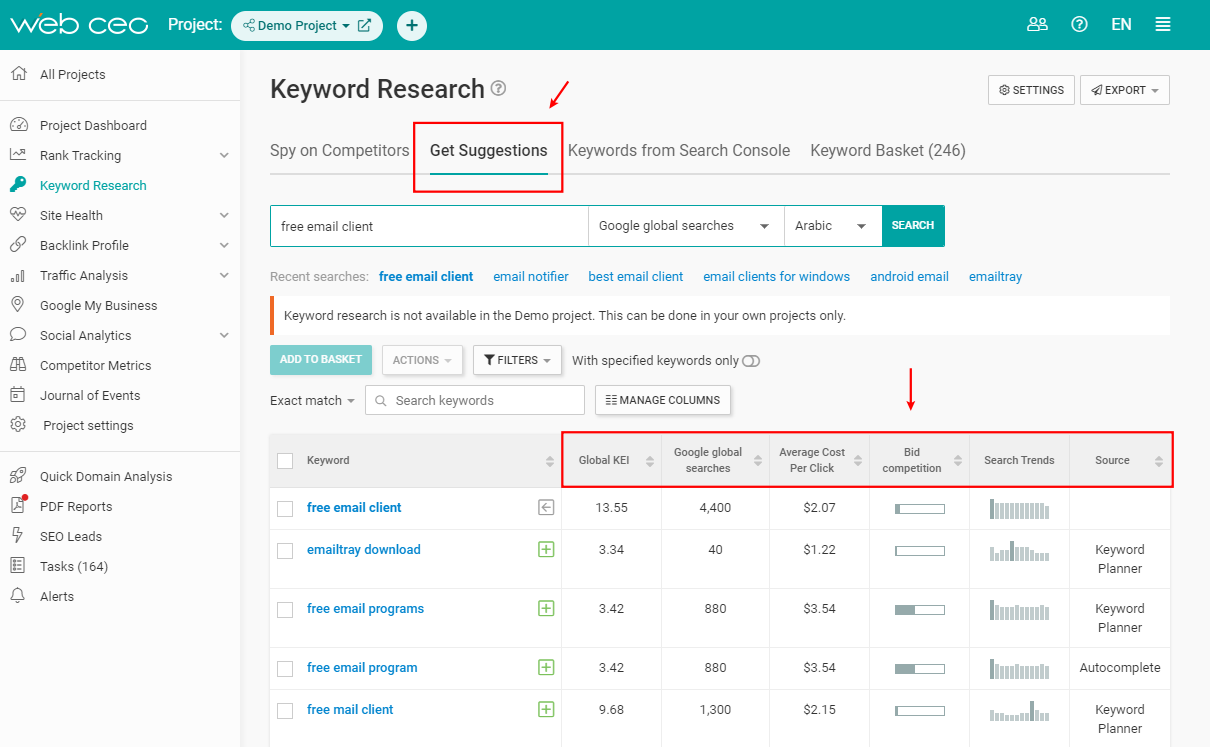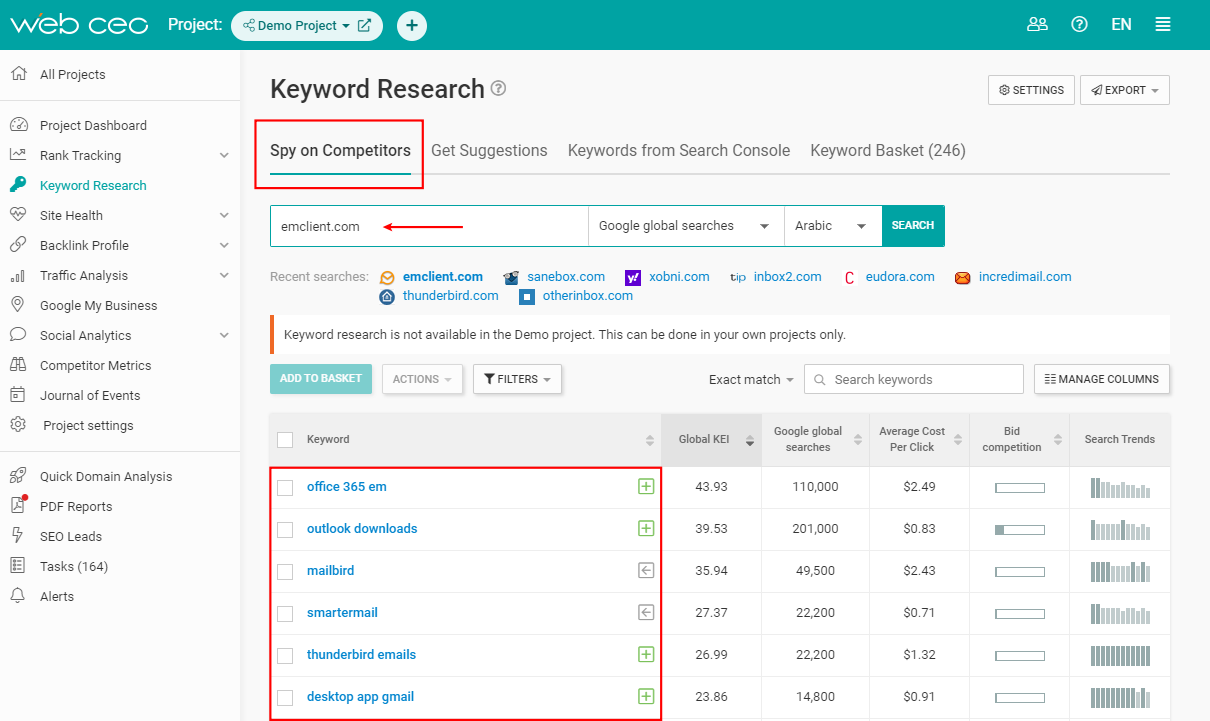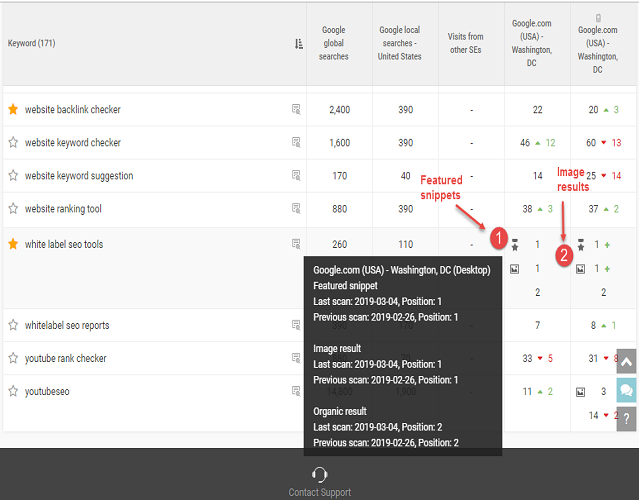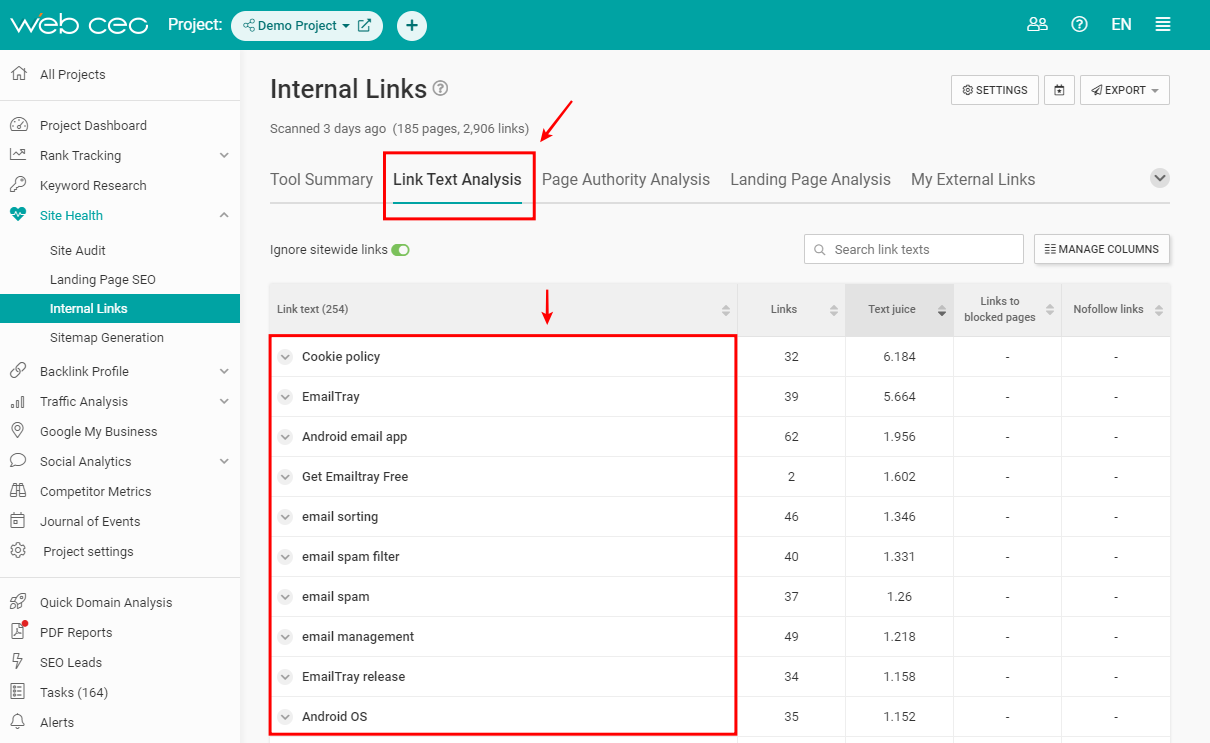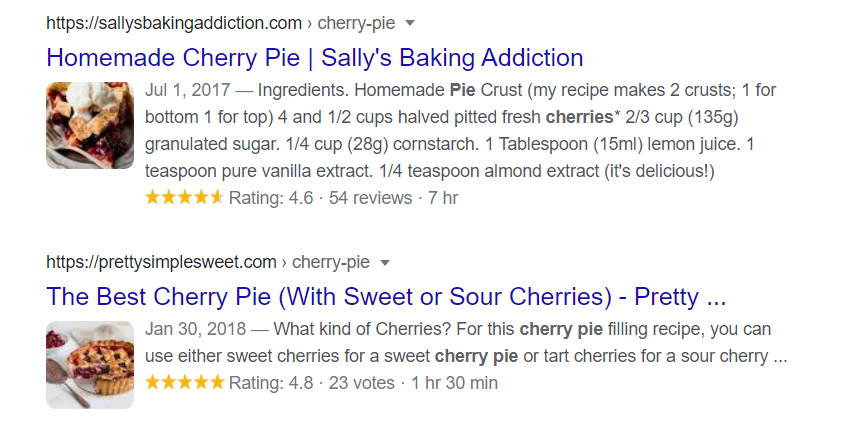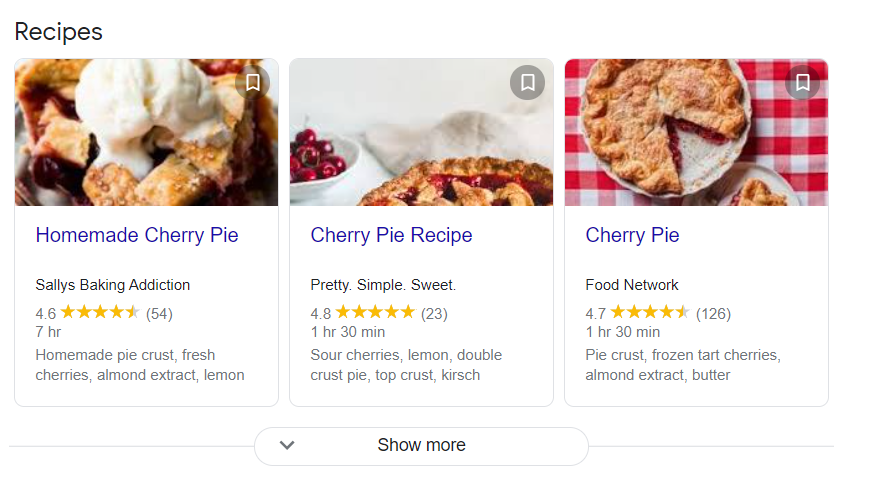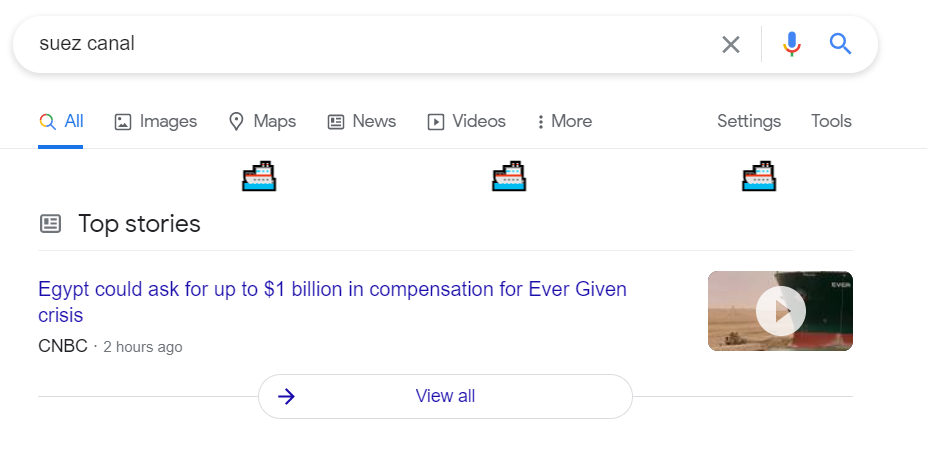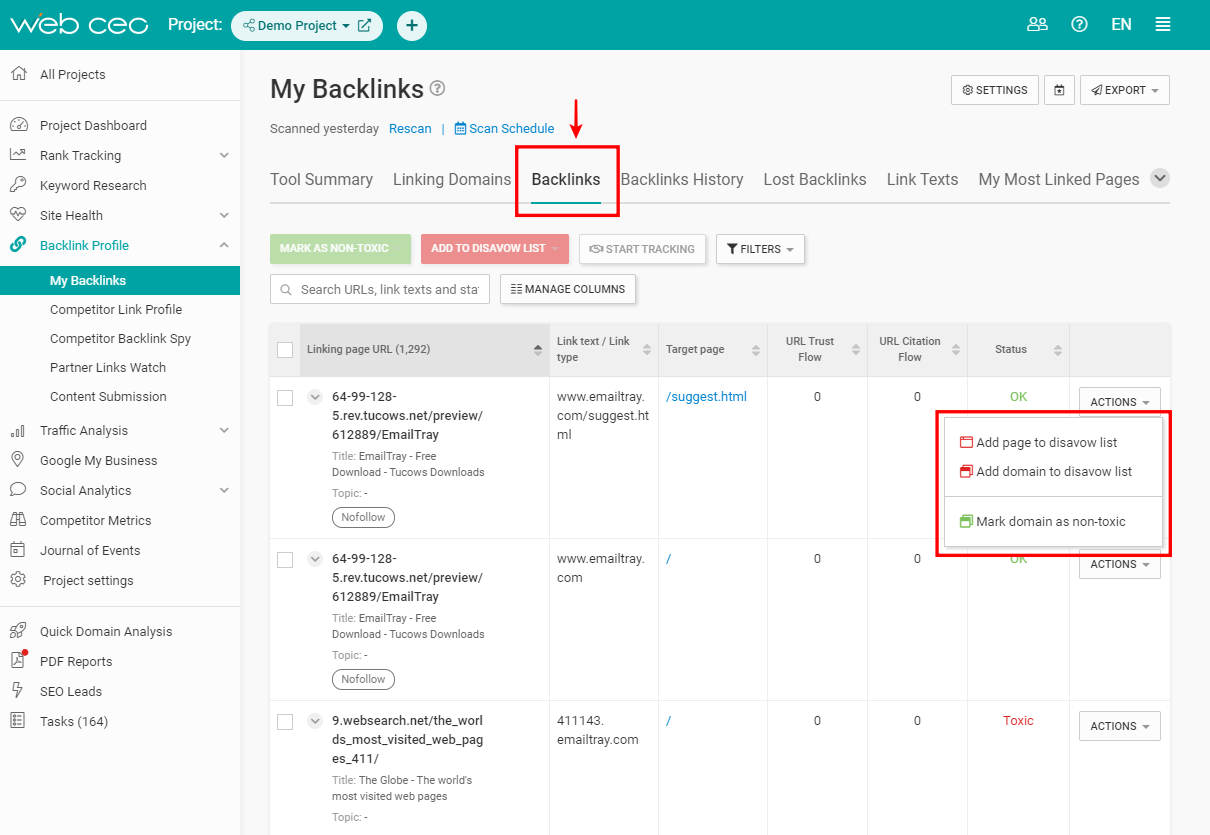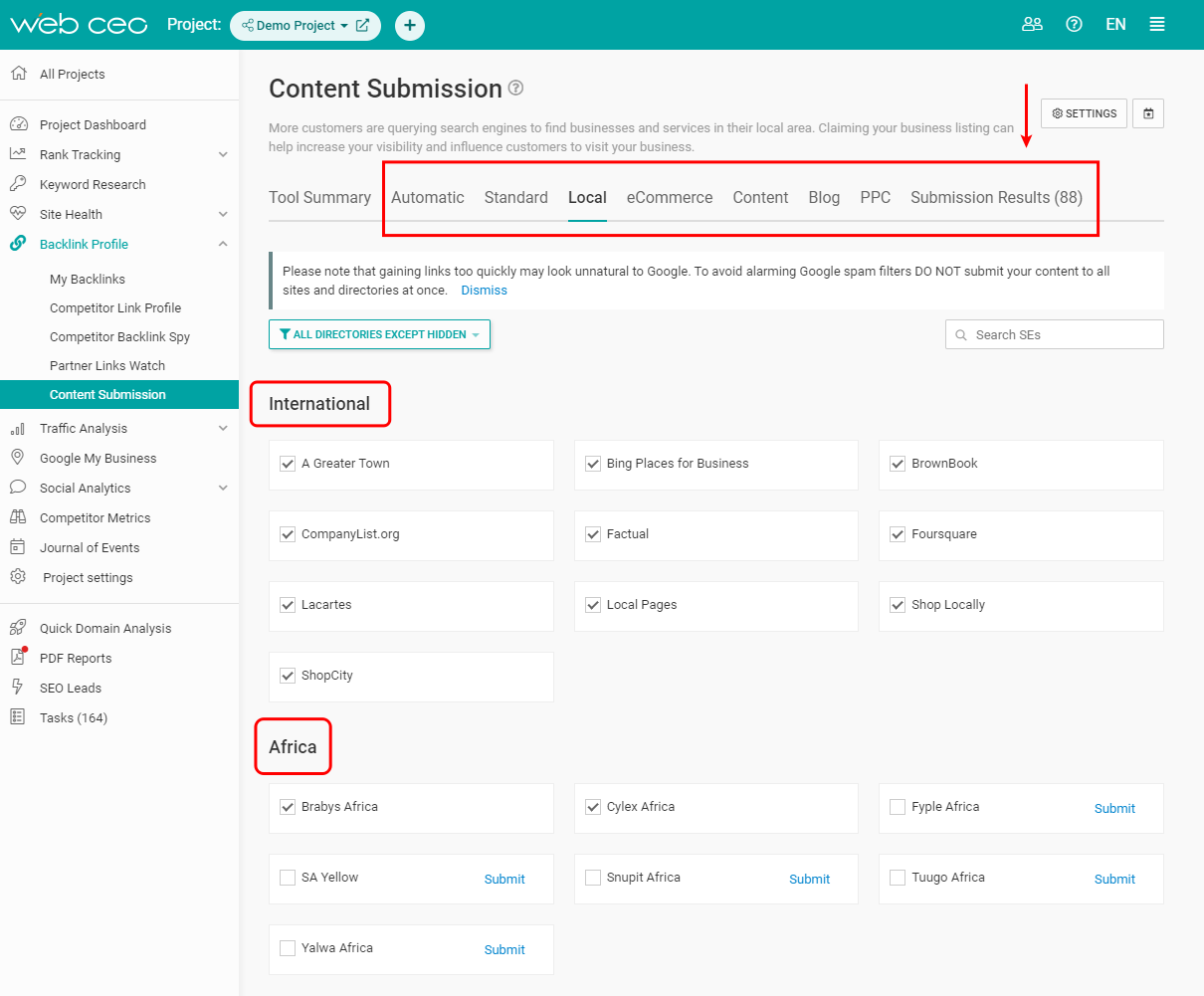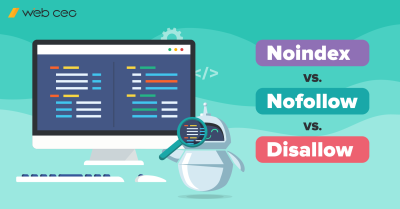Old posts are forgotten sources of rich traffic. They can collect dust on the most ancient pages of your blog while you have no idea that they can shine bright on SERPs like a diamond again.
Can’t believe it? Let me show proof from some famous names and figures:
- HubSpot declare that they increased the number of monthly organic search views of old posts they’ve optimized by an average of 106%.
- According to Databox, niche experts state that 61-80% of their organic traffic comes from old blog posts.
- Backlinko boosted the organic traffic to an old post by 260% in 14 days following the HubSpot experience (old but gold!).
See? That’s possible as long as you know what to do.
It’s time to learn how to optimize your blog posts right so they will get you even more traffic than before.
Identify when and which old posts need optimization
Let’s make this part easy to process and apply. There are four instances when you can see that some of your old posts might need refreshing and republishing:
1. Trends Call You to Take Action
Trends come and go, get lost in history and then reappear in fashion years later. There is nothing to be surprised about if topics you wrote about several months/years ago seem to be trending right now. Different times call for different trends, but it’s always vitally important to have an edge on them in any possible way.
If you have ever written on topics that are getting their chance at the moment, make some time to refresh your posts and republish under the new date (just refresh the old post but not create a new one). This is beneficial for several reasons:
- You don’t have to spend a lot of time on your article since you already wrote most of what you will republish;
- You can rejoin the race for the top position as soon as the trend happens to rise and even get a featured snippet;
- You will enrich your semantic core with new keywords; an updated set of keywords will also help to revive articles that heretofore brought little or no traffic.
2. Traffic Seems to Never Calm Down or Rise Again
Great traffic is one of the reasons why we create content. At best we want it to always go up and up turning random readers into our customers or at least reliable readers.
Popular longtime posts can be a successful method of bringing more traffic and that traffic can be properly regulated via updates in the content. What was interesting for people earlier will attract them later, even if it’s just curiosity.
Of course, don’t deny the opposite scenario: what wasn’t interesting for people earlier, may still have no chance to become a hit one day. However, you still shouldn’t give up without trying once more. Who knows what caused your old posts to not get rankings: wrong keywords, distracting events with similar keywords at the time, not enough content, temporarily bad website reputation… too many reasons to enumerate them all. But you can rectify them!
Let’s act step by step.
First, I would want to touch posts that have been rich in traffic since the day you posted them. You should first find out which posts were in high demand at the moment of their uploading and if they still maintain popularity among visitors. We can do this easily using the WebCEO Google Analytics Tool.
Here you can find out which posts of your blog were the most successful according to different parameters, such as quantity of clicks, number of times this page appeared on the SERPs (impressions), percentage of impressions which resulted in clicks (CTR), and average position of the page on the SERPs. Keep track of the green color which shows your success.
Then you should choose those old posts which have maintained their popularity through time and start the process of optimization. You can’t miss this opportunity. It is a great opportunity to make your old posts shine bright again.
Now let’s talk about the content that hasn’t really brought any traffic or has brought too little of it over time.
First, analyze the topicality of such content. If there is no need for prospective customers to apply knowledge described there or even learn, then you could get rid of it without hurting your blog traffic. If the topic has already exhausted itself and has no value even for beginners, there is no need to keep it around.
The second situation is more interesting though. There are cases when the topic you have written on was and is popular but you haven’t won traffic yet. That’s a pity, but it’s not over yet. These articles are easy to re-optimize!
After a while you can see more clearly what mistakes you made several years ago or what you forgot to optimize for the best results. The WebCEO Site Audit…
and Landing Page SEO tools will be of great help here.
All of your gained experience and knowledge will come in handy as well. Multiply the quality of your content with fresh skills and developments in SEO and – who knows – maybe this time you will blow past the competition.
How can this bring more traffic? Traffic = information-dependent people. They constantly look for high quality content they can use for their benefit. If you provide them with it and if you help them find your high-quality content, they will definitely stay with you longer.
3. Keywords Undergo Serious Problems
It won’t be breaking news if I say that keywords are a crucial thing in SEO. You can have great copy on your website but get bad rankings because you totally didn’t care about keywords earlier.
I won’t demonstrate the importance of keywords. You can better learn about keyword power in other articles.
Bad keyword research will eventually result in:
- Irrelevance of content, which is a serious problem that happens when you decide to use inappropriate keywords.
- Bad search history. People use keywords when they try to find some information or product, and if you don’t have keywords that can bring those people to your page, then you will constantly be at the bottom of the search.
- Poor traffic and rankings. You can have relevant keywords in your copy, but if they’re not placed right and with the right keyword density, you won’t get much traffic nor high positions.
4. Users Leave Too Quickly
This can be the most serious problem. If people don’t like you despite great content (as you think of it), the right keywords and trendy topics, you are in trouble. Google will notice and not like the situation as well.
Why is this important? Because when you create content for people and they show up, their behavior on your website is noticed by search engines. It matters a lot.
If you see that people enter the pages of your website but leave too soon, then you have found an article or a page to rewrite or reoptimize to. Ask your Analytics Specialist to give you data on posts that receive little or almost no attention from readers and update them!
SO, let’s not call posts of days gone by just old, as it is better to say they are not fully optimized to the current needs of searchers. Now you can see them in an absolutely different light, with a new perspective, new ideas, and new methods of presenting.
How to optimize old blog posts
So, how to optimize your old blog posts after deciding which ones you want to revive?
There are some steps you should take:
1. Thorough Analysis
Optimizing your content is not only about writing. First, you need to conduct a comprehensive preparation.
You are not the only one who tracks all the trends. Your competitors are also on guard twenty-four seven. So, the first step to take after choosing the post and, respectively, niche is to analyze your competitors: who they are, how popular they are and whether they have similar posts:
- Check positions of these competing posts on the SERPs;
- Analyze deeply what they offer and how qualitative their content is;
- Understand how their content is somehow better than yours, if it is: points they have mentioned but you haven’t, keywords they have used and so on;
- Write better, taking into account each detail.
You should write as well as if it’s your last chance to create a new post. The more unique and well-developed content you present, the more people will come to you in the end.
There are a lot of tools for blog post optimization and here is a tip for this step: the WebCEO Rank Tracking Tool which will help you to find your “most dangerous” competitors for your selected keywords.
If you don’t know who your real competitors are, this tool will also help you identify your dangerous competitors, some of whom aren’t directly competing for your customers but always win in searches for a particular set of keywords!
2. Keyword Research
The next step is one of the most important. Don’t forget that keywords in your posts help an audience to find you on Google and other search engines. A while ago, when you were writing the post for the first time, you already used keywords. Now you should check if those are still in demand and work for traffic. Maybe, you will need to change them into keywords that are more sought after at the moment.
Remember that it is better to use long-tail keywords, because they narrow search results down to a definite field and increase your chances to be found by a target audience. The better keyword combinations you make, the more chances of getting the highest positions in organic search results.
How can you do this?
Imagine you are in the shoes of a user who tries to find any information concerning your topic on the Internet. What would you type in a search box? What keywords would you choose to find exactly your website? The simplest, but most informative. For instance, let’s compare Google results for two different keywords, short-tail:
and long-tail:
Two very different sets of results. The first one shows you general information about the whole sphere, while the second one gives you concrete information concerning a definite topic in this sphere. Which is better in your opinion?
The moment you understand your potential visitor’s logic during a search process and link it with your blog through updated content will be the day you start winning. Always remember that users will not think about keywords you would choose for your article; they will type theirs and would like to find some results. You in turn are interested in being among those results.
Don’t be shy about using keywords your competitors chose. Your main goal is to be the first, so it means a bit of fighting on the SERPs for the highest position for certain keywords. They’ll do the same as soon as they understand that you are a decent rival. Just relax and use all your given opportunities.
Use multiple variations of keywords and their forms, for example not only word combinations or single words, but feel free to use questions and sentences and place them in the most important parts of your copy.
Instead of conducting a time-wasting brain storming you can use a tip for this step: the WebCEO Keyword Research Tool which will help you to find the best keywords for your updated post:
and spy on those keywords your competitors use:
3. Rewriting, Structuring and Usage of Visual Media
After comprehensive analysis you can apply the following content optimization strategies and start the process of updating the stuff. You can either rewrite old stuff, by adding new points to the old text, or rewrite it from the ground up. However, it is always better to mainly just touch up the old content, because it already has backlinks and authority.
Here are points we want you to pay some attention to:
- Make sure to erase all outdated information. Present fresh and valuable content regarding old topics and your visitors will keep in mind that your source is always up-to-date and is worth their attention and further visiting.
- Some time ago, information you presented to a wide audience was informative and interesting for a specific group of people. It is worth checking if the situation has changed or not. In case it has and your targeted audience has become wider or smaller, e.g. extending of users’ age frames, interests, kinds of activity, etc., it would be better to change a little bit of your style of writing.
- Make it simple and understandable for everybody in the current environment if it’s not so already. People will feel comfortable learning new information from your blog. Even if it sounds like a “Guide for Dummies” after you make some changes – the simpler, the better: not all of us are academicians or multi-specialists.
- Take all new information only from trustworthy sources to be accurate in data and knowledge. Not only will the sources you use win, but people also will see that your blog is trustworthy too and, as a result, worth visiting and linking to.
- Make the “appearance” of your content more attractive and interesting. Add some appropriate videos, pictures, PDF guides (if needed) and infographics. The latter is really useful when your post contains a lot of complex information which can’t be remembered fast and understood easily.
Moreover, as infographics are kind of a popular strategy of presenting difficult information in a simple way, they are often widely spread among audience members. You will then get even more points in vertical search results which means better traffic.
- If your post is big in size and covers a lot of information, it is better to structure it, if you haven’t done that yet. Headings, sub-headings, paragraphs, bullet points, table of contents and other structural components are really helpful in navigating. Add keywords in these sections, so you will be easy-to-find, even for specific blocks of information.
Otherwise, seeing a non-structured post with an enormous amount of words, people will just go away and you will never get more traffic this way.
- Being used by Google as a Featured Snippet is also a thing you should take into account while rewriting old content. If information you want to present is of an “answers type”, i.e. provides information regarding a specific problem in the form of an extended answer, it is better to structure it in the form of a direct and accurate answer. That will increase your chances of being chosen by Google for Position Zero.
Here’s a tip: the WebCEO Rank Tracking Tool will show your positions in vertical search results and tell you if a website has a Featured Snippet in Google’s results for a specific keyword, including Position Zero.
4. Internal Links Optimization and Technical Audit
After finishing work with the content part, it is necessary to work on everything that can influence your positions on the SERP and affect a user’s impression of you.
Internal Links are no less important than the above mentioned steps in the process of revitalizing your old content. A blog post is not only a block of information you provide. It is also a small detail of a big puzzle. When a user wants to dive into other related topics, it is really useful to put them on your post page as links. Bringing related content to your visitors is an extra chance for you to keep them longer on your website. You can place those links as anchors inside your text which is really helpful during reading, or in the form of a list of links.
If you chose the first variant, make sure your anchor texts are relevant, understandable, and working.
Don’t forget to check whether old links work properly and lead to targeted websites. Old posts sometimes are full of links that are not working anymore.
A tip for this step: the WebCEO Internal Links Tool which will help you to keep track of link texts, evaluate their value and check if those links are blocked or have a nofollow status. It will also provide you with information regarding page authority.
Technical audits are another important part of your renovated posts’ SEO optimization, so we can’t just forget about this. You have to be aware of all issues and errors on your blog’s pages. It is better when you don’t have them. Google likes it when everything works as well as it can. So, any server issues, slow access to the page, not found page, broken links, images, and other errors must not be associated with your blog and especially with the page containing your renovated post.
A tip for this step: the WebCEO Site Audit Tool with which you will always be alerted about issues on your website which should be fixed.
5. SEO
At this stage you have to check if you have any on-site issues, e.g. problems with tags, descriptions, URL’s structure, Redirects, robots.txt file, etc., problems with mobile-friendliness, sitemap, and page speed.
You have to make sure you have optimized each of the elements you are able to:
1. Meta tags and descriptions: The title tag, meta description, H1 tag and ALT tags are also segments you have to keep track of and update; the Title, Description and H1 are what readers notice first, it makes sense to optimize them with keywords and intriguing introduction.
Remember that you have to check the length of a page’s metadata: the title tag should be of 50-60 characters with a meta description of up to 155 characters; always check the mobile version of your description, it can be reduced in mobile search, so try to be to-the-point and short.
2. Structured data: depending on the type of the article, you can use specific methods to present your content better in search results and get more customers and readers.
For example,
- If you write recipes you can apply structured data for them and get your content presented like this on the SERP:
You can eventually get into the Carousel which is seen like this:
- A simple article can also get a new lease on life if you decide to equip it with structured data. The process is tough, but we are sure you can handle it and get featured in the news carousel or appear in the featured snippet on the SERP!
- Unwritten content hasn’t been left without attention. If you produce podcasts or create videos they also have right to land at the top of search results.
Your podcasts can appear on the SERP and – for the readers’ comfort – be played right there. Just read some instructions from Google and start your way!
Videos can also be optimized from this point of view. You can set a Live badge, Item List or set timecodes so users will find moments they are interested in faster!
- NEW! Google has introduced Speakable structured data, in Beta for now. If you want some of your text parts to be audited by Google Assistant, you can implement this (only for the USA at the moment). But read Google’s guidelines carefully regarding content that you want to be audited.
N/B: In 2020 more than 50% of visits came from mobile devices, that’s why you should pay enough attention to mobile optimization in order to perform well everywhere. Make it comfortable to read texts, look at pictures and watch videos on mobile screens.
A tip for this step: the WebCEO Rank Tracking Tool which will help you to find the types of results you’re not getting and need to work on.
6. CTAs
A lot of bloggers use CTAs on their blogs to convert visitors into customers. There are many kinds of CTAs, e.g. end-of-post banner, slide-in, pop-up, sidebar, etc., and everybody should be careful to choose the right one. Sometimes people go way too far with this mission, irritating visitors and sometimes unnecessarily taking them away from a website. Be careful with pop-ups, because they not only block your content, but also influence page speed and strongly affect your readers’ impressions. You can place a simple end-of-post banner CTA and give visitors an opportunity to get to know you and then buy your product/visit some pages/subscribe to you with greater comfort and desire.
Here is an example of this from WebCEO:
7. Content Promotion
There are many ways you can promote your updated posts. Let’s take a look at some of them.
Traffic comes with backlinks. And you obviously should use some winning link building strategies to get traffic:
- If you create a new post, it is necessary to track the backlinks of the old version of your post. You can easily do this with the WebCEO My Backlinks Tool. After detecting all the backlinks, you can write to webmasters and politely ask them to change the old link to a new one with a better link text.
- One of the most appropriate strategies in this case is the Skyscraper Technique. It isn’t simple, but it pays great dividends. You can track who links to competitor websites regarding a chosen topic and politely propose your content to website owners instead of what now exists on their website. Remember, that your content should be much better from the beginning to the end. Otherwise, the answer for your request will be negative.
- You can build a link from broken ones. This is an easy tactic to use if you know websites with broken links to content of the same niche. Just run a technical site audit on a blog or site you want to get a backlink from. If you find a broken link, politely inform the site’s webmaster that the link is broken and they can now link to your article from your blog instead, for instance. This method can be applied if you have infographics in a newer version of your post. They are very popular and in demand. Just find a source where similar content is posted and politely offer them your infographic with a link to your page where it resides. If it’s made well enough, you are unlikely to get a negative answer.
- Take part in link round-ups. If your content is made well, your link can be posted on a website with a high domain authority – even on a popular one like Reddit.
- Ask friends who have websites to post your link, so that you can receive more traffic.
- Link exchanges are pretty simple. Your link is posted if you post somebody’s. Remember that Google doesn’t like this method and your websites darn well better be complementary to each other in some way. Do not do this with strangers whose reputation you do not know.
If you want and have enough time, you can learn more about link building strategies.
Next, social media will always be that very source where you can gain a lot of viewers. Even though Google doesn’t count them, such social media as Instagram, Facebook, Pinterest, LinkedIn, and Twitter will always be places for thousands of people who are interested in different spheres. Some of them can be your potential clients who are just waiting for new content to explore. It is pretty easy to use them and get a result. Some public pages and groups post content if it’s relevant and don’t ask for money. In this case your content has to be really catchy, interesting, well-written, and fresh.
However, if you want to use your own social media accounts and they are not so popular, this method will not be effective. If you haven’t yet built a social media following, you may have to use paid promotion, or use social media tools such as IG growth tools to get a head start.
You can also use the WebCEO Content Submission Tool, which offers variants on where to post your content.
IN CONCLUSION, old posts can be brought to life and serve you at least one more time. With greater content optimization, their success may be even bigger than it was for the first time. Don’t hesitate to use all possible means, except for those which may damage your website’s rankings. Bring more traffic to your website by fixing old mistakes and coming up with an updated and better version of content which was already created in the past.