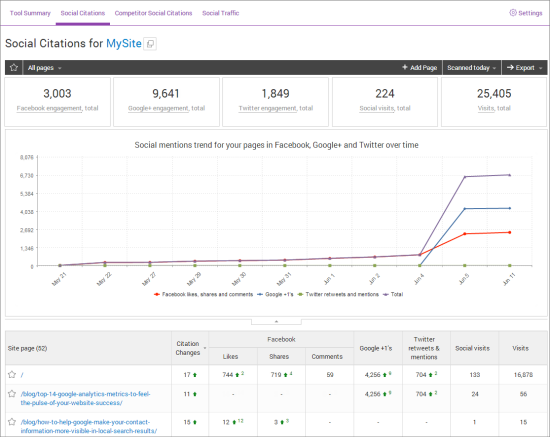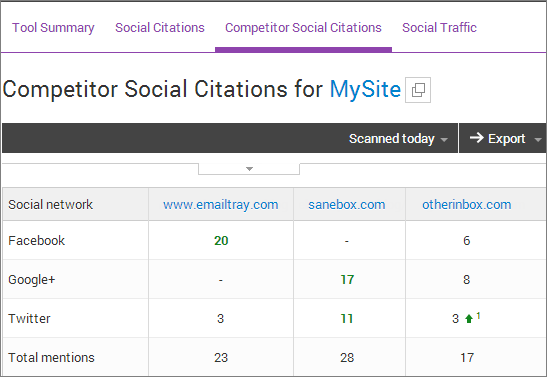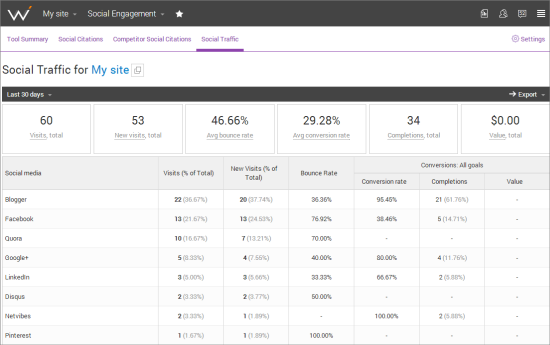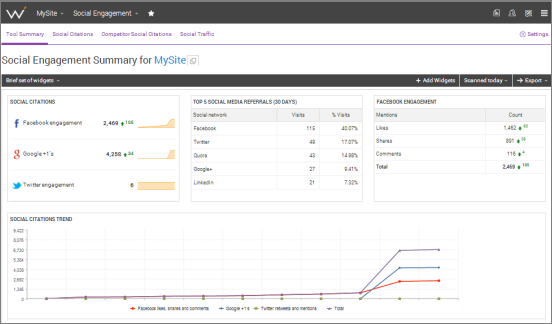Are you sure you get the most from social media? Do you know what type of content your audience loves? Do you know how your competitors build their communities? What social channels should you concentrate on?
You have questions – WebCEO Online has answers. We have created a new tool to help you navigate through the chaos of social media and get the most of your social activity. The Social Engagement tool is available for all WebCEO Online users.
Discover What Content Your Audience Loves
Use the ‘Social Citations’ report to find out what pages of your site get the most Facebook shares, likes and comments, Google +1’s and tweets. The Social citations trend will show how your pages’ popularity changes over time.
Click on the image below to see a full-sized screenshot.
How to use this report:
The pages that get the most social engagement will be the pages your audience is interested in. Analyze what type of content (infographics, blog posts, video, images, how-to’s, etc.) and what topics attract the readers. Consider creating more content of the most shareable types to attract new readers and grow a bigger community.
Benchmark against Competitors
With the ‘Competitor Social Citations’ report you can learn how popular your site’s homepage is in Facebook, Twitter and Google+ compared with your competitors.
How to use this report:
Nobody knows for sure whether search engines use a site’s social media popularity as a ranking factor. We think they should and probably do. Use the ‘Competitor Social Citations’ report to estimate how hard you should work on your social media promotion to outrank your competitors.
Evaluate Your Social Media Marketing Efficiency
With the ‘Social Traffic’ report you can easily analyze what social channels are the most profitable for your site. All you need is to connect your Google Analytics account with the WebCEO (just two clicks and you get comprehensive data to analyze your website).
Click on the image below to see a full-sized screenshot.
This report shows how many visitors the various social channels bring to you. Pay attention to the ones with the highest conversion rates. They are the networks you should focus on.
Bonus tip: Use the Social Engagement tool summary to get a quick overview of your social media promotion success. Here you will see social citations changing over time, your top 5 social media referrals, your Facebook engagement stats and your site’s social media popularity numbers. Click on the image below to see the full-sized screenshot.