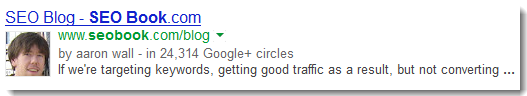A snippet is what we first see in search results and social media streams, it’s what makes us click or re-share. That is why, as a search engine marketer, you should pay attention to what searchers actually see in the search engine result pages.
First of all you should understand what a snippet consists of.
Google Snippet
Title is retrieved from the <title> of the page. It is better to have it 70 characters or less, however now it is often said that search engines limit the length of the Titles by the pixels, not by keywords.
Description – Google uses <meta name=”description” content=”…” /> of a page as a description in a snippet. We recommend shortening your description to 150 characters, because the description will be truncated anyway after 160 characters.
Url of the page is usually truncated to show the search term.
If the found content is verified with Google+, the searchers will also see name, Google+ circles and a photo of the author. Also Google tries to generate the date of the post.
Sitelinks – Google analyzes the link structure of the site and shows a cascade of sitelinks for results when they’ll be useful to the user. At the moment, sitelinks are automated, but you can demote any of them if they are incorrect.
To demote a sitelink URL:
- Go to the Google Webmaster Tools.
- Under ‘Search Appearance’, click ‘Sitelinks’.
- In the ‘For this search result’ box, complete the URL for which you don’t want a specific sitelink URL to appear.
- Complete the URL of the sitelink you want to demote, in the ‘Demote this sitelink URL’.
Rich Snippet
Rich Snippets are search results with enhancements like pictures, reviews, prices, events, show times, phone numbers, addresses and even recipes. These snippets (aka Structured Data or Metadata) are just specialized code that you add to your site. Google then displays these extras for your search results. They result in a much higher click thru rate and visitors love them.
Schema.org is the home of all the available snippet formats that the search engines have agreed, as a group, to support going forward.
Use the Google Structured Data Markup Helper to generate HTML code with microdata markup included; and Google’s Rich Snippet testing tool to preview your rich snippet. However, Google doesn’t guarantee your search snippet will look that way.
To ensure your website’s content is optimized effectively for these snippets, employing a tool like WebCEO’s SEO Content Assistant can be incredibly beneficial. It helps you create and refine your meta descriptions, titles, and other content to maximize their impact in search engine results, aligning with the best practices for creating compelling snippets.
Google+ Snippet
Google used a wide variety of markup when generating the Google Plus snippet including Schema.org, Facebook’s Open Graph protocol and regular Meta description and title. However, recently the descriptions were removed from Google+ snippets for a page that is being linked to in a post. While titles and images still accompany Google+ web page links, the description has been replaced by the URL of the page in most circumstances.
Testing proves that the snippets with the descriptions are created with interactive posts. Google+ Interactive Posts are ways of adding richer content to your Google+ posts.
Google+ Interactive posts allows you to prefill text in the post content for users who want to share your page, and to add “call to action” buttons that link to a specific URL. Besides it’s the only possible way to control the title, description and target URL of the post.